Exacq exacqVision Pro User Manual User Manual
Page 118
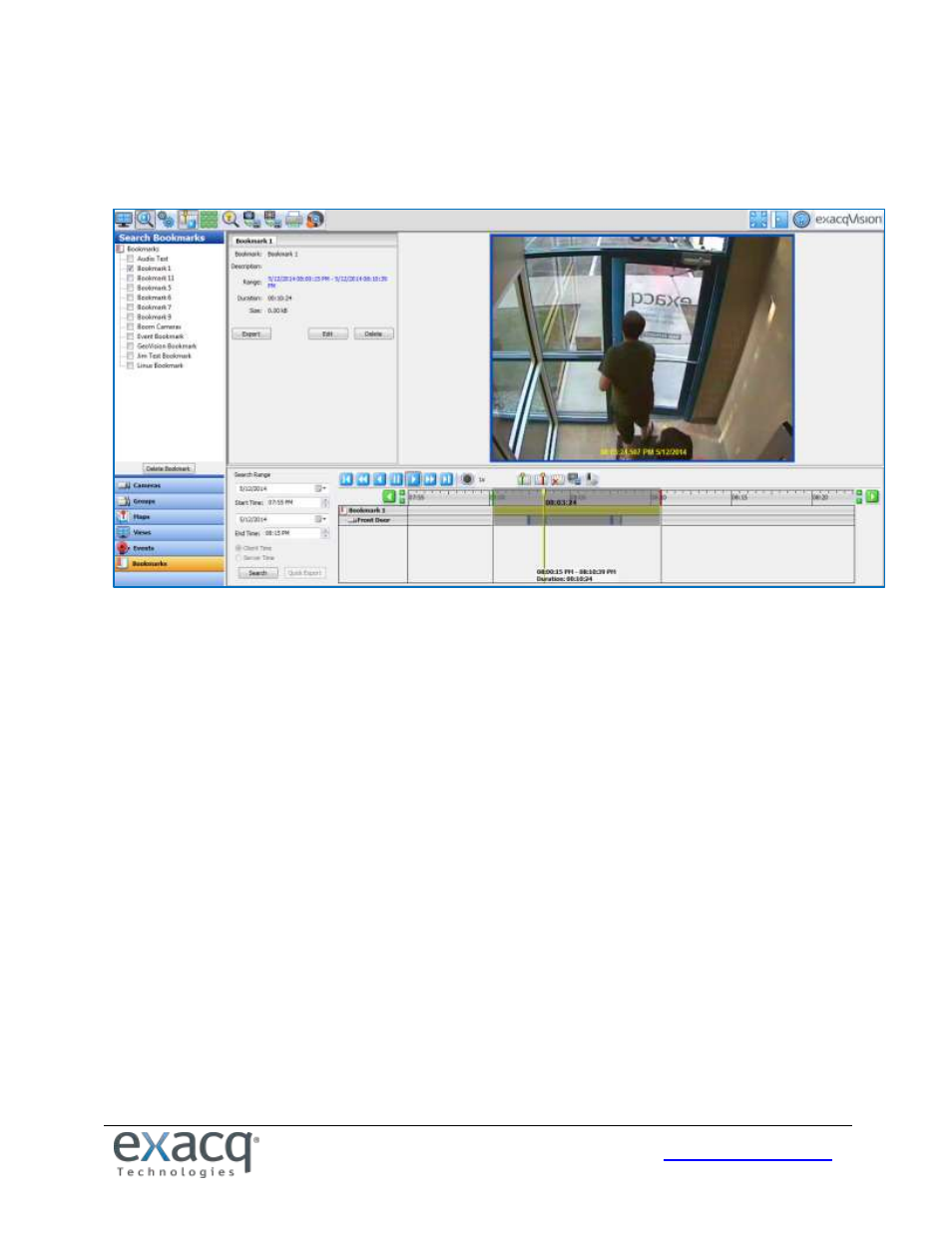
118
To search for bookmarked video, select Bookmarks in the Navigation Pane (or the Cases button if you are connected to
an exacqVision Enterprise system). Select one more bookmarks, select a time range, and then click Search. The search
results display all the video included in the bookmark, and you can play it back just like any other searched video. You can
also export bookmarks and cases or edit any descriptive information associated with it.
This manual is related to the following products:
