Using live tv – equinux The Tube 2.11.4 User Manual
Page 57
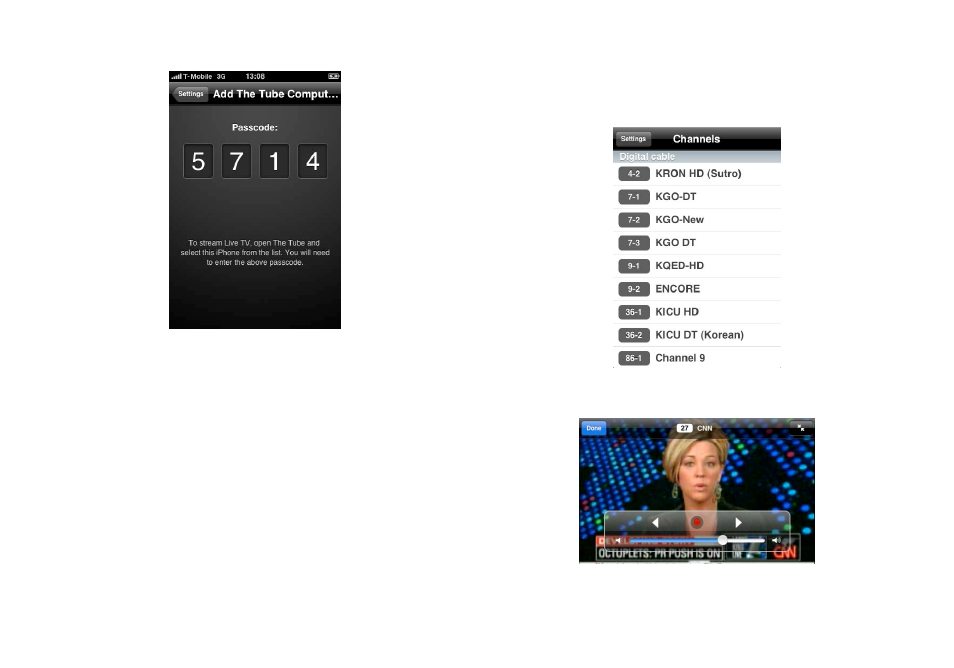
1. A passcode for pairing with The Tube will appear
2. Enter this passcode in the sheet that has opened in The
Tube on your Mac
3. Tap “Done” on your iPhone
4. Tap on any channel to start watching Live TV on your
iPhone
Using Live TV
Start watching TV by selecting one of the channels on your
iPhone or iPod touch
Live TV will change the channel on your Mac and start
streaming TV to your iPhone
57
