Using tubetogo, Publish a recording with the tube 47 – equinux The Tube 2.11.4 User Manual
Page 47
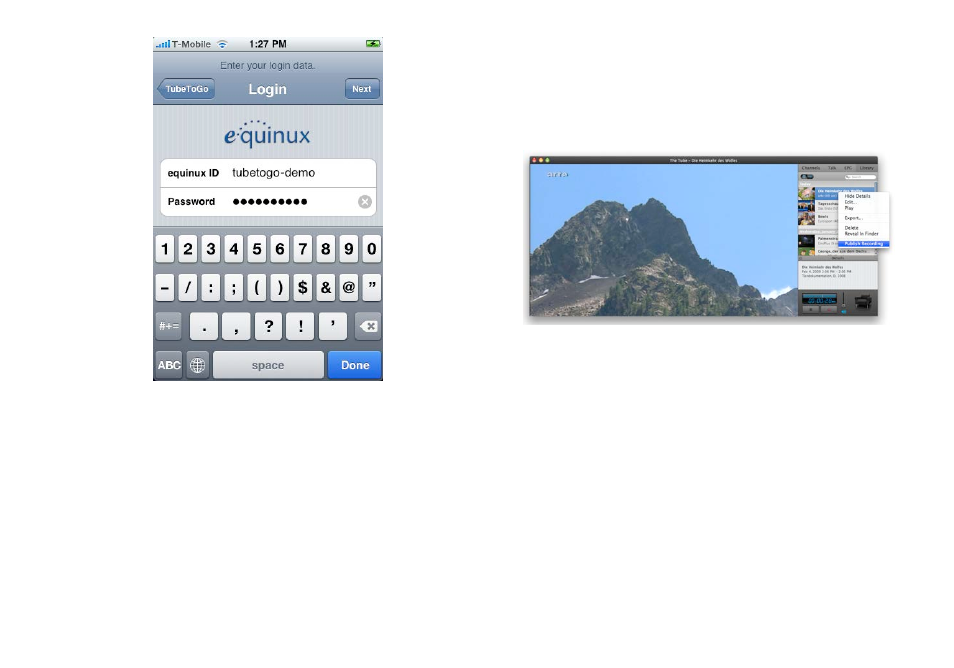
3. Enter your equinux ID and your password. Tap the “Next” but-
ton.
4. Wait until TubeToGo has synchronized your data.
5. Enjoy!
Using TubeToGo
Publish a Recording with The Tube
1. Select your Library from The Tube’s sidebar
2. Right-click on the recording you want to publish and
select “Publish Recording”
3. The Tube will upload the recording to your FTP storage
and synchronize it with TubeToGo
After the next update, you can watch your published record-
ing on your iPhone with TubeToGo.
4. Tap the “Watch” tab in TubeToGo to get a list of all pub-
lished recordings.
47
