Volume, Mute, Audio track – equinux The Tube 2.11.4 User Manual
Page 16
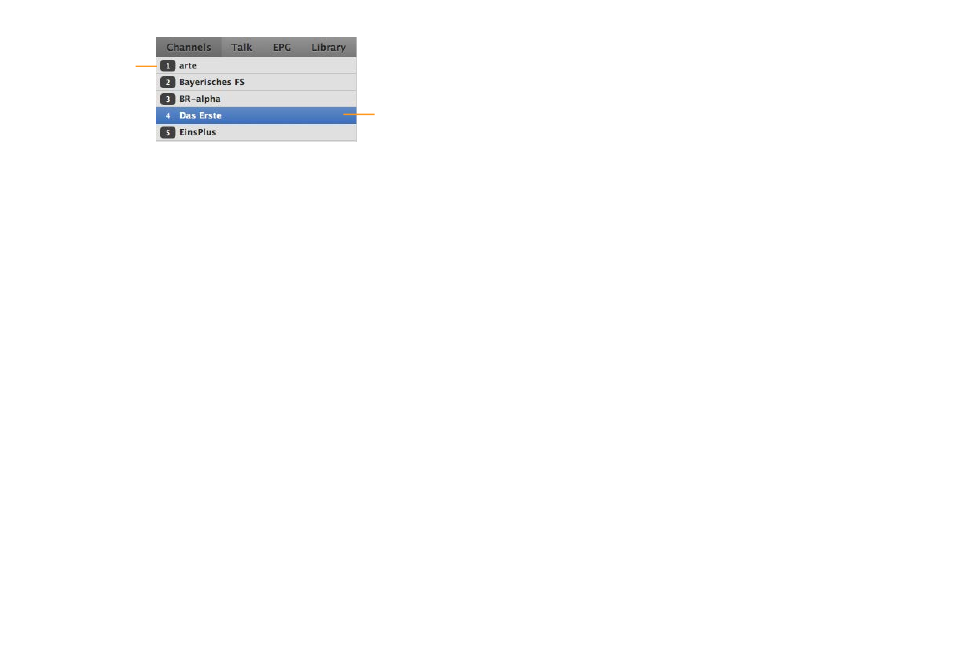
To switch
between
channels, click
a channel in
the list.
The current
channel is
highlighted.
To change the channel via keyboard or Apple Remote:
‣ Press the left or right arrow on the keyboard or the Apple Re-
mote.
Volume
The volume can also be adjusted via the arrow keys or the slider
in the sidebar.
‣ Press the up or down arrow on the keyboard or the “+” and “–”
keys on the Apple Remote to increase or decrease the volume
or
‣ Drag the volume slider to choose the desired volume.
Mute
The sound can be muted temporarily.
To mute The Tube:
‣ Choose Control > Mute.
or
‣ Click the speaker symbol in the sidebar.
Audio Track
Some channels distribute more than a single audio track (e.g. Eng-
lish and Spanish). If there is more than a single audio track avail-
able, you can choose your preferred language.
To switch between audio tracks:
‣ Choose Control > Audio Track.
‣ Select the desired audio track.
16
