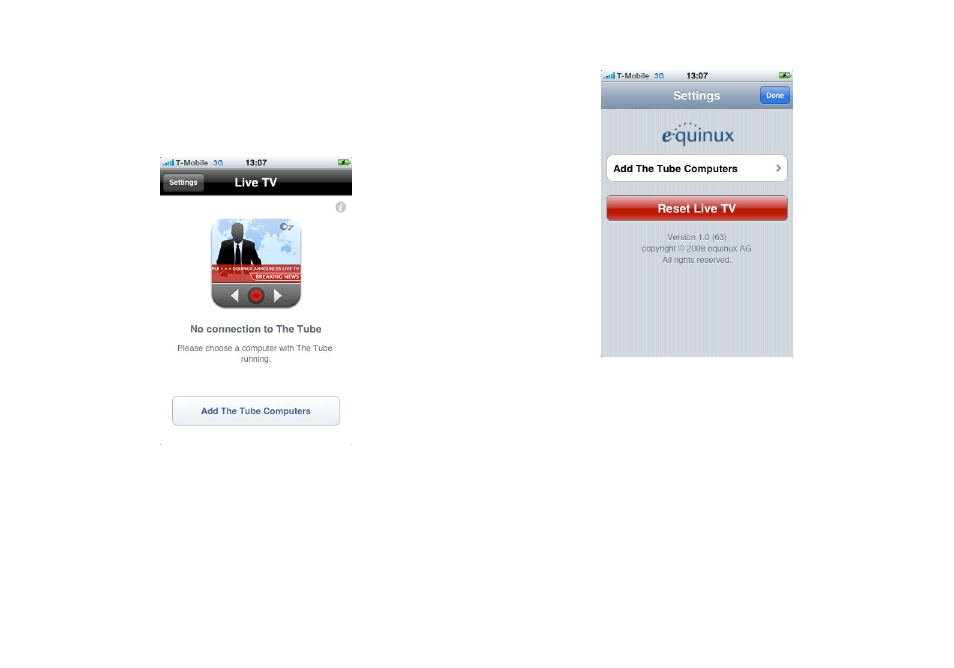
Pairing Live TV with The Tube
1. Make sure The Tube is running and your Mac and iPhone are
on the same wireless (WiFi) network
2. Open Live TV on your iPhone
3. Tap "Add The Tube Computers" on the welcome screen
4. Tap “Add The Tube Computers” on the Settings screen
56