Record your tv shows, Storage location – equinux The Tube 2.11.4 User Manual
Page 26
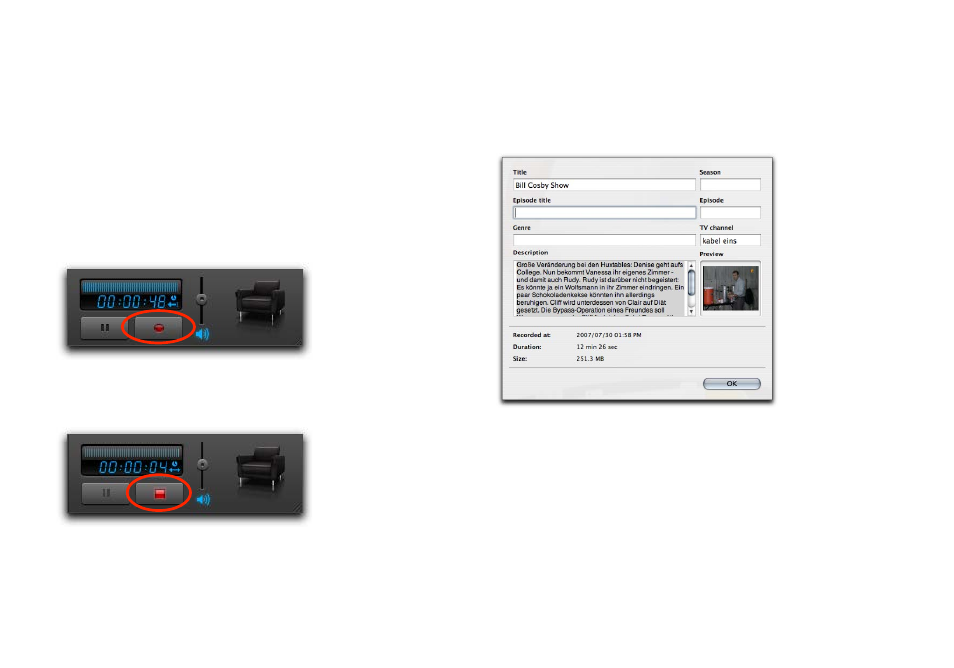
Record Your TV Shows
You can create your own recordings with The Tube
– a single click sends your favorite show to your
private library. All recordings can be exported to
your iPod, Apple TV, iMovie – or your iPhone.
To start a recording:
‣ Click the red recording symbol in the sidebar. (If the sidebar is
not visible, choose View > Show Sidebar first or press ⌘-Y.
To stop a recording:
‣ Click the red recording symbol again.
Depending on your settings (see below), The Tube will automati-
cally display an info panel to edit the recording‘s title, description,
genre, etc.
‣ Change the recording info as desired.
‣ Click OK.
Storage Location
By default, The Tube stores recordings in your home folder at
Movies > The Tube. You can change this location in the Record-
ings preferences, as described in the chapter “Preferences”.
26
