Déjà vu, Scheduled recordings – equinux The Tube 2.11.4 User Manual
Page 27
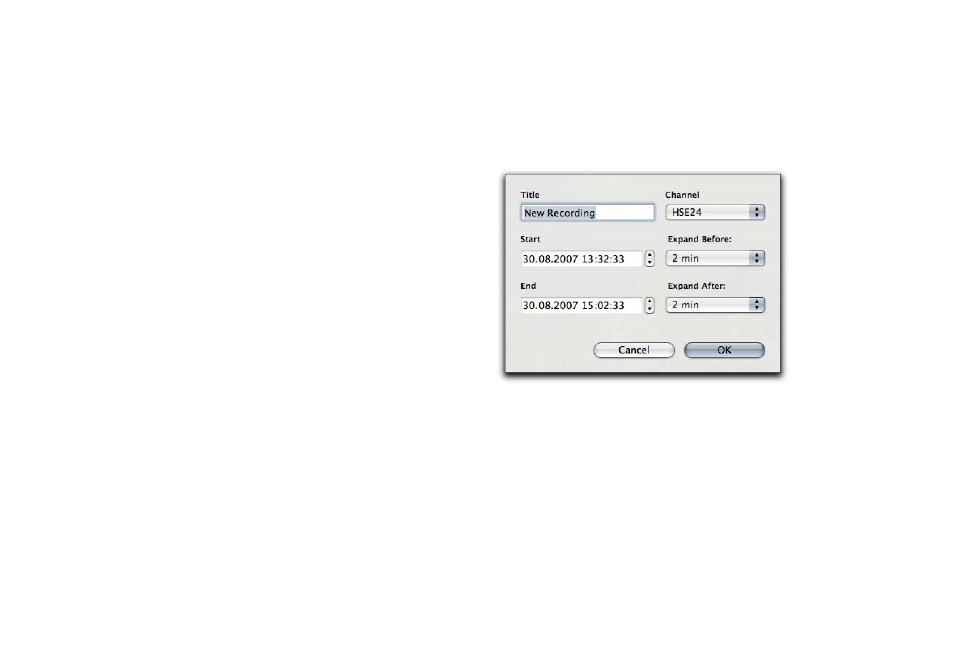
Déjà Vu
Recording from live TV is a standard feature in most TV applica-
tions. As an industry first, The Tube introduces timeshifted record-
ing, or Déjà Vu. How does it work? Whenever you’ve paused a
show, or scrolled backwards using the Timeshift feature, you can
record from wherever you are. The Tube will utilize the Timeshift
cache to create your recording.
To start a timeshifted recording:
‣ If the sidebar is hidden, choose View > Show Sidebar.
or
‣ Hit ⌘-Y.
‣ Scroll back to the desired starting point for your recording (if
necessary).
‣ Click the red recording symbol.
‣ Stop the recording with an additional click the red recording
symbol.
Scheduled Recordings
Instead of starting a recording manually, you can also create a
scheduled recording. There are two ways to schedule a recording:
✦
Specify the recording‘s start and end time
or
✦
Use the EPG list to select a program
To specify start and end time:
‣ Select File > New Recording…
or
‣ Hit ⌘-N.
The following dialog will appear.
‣ Specify the desired title for your recording
‣ Select a TV channel
‣ Specify a start and end time.
‣ Select the desired expansion.
‣ Click OK.
27
