Viewer list, Tv buddies – equinux The Tube 2.11.4 User Manual
Page 34
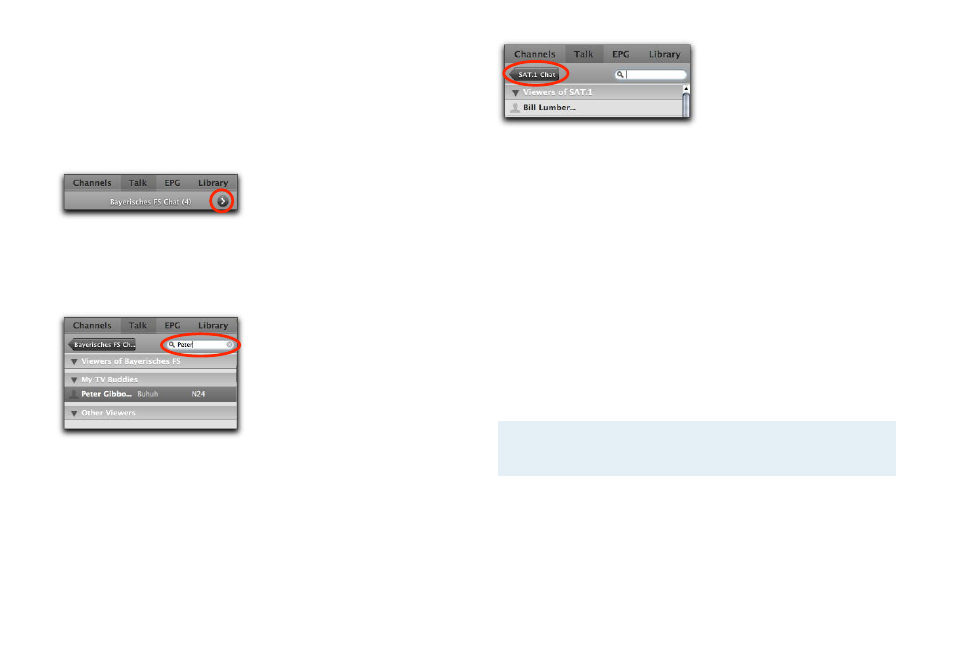
Viewer List
If you’re waiting for a friend to show up, you can use the viewer
list to check his/her current status.
To locate a viewer:
‣ Click the right angle next to the chat title.
or
‣ Select Talk > Viewer List.
‣ Click the search field.
‣ Start typing the viewer’s name.
The list will be reduced to all viewers matching the search term.
To return to the chat view:
‣ Click the chat button at the top of the viewer list.
or
‣ Select Talk > Chat Room.
TV Buddies
As you have seen above The viewer list displayed is divided in
three parts:
‣ Viewers of the current channel.
‣ Viewers of other channels.
‣ Your TV buddies.
TV Buddies are simply a group of users you created from all users
of TubeTalk.
Note
TV Buddies are not identical to your AIM buddies, and
the latter are not imported automatically.
To add a viewer to your TV Buddies list:
‣ Select the desired viewer in the viewer list.
‣ Select Talk > Add to TV Buddies.
or
34
