Setup-1 clip handle, Figure 7 – DNF Controls DMAT-MAV User Manual
Page 12
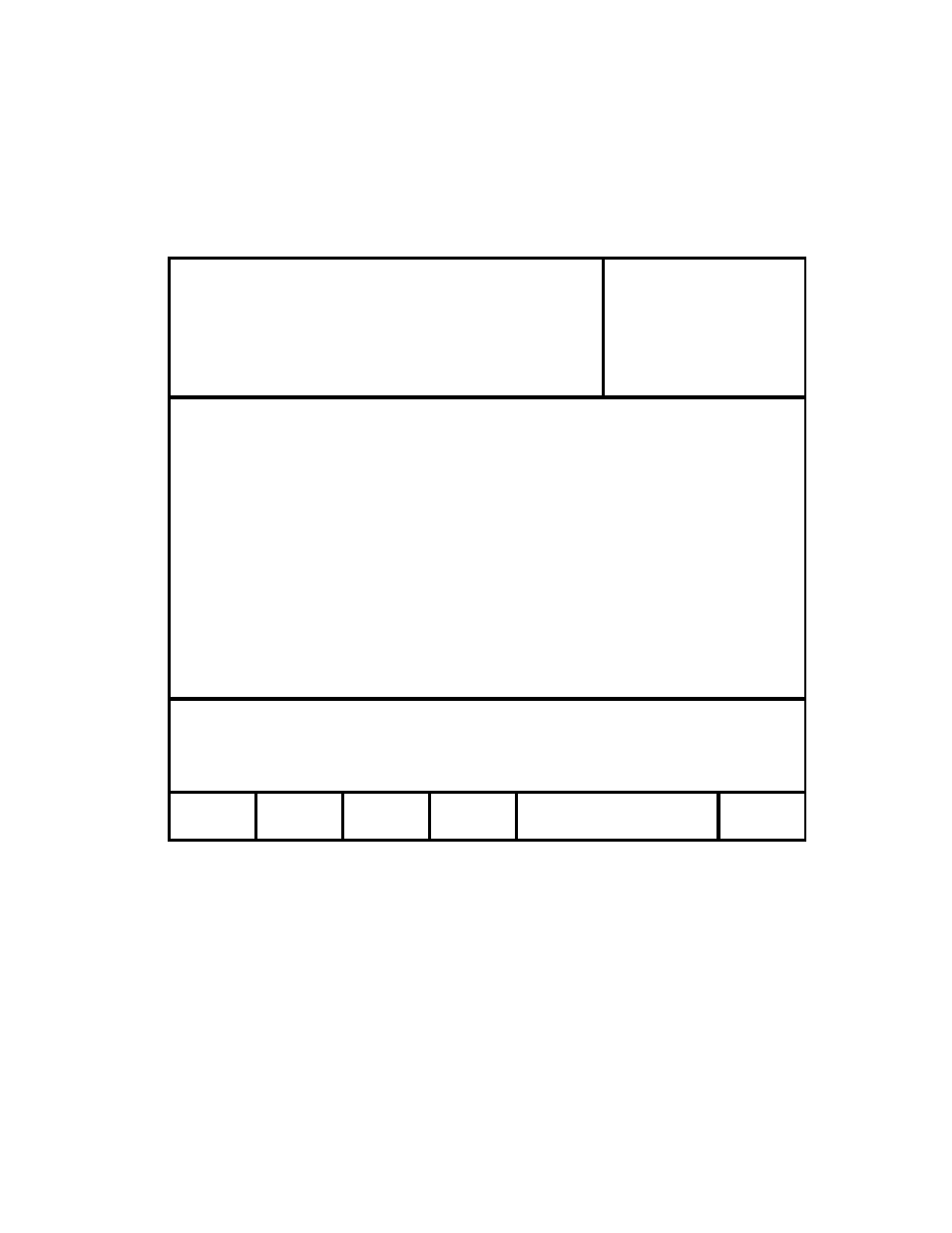
D
D
M
M
A
A
T
T
-
-
M
M
A
A
V
V
C
C
l
l
i
i
p
p
H
H
a
a
n
n
d
d
l
l
e
e
1
1
2
2
SETUP-1
CLIP HANDLE
Figure 7
Clip Handle-the size of the pad around the saved clip (used for editing clips). 5 seconds means there will
be 5 seconds before the IN point and 5 seconds after the OUT point.
It is possible to view the footage beyond the Clip Handles; a new IN or OUT point can then be set.
Enter up to 30 seconds using the numeric keypad.
Press [OK] to save this Clip Handle or [CANCEL] to return to main menu without changing.
Currently loaded clips
P1
111
Model
R1
R111
DMAT MAV-555
P2
222
Software Ver:
R2
R222
V4.0 040501
CLIP HANDLE SIZE=02 SECONDS
PREROLL = 00:00:05:00
WIND SPEED & MODE = +04, HOLD
FAST JOG SPEED = 03X PLAY SPEED
STANDARD - NTSC
TIME MODE - LTC
AUTOSAVE - ON
CLIP OUT POINT - FREEZE
PLAYLIST OUT POINT - FREEZE
MAV CONFIGURATION - 2 PROGRAM WITH EFX
CLIP HANDLE SIZE = 05 SECONDS
Enter up to 30 sec. using numeric keypad
OK
CANCEL
- 2034CL-N (30 pages)
- 4000CL-O V3.1 (32 pages)
- 2034CL-N-PBIO (33 pages)
- 2034CL-TO (24 pages)
- 4000CL-Q (22 pages)
- 2034CL-TO-PBIO (27 pages)
- 2034CL-SX-PBIO (21 pages)
- 4000CL-SX (26 pages)
- 2034CL-MAV (22 pages)
- 2034CL-MAV-PBIO (23 pages)
- 2034CL-L Vs.3.0 (26 pages)
- 2034CL-L-PBIO VS.3.0 (28 pages)
- 2044CL-L-8 (27 pages)
- 4040CL_(-A, -L, -O, -NX, -7, -8, -T, -P) (43 pages)
- 2MCE (19 pages)
- 3040P-L_&_3040P-L-LT (20 pages)
- 3040P-L_&_3040P-L-LT (27 pages)
- 4000CL-LPH (16 pages)
- 3040P-DLO-L (39 pages)
- 4000CL-L-KBIO Vs.3.0 (21 pages)
- 4000CL-MAV70 (14 pages)
- 4000CL-N (25 pages)
- 4000CL-MAV (18 pages)
- 4000CL-TO (21 pages)
- 4000CL-AX (13 pages)
- 4040CL-EVS-PBIO (26 pages)
- Analyst, RS422/RS232 Tester (35 pages)
- Analyst, RS422/RS232 Tester with (LOG 2) VTR Data Logging Option (31 pages)
- USP3-SBX-VSS (10 pages)
- ST100-CP (6 pages)
- AnyWhere Interface Switch (20 pages)
- ST420-CP (11 pages)
- ST300-CP (13 pages)
- GTP-32 (47 pages)
- ST400-CP (19 pages)
- PBUS G and V Command Addendum (2 pages)
- CP20 (42 pages)
- DC21 (29 pages)
- DMAT-O-22 (27 pages)
- DMAT-EZ (26 pages)
- DMAT-DL (19 pages)
- DMAT-O-42 (25 pages)
- GC-32 GPIO Controller (14 pages)
- GTP-32BP Installation (2 pages)
