DNF Controls Analyst, RS422/RS232 Tester User Manual
Page 21
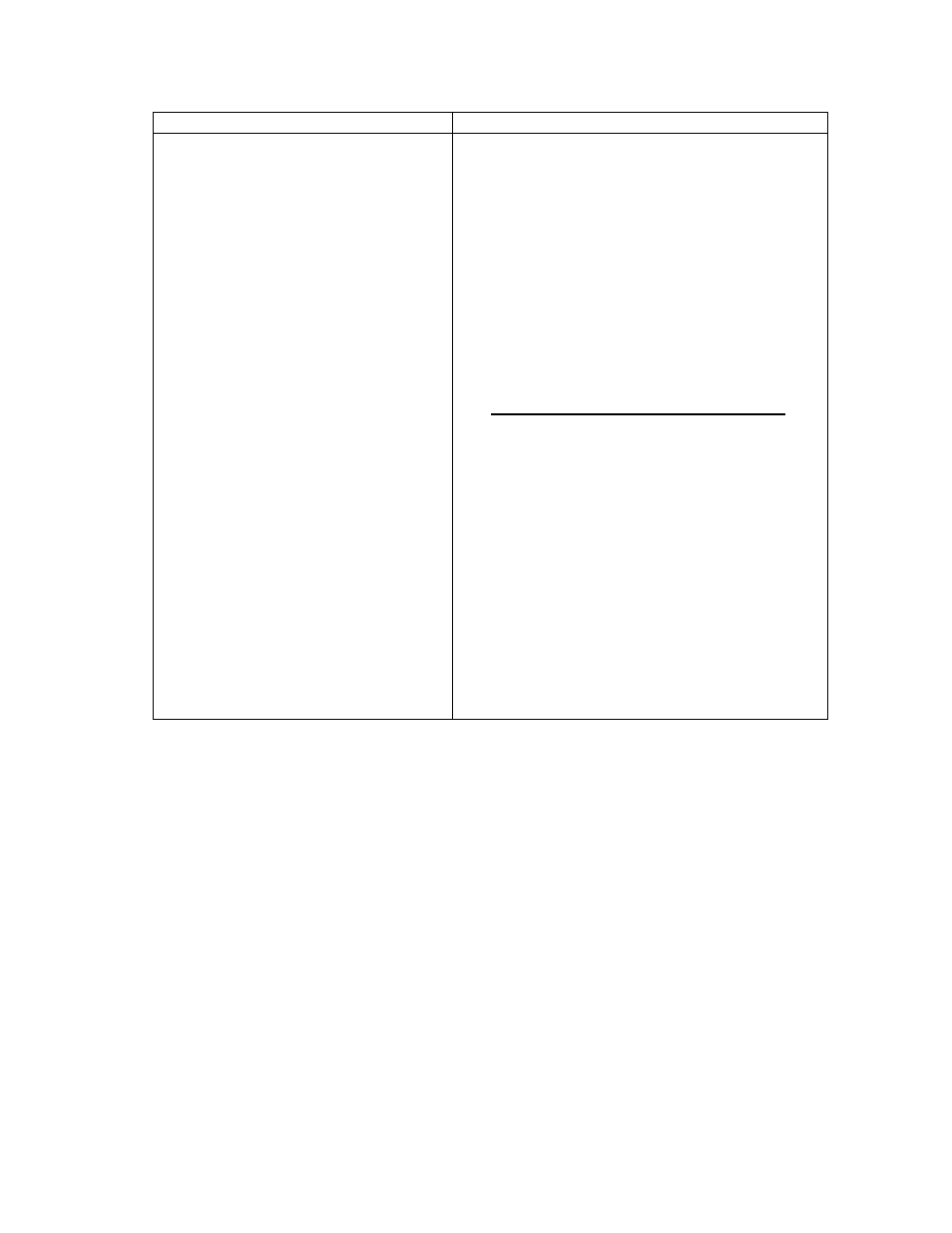
Received Test Message
What it means
Did not receive test message.
Using- IN RS232 connector
OUT RS422 connector
Transmitting IN RS232 connector-
See note below regarding externally powered and
port powered adapters.
Press the IN PORT [RxTx] key to swap the transmit
and receive lines. It test message is now received,
the adapter’s RS232 port is configured as a DCE
port. Confirm that this is the desired configuration.
Receiving OUT RS422 connector-
Press the [RxTx] key to swap the transmit & receive
lines. If test message is now received, the
adapter’s RS422 port is configured as a
CONTROLLER port. Confirm that this is the
desired configuration.
Transmitting OUT RS422 connector-
Press the [RxTx] key to swap the transmit & receive
lines. If test message is now received, the
adapter’s RS422 port is configured as a
CONTROLLER port. Confirm that this is the
desired configuration.
Receiving IN RS232 connector-
See note below regarding externally powered and
port powered adapters.
Press the [RxTx] key to swap the transmit & receive
lines. If test message is now received, the
adapter’s RS232 port is configured as a DCE port.
Confirm that this is the desired configuration.
The Analyst RS422/RS232 Tester
Page
17
of 31
