Livemix firmware instructions, Cs-duo update instructions, Cs-duo firmware update troubleshooting – Digital Audio Labs Livemix CS-DUO Personal Mixer User Guide User Manual
Page 41
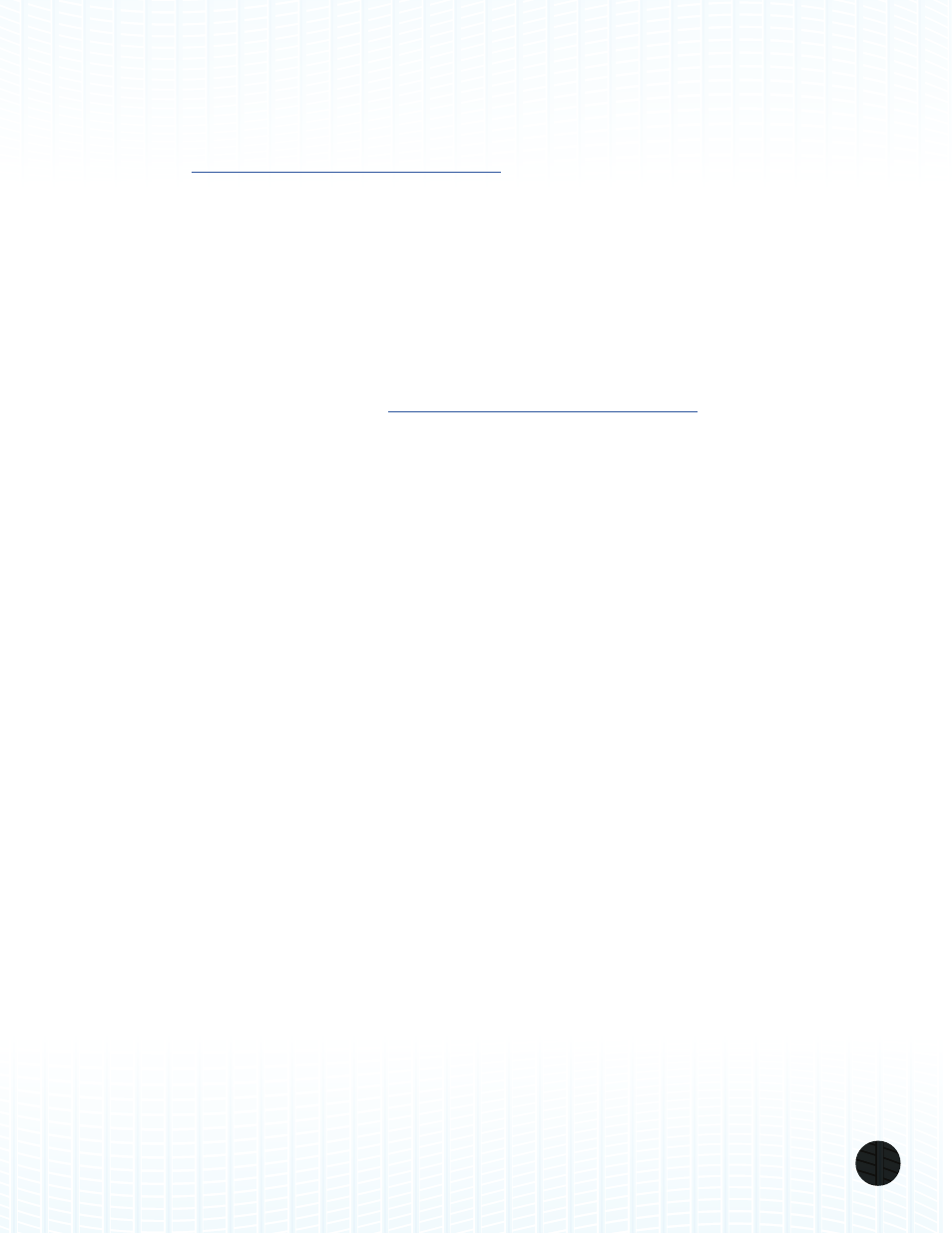
LIVEMIX CS-DUO
39
LIVEMIX FIRMWARE INSTRUCTIONS
Firmware updates add features and ensure compatibility with all parts of the Livemix system.
Checking the firmware version of your Livemix system is detailed in the “Livemix Version Info”
section of this manual. To find out if your Livemix system has the most current version, check the
and compare it to the firmware reported by
the CS-DUO Livemix Version Info screen.
PREPARING A USB FLASH DRIVE
To update the CS-DUO, you will need a USB flash drive that has been FAT formated. Other file
systems will not work.
CS-DUO UPDATE INSTRUCTIONS
TO UPDATE THE FIRMWARE OF THE CS-DUO:
1. Download the latest firmware fr
.
2. Unzip the firmware zip file and copy the LMUPDATE folder to the root directory of a USB flash
drive. Please make sure the LMUPDATE folder is not in another folder.
3. Insert the FAT formatted USB flash drive into the USB port on the back of the CS-DUO. The
CS-DUO will automatically start the firmware update process and present you with a pop up
display.
4. Press YES to begin the update. If you do not want to update the firmware, press NO. Once the
firmware update has started, make sure you do not turn off the power to the CS-DUO or MIX-
16/32 as it may damage the CS-DUO.
5. When prompted, remove the USB flash drive from the CS-DUO.
6. The CS-DUO will now update. When the update is complete, the CS-DUO will reboot.
You will need to perform this update on each CS-DUO in the system for maximum compatibility and
consistency.
CS-DUO FIRMWARE UPDATE TROUBLESHOOTING
If the firmware update process doesn’t start after following the steps above, you can enter firmware
update mode by doing the following:
• Unplug the network cable to turn the CS-DUO off.
• Insert the USB drive with the firmware file downloaded per the instructions in steps 1 and 2
above.
• PRESS and HOLD the A and B buttons on CS-DUO. Continue to HOLD the A and B buttons and
reconnect the network cable to power the CS-DUO on.
• Follow firmware update instructions on the screen.
