Diamondback Fitness 910Ef User Manual
Page 36
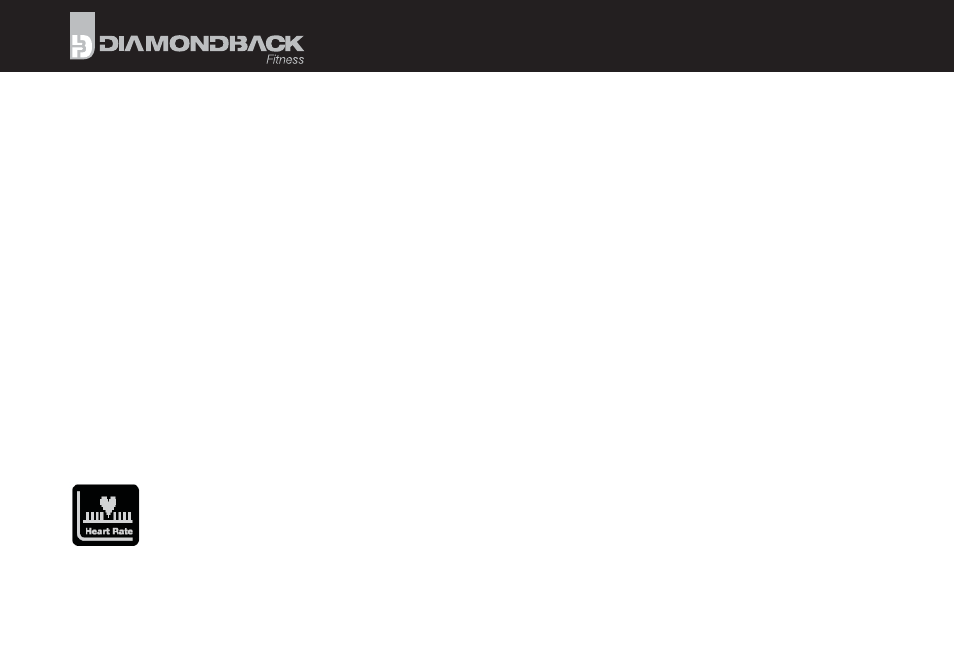
34
Heart Rate Program Overview
Heart Rate Interval
The Interval heart rate training program is similar to the classic interval program with the excep on
that the resistance levels for each work (high) level and rest (low) level are determined by the user’s
personal calculated maximum heart rate (see the sec on tled Calculated Maximum Heart Rate.
These calculated work and rest resistance levels will automa cally adjust to help the user achieve the
targeted heart rate for each segment.
Target Heart Rate
The Target Heart Rate program allows the user to select a heart rate value (in beats-per-minute). The
console
will
automa cally vary the resistance to ensure the desired heart rate value is maintained
throughout
the
workout
session.
Percentage Heart Rate The Percentage Heart Rate programs can also be described as “percent-of-maximum heart rate”
programs. The setup and opera on of these programs is similar to the Target Heart Rate programming
except the console will automa cally determine the specifi c pulse rate target based on the data
entered in the user profi le and the selected percentage (50%, 60%, 70% & 80%) of their calculated
maximum heart rate. See the sec on tled Calculated Maximum Heart Rate.
Heart Rate Program Selec on
From the Idle mode, press the HEART RATE key in the QuickSet Program keypad to open the heart rate category.
“Heart Rate interval”, the fi rst of the available heart rate program tles, will post in the Lower Display. Scroll
through the available op ons (Heart Rate Interval, Target Heart Rate, HR 50% max, HR 60% max, HR 70% max, HR
80% max), via the UP and DOWN arrow keys. Press the ENTER key to select the displayed program and launch the
Heart Rate Programs Setup Mode.
PROGRAMS
