Chapter 6 – DFI KS210-IMX6 Manual User Manual
Page 41
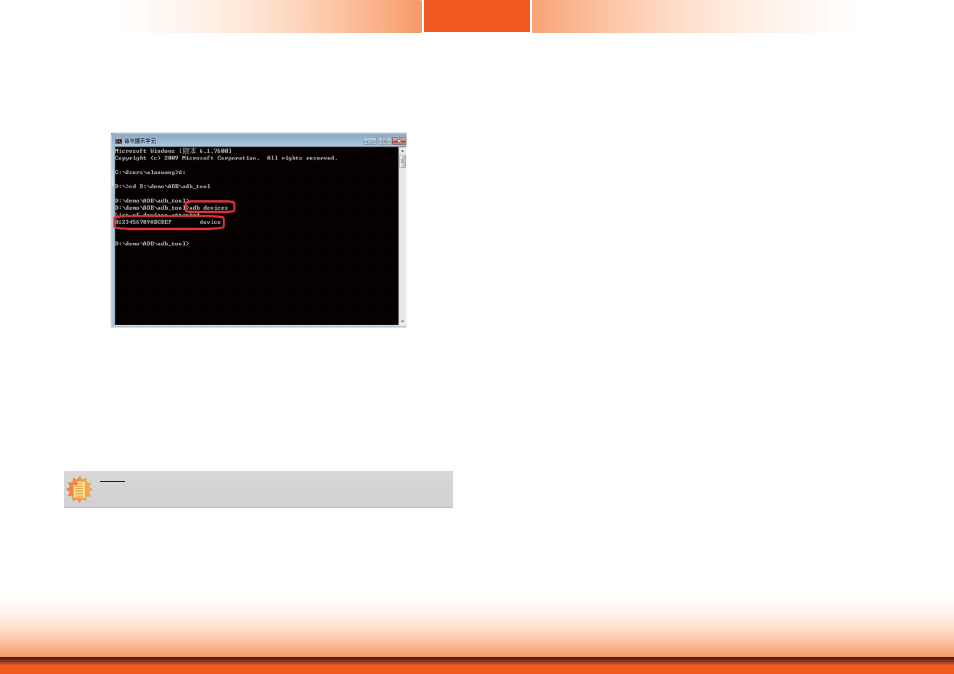
www.dfi .com
Chapter 6 BSP User Guide
41
Chapter 6
Enter “adb devices.“ When “0123456789ABCDEF“ appears, it means the connection is success-
ful. The adb command can be used.
5. adb command
•
Install APK --> “adb install D:\demo\APK\ ES1.4.8.9.apk”
•
Close the adb service --> “adb kill-server”
•
Start the adb service --> “adb start-server”
Note:
For more information about Freescale IMX6, please refer to the following website:
https://community.freescale.com/welcome
This manual is related to the following products:
