Installing the microsd card and the qseven module, Chapter 2 – DFI KS210-IMX6 Manual User Manual
Page 12
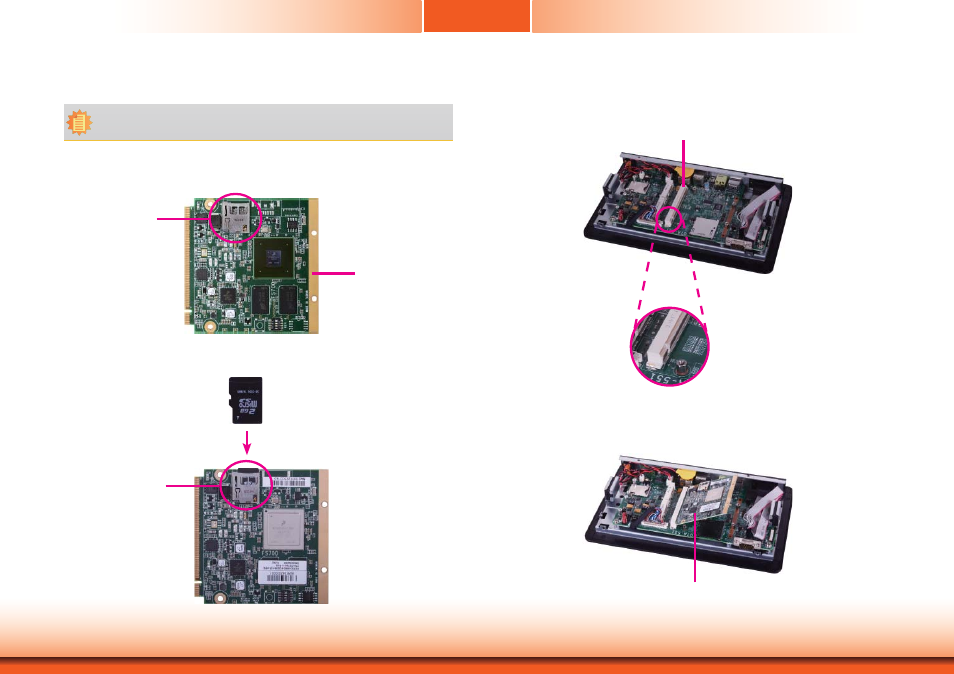
www.dfi .com
12
Chapter 2 Installing the Devices
Chapter 2
Qseven module
Installing the microSD Card and the Qseven Module
1. The microSD socket is located on the Qseven module.
2. Insert a microSD card into the microSD socket on the Qseven module.
microSD socket
Qseven module
microSD card
microSD socket
Note:
The system unit used in the following illustrations may not resemble the actual one.
These illustrations are for reference only.
3. Note the key on the MXM connector. The key ensures that the Qseven module with a mi-
croSD card in the socket can be plugged into the connector in one direction only.
MXM connector
4. Grasp the Qseven module by its edges, insert it into the carrier board, and you will hear a
distinctive¨click¨ which indicates that the Qseven module is correctly locked into the posi-
tion.
