Absence mode, Continuous mode – Delta Dore 230 CALYBOX User Manual
Page 6
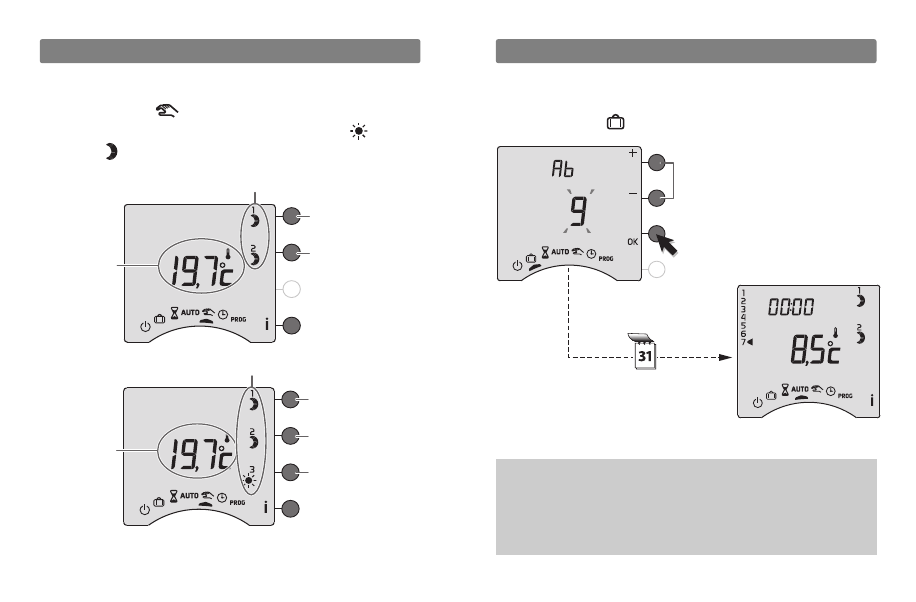
- 10 -
Adjustment of the number of days
(1 to 365)
Return to AUTO mode at the
end of the countdown
To cancel the current absence
mode, turn the knob.
This mode lets you place your home under Frost Protection
if you need to leave for several days.
Confirm and start the calendar
countdown.
Turn the knob to .
Example: for a departure on 1 March
and a return on 10 March, program 9
days of absence.
Automatic operation will resume on
10 March at midnight.
- 11 -
Absence mode
Note: The water heater (DHW) is shutdown during the
absence mode. If you want the water heater to be in
automatic mode, refer to the “installation guide” or
contact your installer or our customer service depart-
ment
Continuous mode
Room
temperature
Current modes
in zones 1 and 2
Modification of the
mode in zone 1
Modification of the
mode in zone 2
Room
temperature
Current modes
in zones 1, 2 and 3
Modification of
the mode in zone 1
Modification of
the mode in zone 2
Modification of
the mode in zone 3
This mode allows you to choose a continuous mode for
each of the zone.
Turn the knob to
, then press the modification but-
ton of the relevant zone to select the Comfort
, or
Economy , mode.
CALYBOX 220 or 420
CALYBOX 230 or 430
To exit this mode, turn the knob.
