Prog (journée à la maison), Auto prog, Replacing the batteries – Delta Dore 237 TYBOX User Manual
Page 4: Override
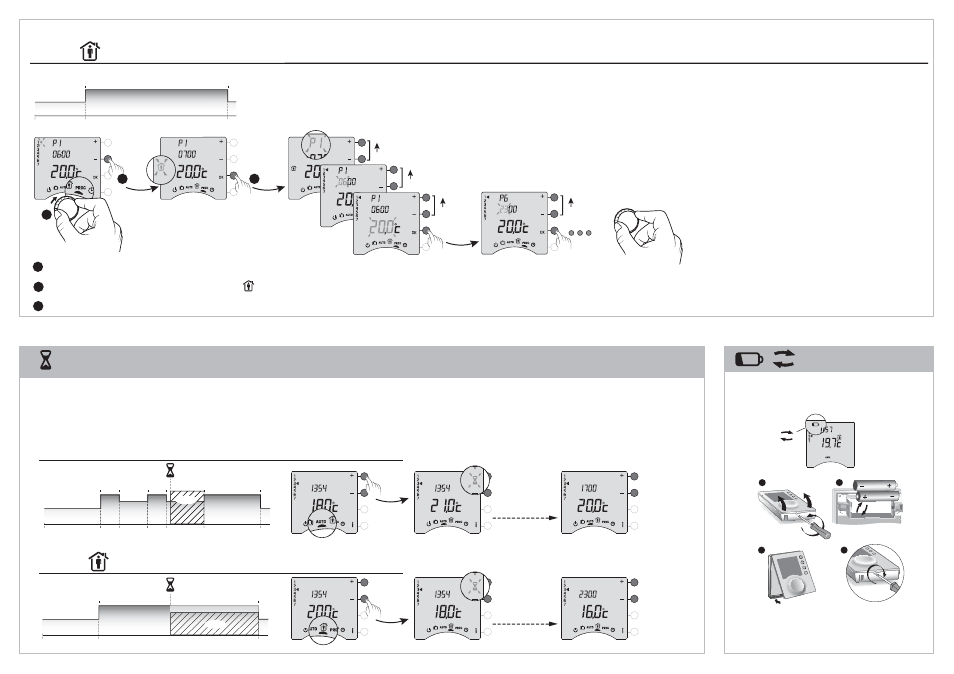
P1
P6
PROG (journée à la maison)
5°C
30°C
00:00
23:45
00:00
23:45
1
2
3
7.00
16°C
16°C
20°C
23.00
0.00
P1
P6
EXIT
Replacing the batteries
6.00
16°C
16°C
20°C
20°C
20°C
18°C
8.00
11.00 13.00
13.54
17.00
23.00
0.00
P1
P2
P3 P4
P5
P6
13.54
AUTO
PROG
7.00
16°C
16°C
20°C
23.00
0.00
P1
P6
21°C
18°C
Override
From AUTO mode or the "day at home" programme
Allows a given temperature setting to be applied until the next change of programme.
To apply a simplified program (two programmable periods, P1 and P6). This program can be modified.
You have approximately 30 seconds to change the
batteries before the time setting is reset
(if this happens, reprogramme the date and time).
When the batteries symbol appears. you have
approximately 1 month to change the batteries
(2 1.5 V LR03 or AAA alkaline batteries).
1
3
4
2
1,5V - LR03/AAA
(Alkaline)
1
Turn the selector dial to PROG
2
Press the - button to display the flashing symbol
Confirm by pressing OK
3
To exit the mode,
turn the selector dial.
Configure the "day at home" programme using the + and - buttons,
then press OK to confirm and move on to the next setting.
