Prog, Prog x7, Prog 5+2 – Delta Dore 237 TYBOX User Manual
Page 3
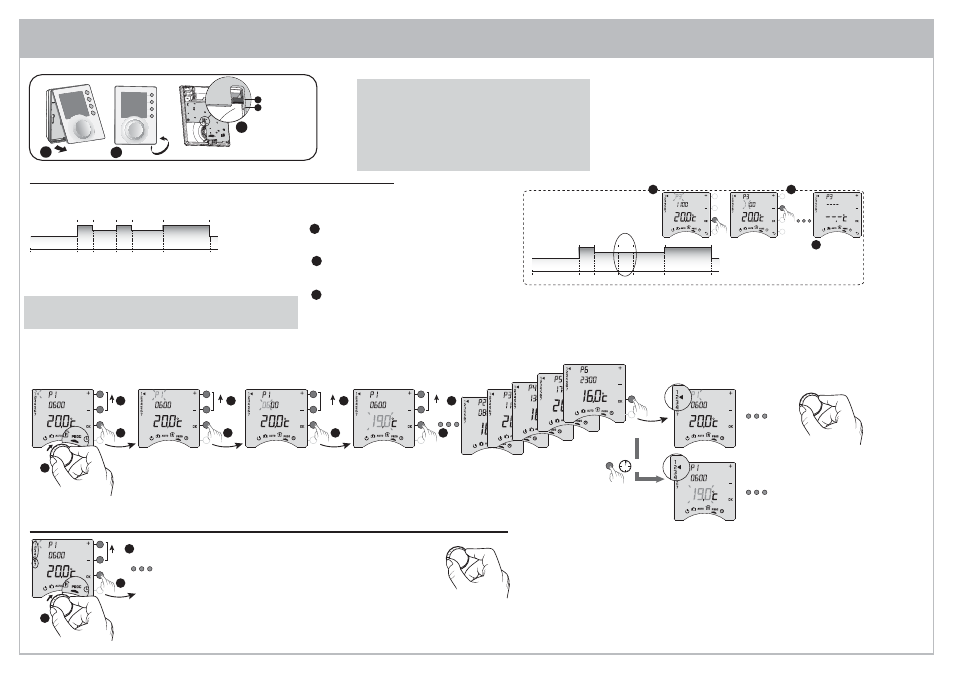
1
7
P1
P6
5°C
30°C
00:00
23:45
6.00 8.00
11.00 13.00
17.00
23.00
0.00
P1
P2
P3
P4
P5
P6
PROG x7
6.00
16°C
16°C
19°C
20°C
20°C
18°C
18°C
8.00
11.00 13.00
17.00
23.00
0.00
P1
P2
P3
P4
P5
P6
16°C
16°C
20°C
20°C
18°C
18°C
PROG 5+2
1
2
3
1...5
6/7
1
2
3
4
5
6
7
8
9
1
3
2
PROG 5+2
EXIT
EXIT
PROG x 7
A
B
COPY
OR
>3s
1
2
3
PROG
E.g.
The program can be modified for each day.
Periods 2 to 5 can be disabled.
e.g. disabling of the midday slot (periods 3 and 4).
2 daily programmes: week (1 to 5) + weekend (6 and 7).
1 single programme for the 5 weekdays.
1 single programme for the weekend.
To change the programme, see above.
Confirm and continue on to the next day to program it
separately or confirm the program and copy it to the next day.
The programme may be weekly (PROG x7) or
daily (PROG 5+2). This choice is made using the switch
on the back of the device.
This programming can also be done in one-hour,
half-hour, or quarter-hour stages.
If you wish to change these settings, refer to the
"installation guide" or contact your installation engineer.
Select the programme stage to be disabled
(e.g.: P3)
Repeatedly press the
- button until the display shows "--:--"
Confirm by pressing OK
Repeat the operation for each time slot of
the programme that you wish to disable.
1
2
3
Programming can be done for one-hour, 30-minute or 15-minute
time slots (see "installation guide", menu 1-02).
Use the + and - buttons to make your choices.
Press OK to confirm and move on to the next setting
To exit the mode,
turn the selector dial.
To exit the mode,
turn the selector dial.
