Web browser administration, //system info, Backup and restore – Dataprobe iPIO-2 Operation Manual User Manual
Page 22: Backup, Restore, System info
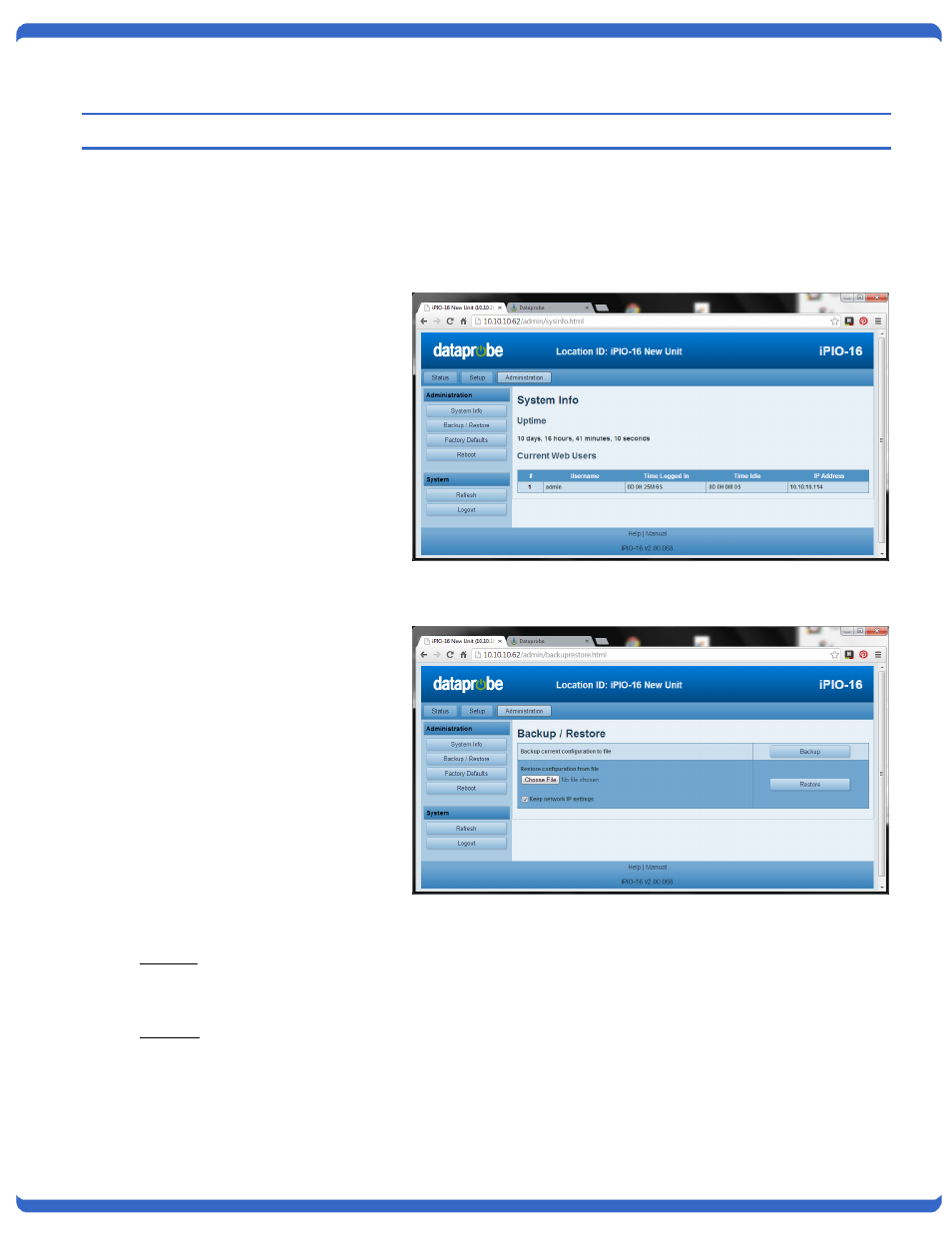
iPIO-2816_v140120e
iPIO-2, iPIO-8, iPIO-16 Users Guide
Page 22
8. Web Browser Administration
The Administration section is available to users with Administrator Credentials only.
8.1.
System Info
The System Information page
provides the following information
Uptime: The amount of time
since the last power up or
reboot of the unit.
Current Users: The
username of any currently
connected web users, the
length of time the user has
been logged on; the time the
user has had no activity with
the device, and the IP
Address of the user.
8.2.
Backup and Restore
The Backup and Restore feature
allows the current configuration of
the iPIO to be downloaded and
saved for future use.
This will allow re-install in the
same unit if it should be reset to
Factory Defaults, or if the user
wishes to return to a known set of
settings. It can also be used to
install in an additional unit to allow
multiple units with similar
configurations to be set-up
quickly.
Configuration files can only be
installed in the same model of unit
as was saved from.
Backup
Click on the Backup button to begin the process. The unit will prompt for a file location to save the file. The
default file name is ipiov2-device.conf
Restore
Click on Choose File to select a .conf file to upload. Select the file and click Open. The file name will be listed
next to the Choose File button. Use the Keep Network IP Settings to restore all settings EXCEPT the
