Remote name, Remote type, Link alarm relay – Dataprobe iPIO-2 Operation Manual User Manual
Page 20: Remote network, Remote relays
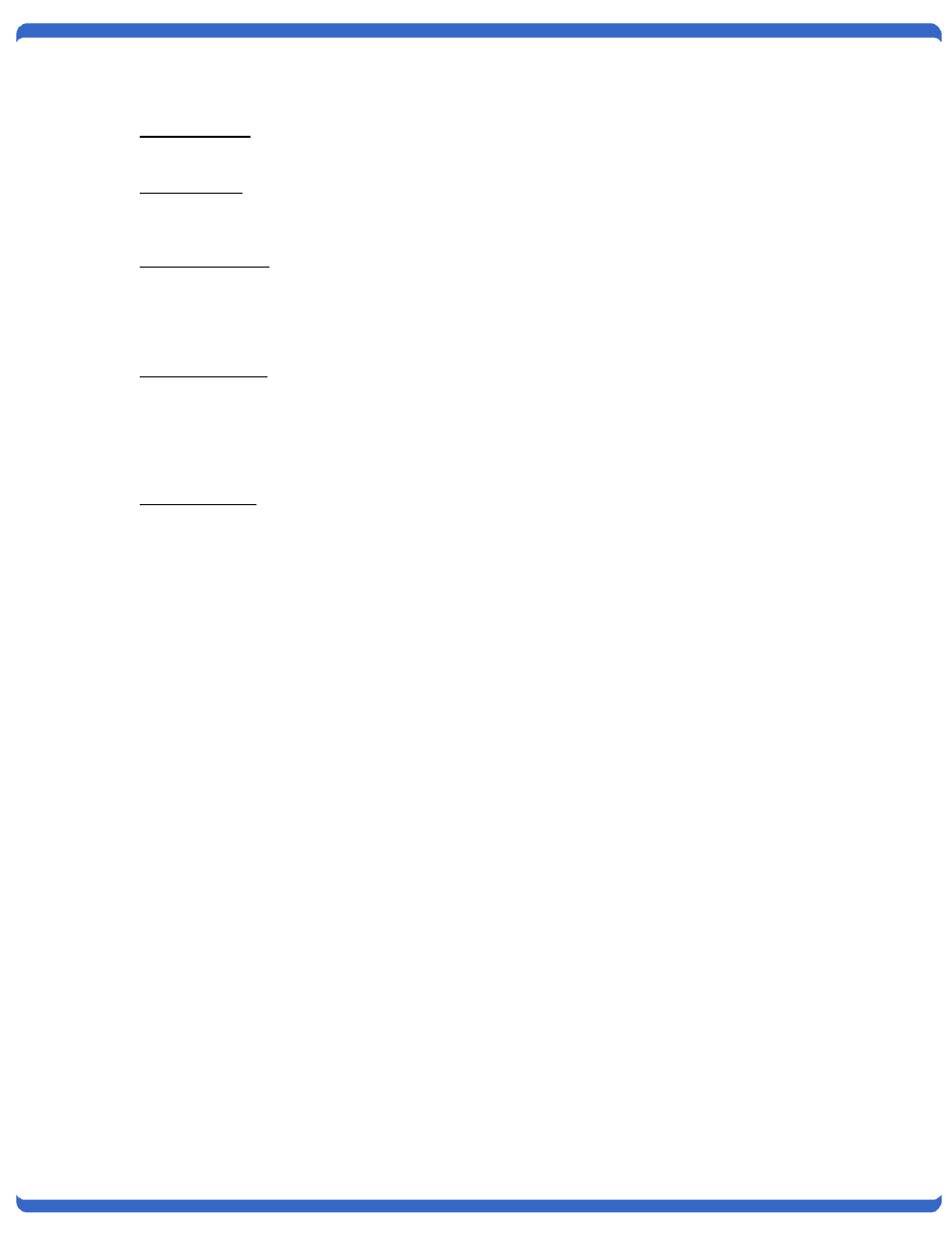
iPIO-2816_v140120e
iPIO-2, iPIO-8, iPIO-16 Users Guide
Page 20
Remote Name
Enter the name (20 characters max.) to identify the remote unit.
Remote Type
Select the model of the remote device. This setting will allow for the proper entry of variables depending on
remote model.
Link Alarm Relay
One local relay can be designated to provide status of the link between this device and the remote. Different
relays can be assigned to each remote, or one relay can serve as a general purpose alarm for all remotes.
When used, the Alarm relay will be energized (Common to Normally Closed connected) when the link is OK
and de-energized (Common to Normally Open) when an alarm occurs.
Remote Network
Enter the IP Address and Port (if changed from default 9100 when setting up the remote).
AES Encryption can be used to secure communications with the remote. Enter the Passphrase that
matches the remote device, and check the AES checkbox
Remote Relays
Each local input on the iPIO can be used to activate one relay on each remote iPIO unit. Program the
Remote Relays by selecting which remote relay will be controlled by each input. Select the relay
channel number on the remote unit that will be controlled. Select None if the input does not affect any remote
output.
The On Open and On Close setting allow the user to define the action that the remote relay will take when
the input is open or closed. The choices are Open, Close or Pulse
– Open and Pulse - Close. If Pulse –
Open or Close is selected, the relay will momentarily take the state chosen (open or closed) for the duration
specified in the Pulse column.
Multiple inputs on the local iPIO can control the same relay on the remote unit. In this case, the remote
relay will switch based on the most recent input state change. It is also possible to have the inputs of the
local iPIO control its own relays, by setting up a remote iPIO with the local IP address.
Click Save and the color Status box will change from red FAIL to green OK to indicate successful
communications between iPIO devices.
The Sync button allows information on all local inputs to be transmitted to the remote iPIO. When the remote
iPIO is set up, use this button to coordinate the local inputs with the remote relays.
iPIO units continually communicate to coordinate inputs and outputs. If one or more remotes are
programmed, the RMT LED on the front of the iPIO will be solid on. If any remotes fail to communicate, the
LED will flash, and the alarm relay (if programmed) will Open.
Click refresh, or refresh your browser window to view the latest remote status.
If the Auto Update feature is enabled on the Device Setup page, the iPIO will periodically transmit its status
to the remote unit. If the On Reconnect feature is enabled, the iPIO will transmit its status whenever the
connection to the remote is established or re-established.
