Section 4: troubleshooting, Section 4, Troubleshooting – Daktronics ScoringTiming Interface (DSTI) User Manual
Page 19
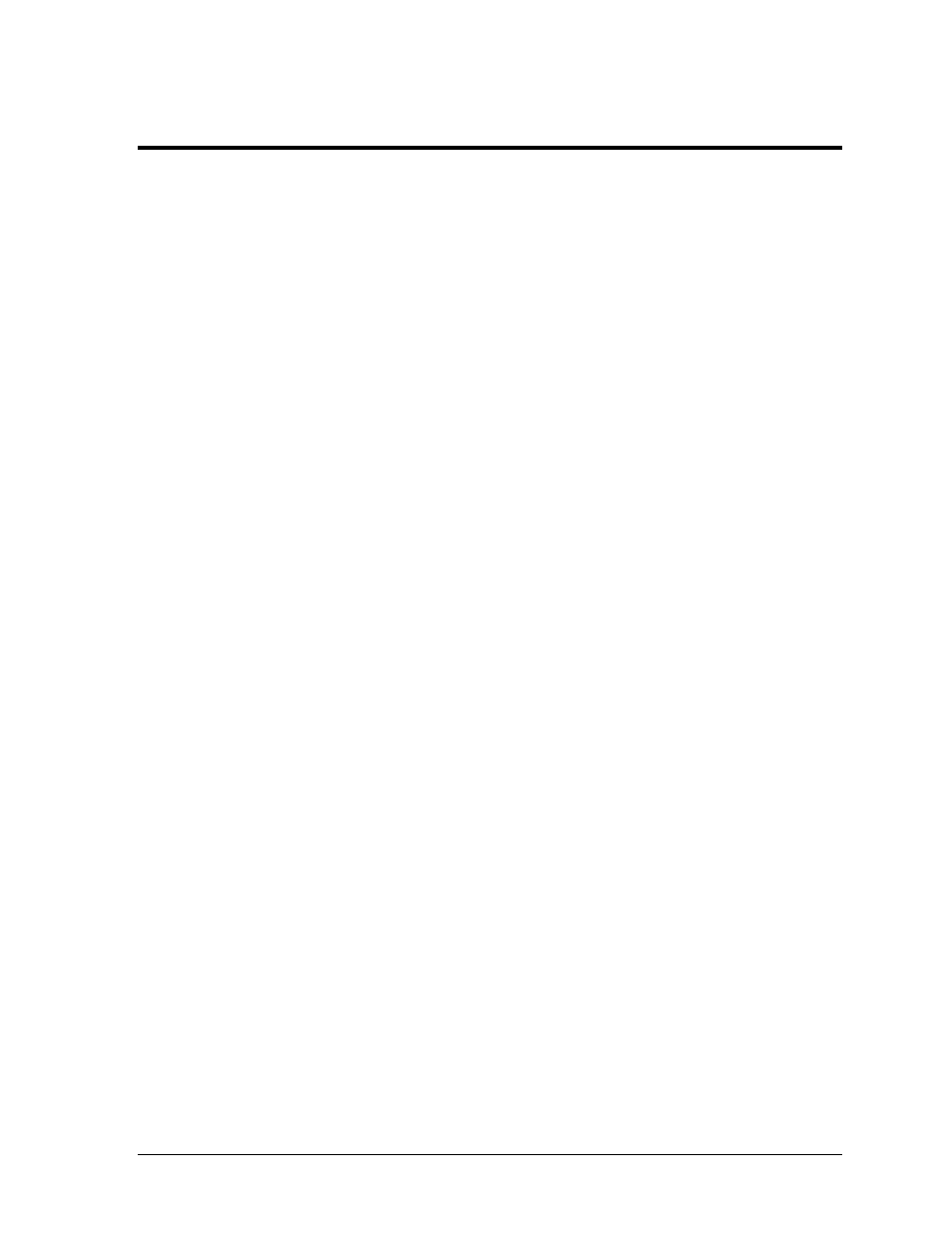
Troubleshooting
13
Section 4:
Troubleshooting
The DSTI connects consoles and statistic software with output devices used to display information.
To do this properly, the computers and devices must be networked correctly.
Because every site where the DSTI software is used may be different, this manual cannot anticipate
every type of system networking available. The following section gives instructions on how to
maintain the most common connections. Specific site instructions will be provided in the system riser
drawings of each system.
4.1 All Sport, Statistics Software, & TV Feed Signal Loss
Though Daktronics develops software for usability and reliability, there are occasions when
troubleshooting circumstances arise. Use the following guidelines to fix signal loss problems
within a DSTI integrated system.
If data does not appear on the display, go to View > Monitor Ports, and then select the
current type of signal feed(s). If the upper window of the Monitor window does not show
any data, complete the following steps:
Check the connection from the DSTI computer to the signal converter to make sure the
cables are connected.
If the cable is not connected, secure the connection and test again.
Check the LED indicators on the signal converter to verify the signal converter has
power and the RX CL light is flashing. It will only flash when data is being recorded.
If the indicator light is flashing correctly, there may be a bad cable to the DSTI
computer port or else the port may be bad. Contact Daktronics Customer Service.
If the indicator light is not flashing, there is something wrong with either the cabling
from the control room to the junction box or a problem with the data source.
Continue to the next step.
Replace the data source to check if the problem is there.
If swapping the data source with a duplicate data source fixes the problem, send the
bad data source to the appropriate distributor for repair.
If swapping the data source does not fix the problem, continue.
Some sites have a J-box at the control console. Follow this step only if this is so. Take the
data source to the second J-box and plug it in there to check if the bad wiring is isolated
to the first junction box.
If moving the data source to the second junction box fixes the problem, then there is a
problem with the cabling going to the first junction box.
Inspect the J-box for wiring problems, or consult the arena IT staff for cabling
assistance.
Continue inspecting the equipment if the problem persists.
Swap the signal converter in the control room.
If the new signal converter is good, replace and send the bad converter to Daktronics.
If the new signal converter is bad and all tests have been performed, contact
Daktronics Customer Service.
