Venus 1500 display (dakstats only) – Daktronics ScoringTiming Interface (DSTI) User Manual
Page 14
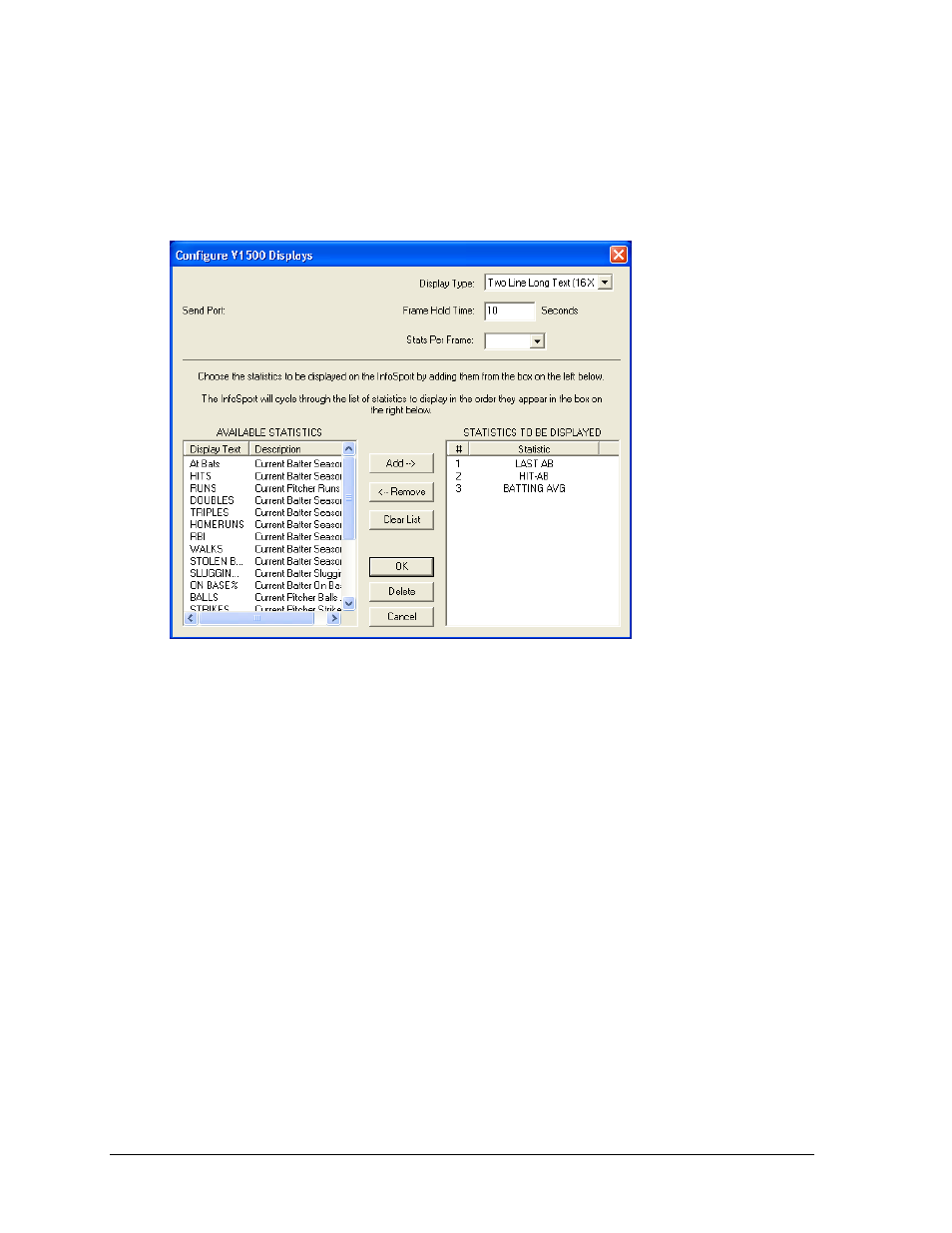
8
DSTI Setup
Venus 1500 Display (DakStats Only)
Click Venus 1500 Displays to select which stats will be sent to the Venus 1500 control system
(Figure 7).
Note: DSTI, DakStats, and Venus 1500 must all be on the same computer.
1. Under Display Type, select from the displays and groups configured in the Venus
1500 that will show the stats.
2. Under Frame Hold Time, set the number of seconds for the stats to be shown before
DSTI moves to the next set of stats.
3. The Stats Per Frame will be disabled until the a Display Type is selected. The number
of stats that can be shown at one time is based on the number of lines available for
the display.
4. Under AVAILABLE STATISTICS, select a desired stat to be displayed. The stats in
this list are based on the chosen Sport and Interface.
5. Click Add--> or <--Remove to move the stat between the lists. Double-click the stats
to quickly move them back and forth.
Note: Click Clear List to empty the STATISTICS TO BE DISPLAYED if needed.
6. Click OK when finished.
In Figure 7, LAST AB will be displayed first for 10 seconds, then HIT-AB, then
BATTING AVG. Once the list reaches the last statistic, the information will
automatically restart.
Figure 7: Venus 1500 Data Configuration
