Credentials – Daktronics DakStats Baseball Software User Manual
Page 57
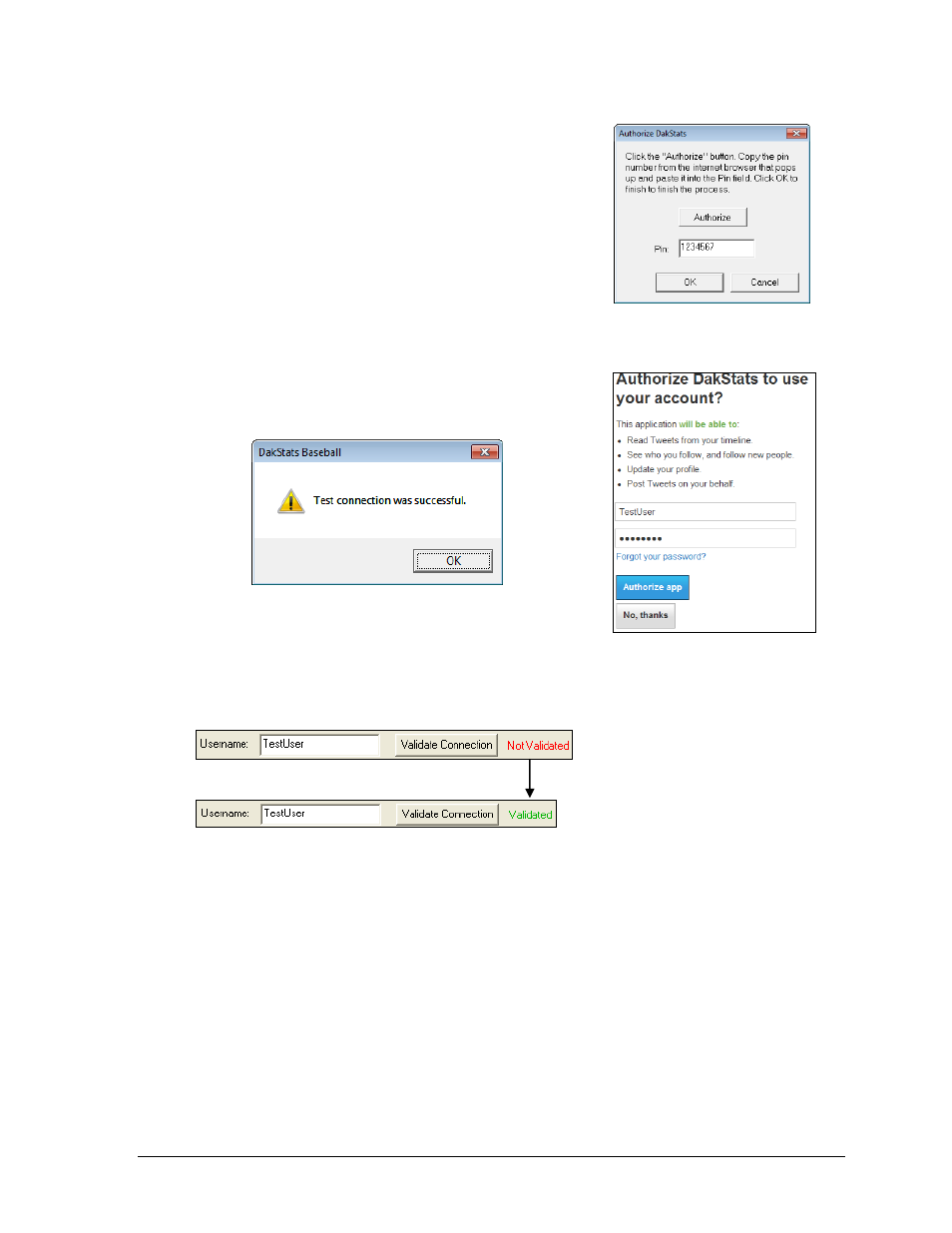
Additional Features & Settings
51
Credentials
1. Under Username, type in the Twitter account name
that the tweets will be posted to.
2. Click Validate Connection.
3. In the Authorize DakStats window (Figure 72),
click Authorize.
4. A Twitter webpage will open in the default
Internet browser (Figure 73). Enter the Username
or email and Password for the Twitter account
(if not already signed in), and then click
Authorize app.
5. The next page will provide a unique PIN number. Copy and Paste this number into
the Pin text box, then click OK.
6. Click OK again on the confirmation window
The text shown on the Configure Twitter window should change as follows:
DakStats now has access to send tweets on behalf of this Twitter account.
Under Profile, users may select a Web-Sync profile associated with the season. The following
template markups require a Web-Sync profile in order to be used:
League
League Sport Gender
Team Schedule Link (this appears as a shortened bitly™ link to a Web-Sync page)
Note: The Web-Sync profile needs to have been successfully synced at least once. If the
profile was just created without being synced, or if no profile is selected, the software
will ignore these markups.
Figure 72: Authorize DakStats
Figure 73: Authorization Page
Figure 74: Confirmation Window
