Section 8: additional features & settings, 1 season and system preferences, Seasons – Daktronics DakStats Baseball Software User Manual
Page 49: Tournaments, To add a tournament, To delete a tournament, Section 8, Additional features & settings, Season and system preferences
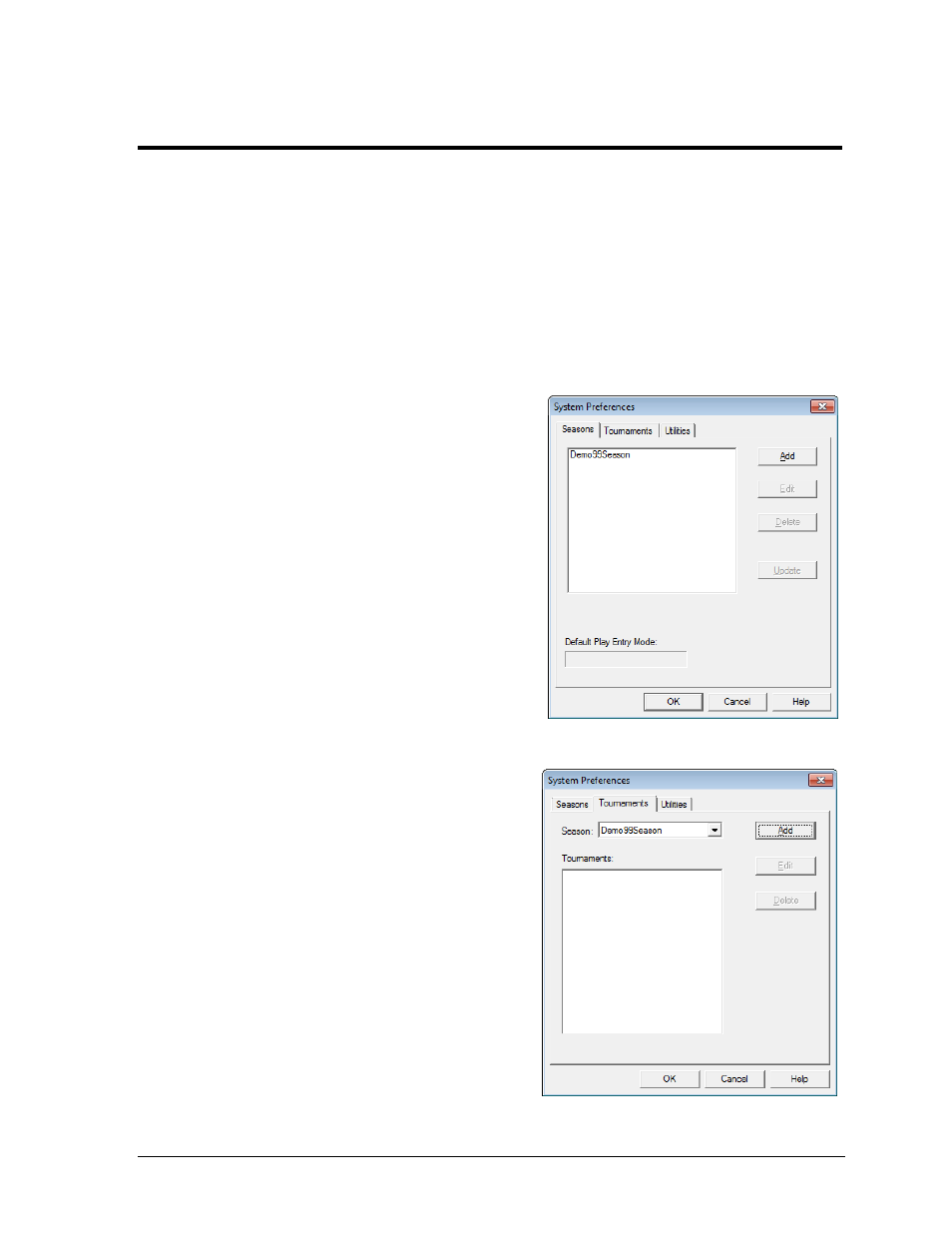
Additional Features & Settings
43
Section 8:
Additional Features & Settings
This section details the rest of the features and settings of the DakStats Baseball application.
8.1 Season and System Preferences
The System Preferences window allows users to add, edit, delete, and update seasons, as well
as repair, make and restore backups, and perform several other system management tasks.
Go to Configure > Seasons and System Preferences, and the System Preferences window will
appear (Figure 61).
Seasons
Use the Seasons tab on the System Preferences
window to add and edit seasons. The following
actions are available:
To add a season, refer to Section 3.2.
To edit a season, select a season, and
then click Edit.
To delete a season, select the season, and
then click Delete.
To make sure the season is up-to-date,
select a season, and then click Update.
Note: The Update option is used to update any
changes made in DakStats Baseball, such as
database field updates and modifications.
If the database is not working properly, use the
Repair/Compact command (see Utilities).
Tournaments
The Tournaments tab on the System Preferences
window (Figure 62) allows users to add, delete,
or edit tournaments.
To Add a Tournament
1. Select a Season.
2. Click Add.
3. Type in a descriptive Tournament Name.
4. Click OK.
Note: Click Edit to change the name of a
selected tournament.
To Delete a Tournament
1. Select a Season.
2. Select a tournament to delete.
3. Click Delete.
Figure 61: System Preferences
– Seasons
Figure 62: System Preferences
– Tournaments
