Daktronics DakStats Baseball Software User Manual
Page 27
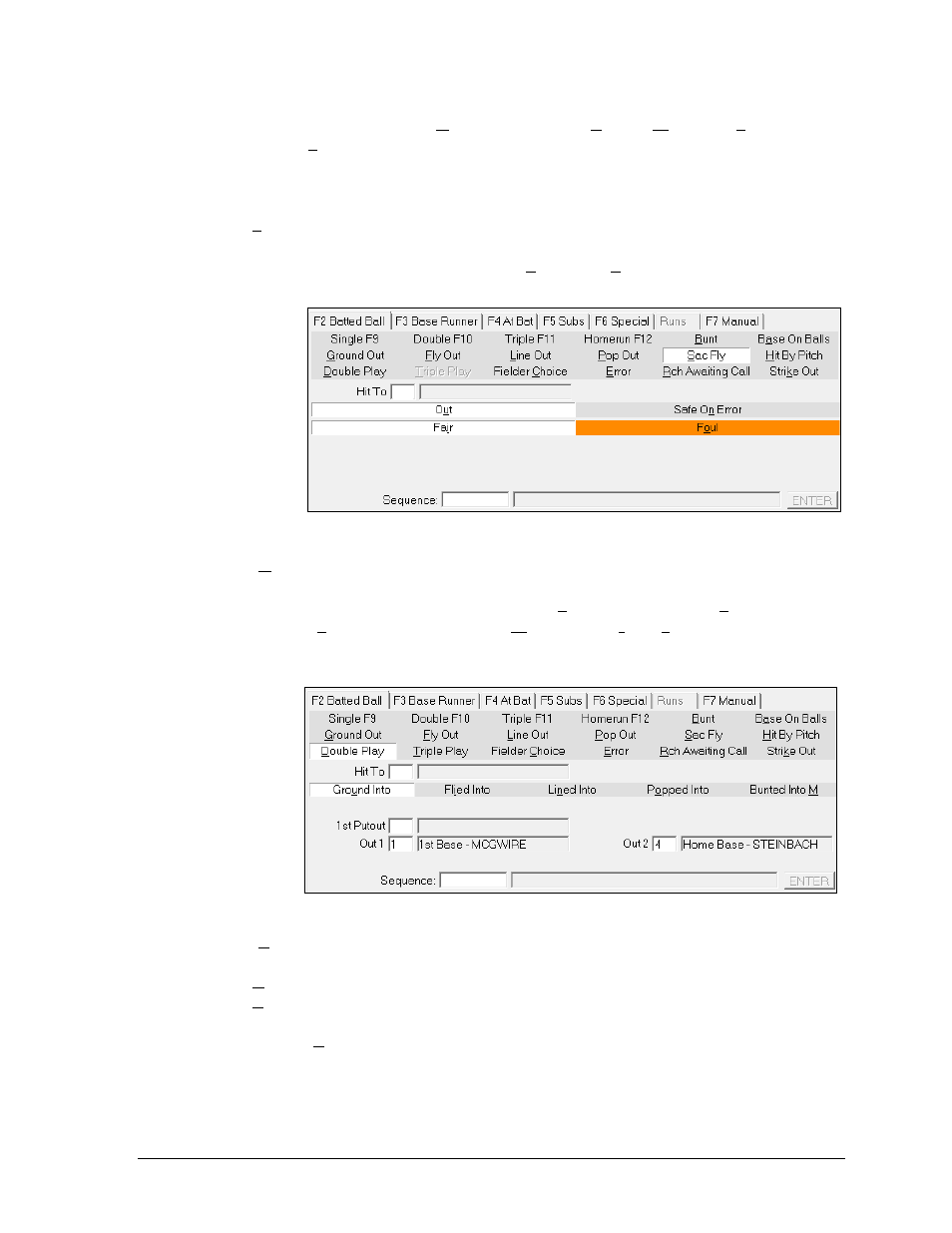
In Game Operations
21
If Dropped, select Out at 1st, Tagged by Catcher, Wild Pitch, Passed Ball, or
Safe on Error.
o
If Out at 1st, enter the out Sequence.
o
If Safe on Error, fill in the details of the error.
Sac Fly*: If a player performs a sacrifice fly as shown in Figure 23:
Type in or click where the ball was Hit To.
Select whether strike out was Out or Safe On Error, and then enter the
details for the chosen result.
*Double Play: If a double play occurs as shown in Figure 24:
Type in or click where the ball was Hit To.
Select whether double play was Ground Into, Flied Into, Lined Into,
Popped Into, or Bunted Into M and select Fair or Foul as needed.
Enter the player responsible for the 1st Putout, followed by Out 1 and Out 2,
and the complete throwing Sequence.
*Triple Play: If a triple play occurs, follow the above instruction for a double play,
and also enter 2nd Putout and Out 3 players.
Hit By Pitch: Select if the batter was hit by a pitch to advance to first base.
Rch Awaiting Call: Select to indicate the batter reached first base, but the official
ruling has not yet been determined. The play may be edited later to reflect the ruling.
*Fielder Choice: Select if the batter reaches due to fielder’s choice. This play will
often result in a base runner being thrown out (refer to Base Runner section).
*Only available with one or more runners already on base.
Figure 23: Sacrifice Fly
Figure 24: Double Play
