Volleyball, Home/guest serve, Sets won – Daktronics All Sport CG User Manual
Page 20: Wrestling, Team score
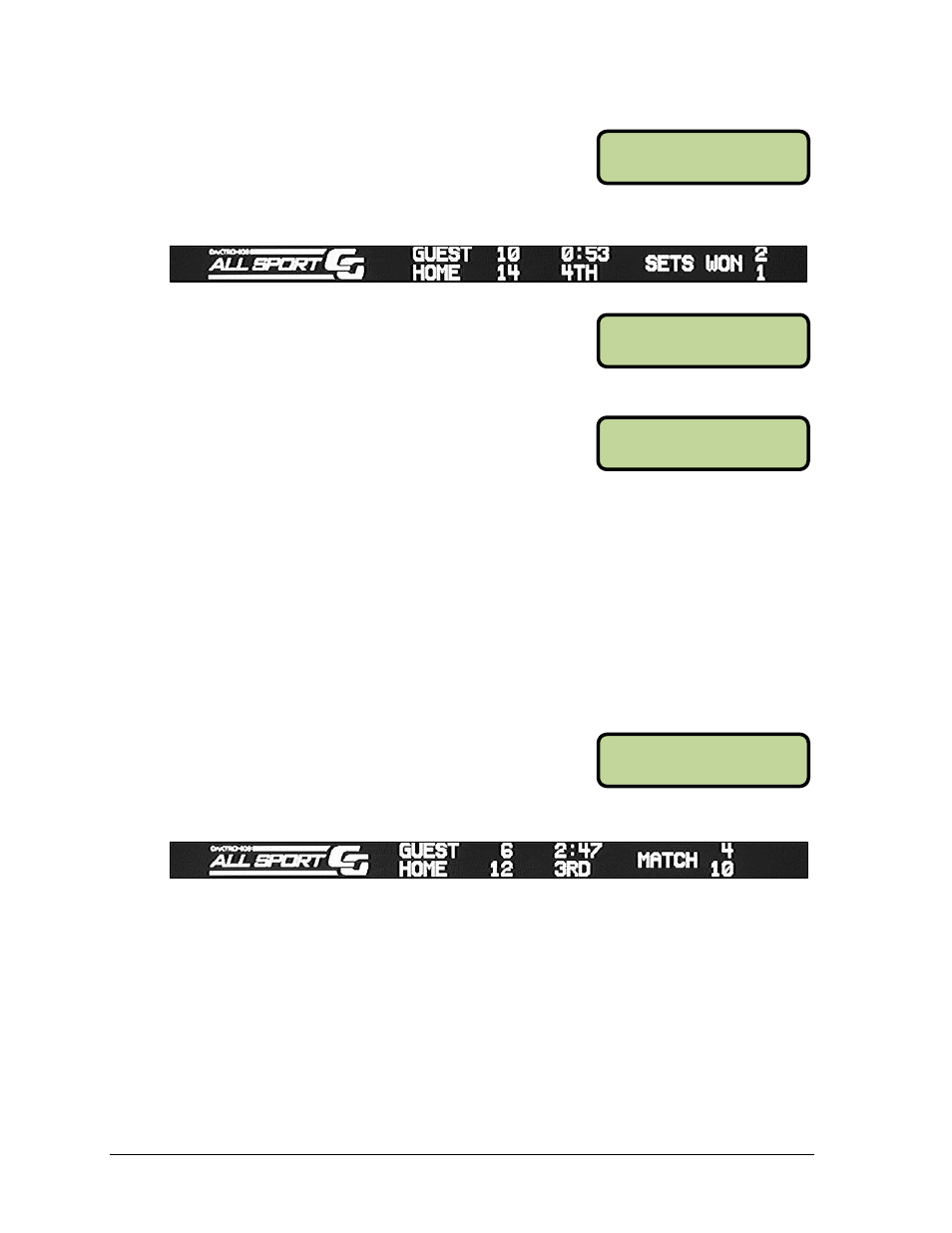
14
Operation
TI ME 1:00
H= 0 G= 0 S1
HOME SERVE
ON
SETS WON: +1
HOME 1
TI ME 2:00
H= 0 G= 0 P1
Volleyball
The following buttons and functions are unique to the
volleyball sport mode. Refer to Drawing A-1022216 to view
the volleyball insert for the keypad.
Volleyball Scoring Output:
Home/Guest Serve
• Press
the serve on or off.
Sets Won
• Press
team to increment the number of sets won.
• Press
+1/-1> under the appropriate team to decrement the number of sets won.
• Press
team to edit the number of sets won. Use the keypad to type in the value, and then
press
Set
• Press
• Press
• Press
keypad to type in the value, and then press
Wrestling
The following buttons and functions are unique to the
wrestling sport mode. Refer to Drawing A-1022218 to view
the wrestling insert for the keypad.
Wrestling Scoring Output:
Team Score
• Press
for the respective team.
• Press
to decrement the team score for the respective team.
• Press
to edit the team score for the respective team. Use the keypad to type in the value, and
then press
