Runs, Inning, At bat – Daktronics All Sport CG User Manual
Page 15: Batter number, Error
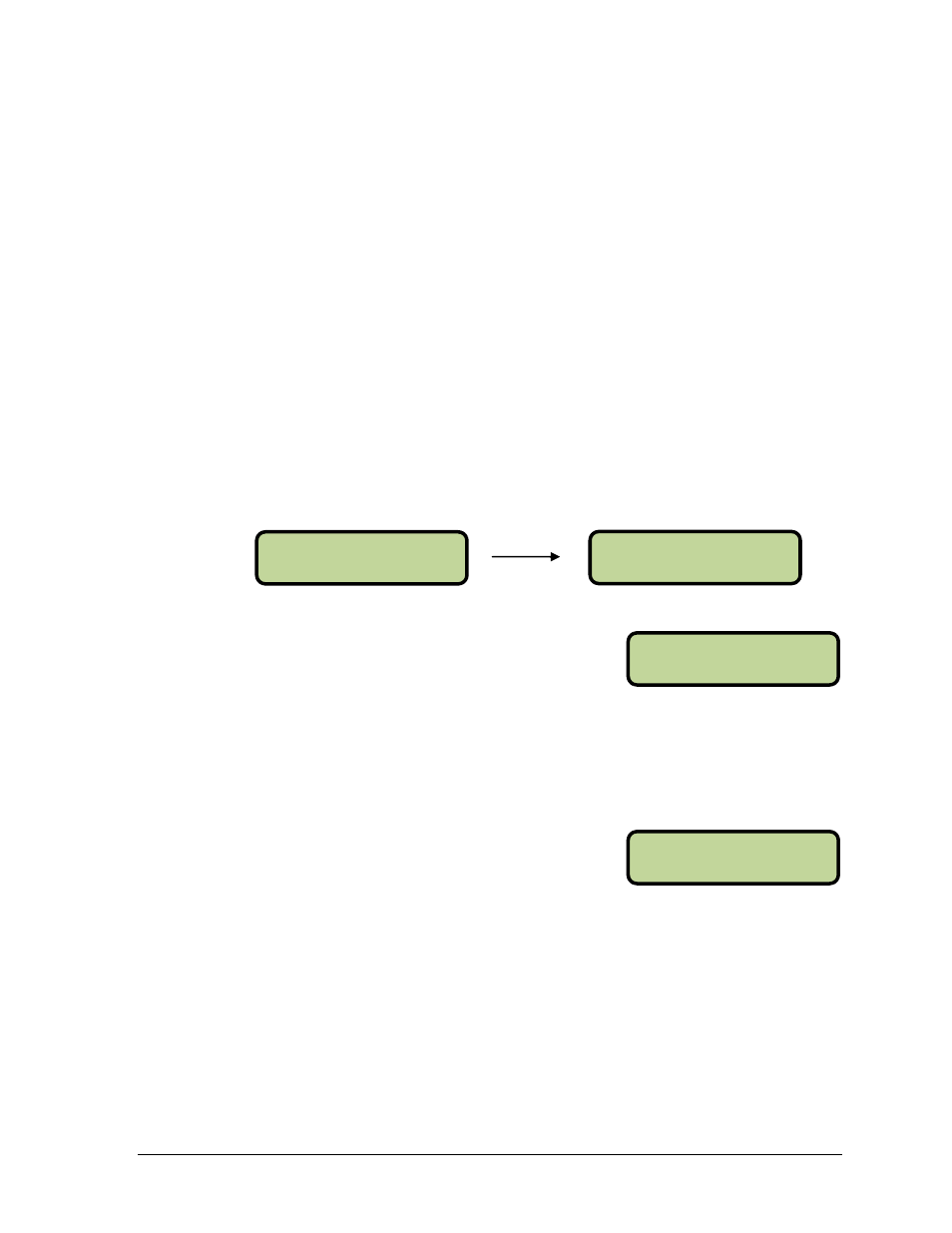
Operation
9
HOME AT BAT
B=0 S=0 O=0
G= 0 *H= 0 I = 1
BATTER EDI T
^^*
ERROR ON
POSI TI ON ^^*
Runs
• Press
runs for the respective team.
• Press
to decrement the number of runs for the respective team.
• Press
to edit the number of runs for the respective team. Use the keypad to type in the value,
and then press
Inning
• Press
• Press
number.
• Press
the keypad to type in the value, and then press
At Bat
• Press
The current team up to bat will have an asterisk (*).
Batter Number
• Press
batter. Use the keypad to type in the player’s jersey
number, and then press
Hit
• Press
• Press
Error
• Press
keypad to type in the player’s position number,
and then press
• Press
error (and hit) information.
• Press
