Timing, Baseball, Ball – Daktronics All Sport CG User Manual
Page 14: Strike
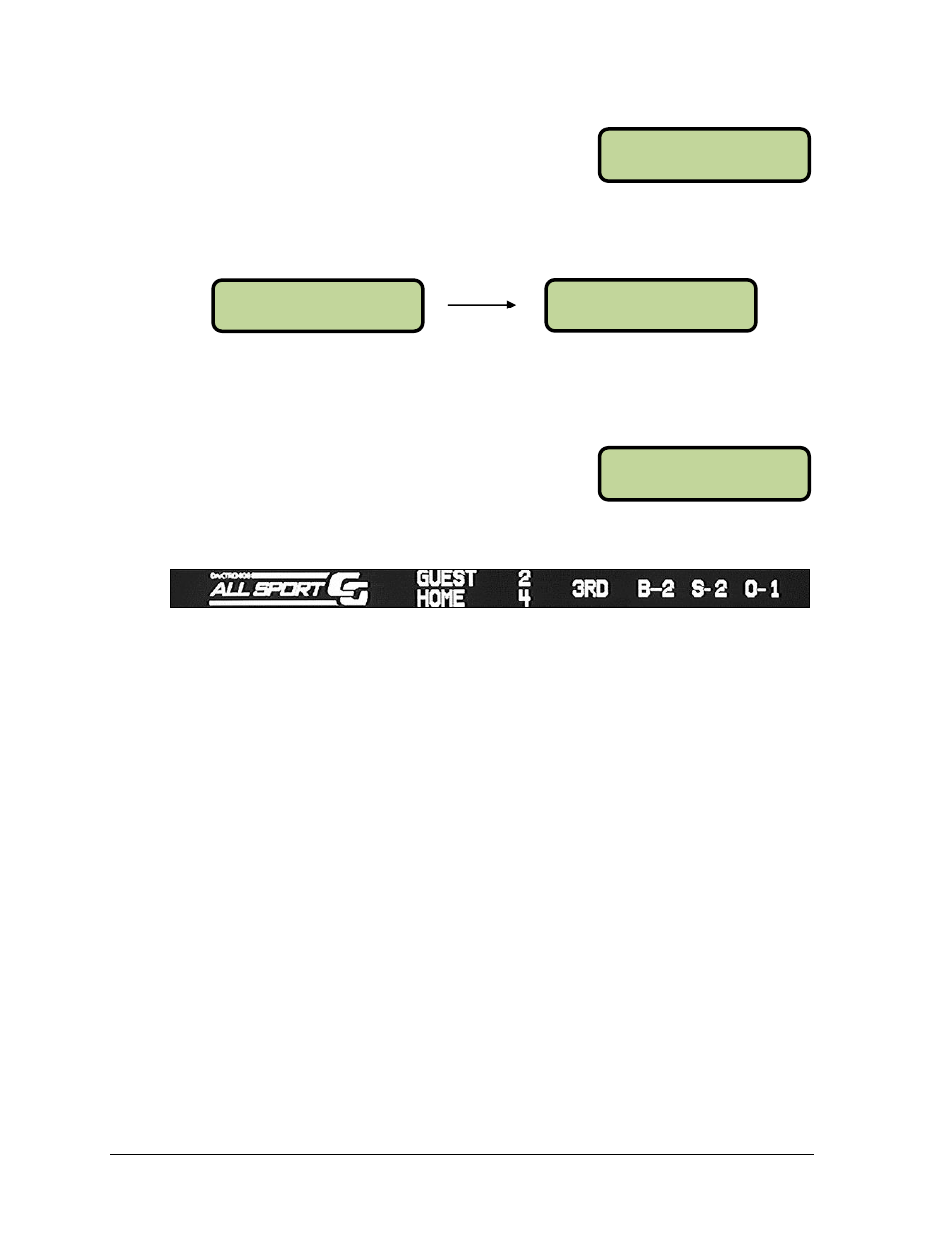
8
Operation
TI ME EDI T SET
CURR ^8:00*
TI ME 8:00
SELECT ALT I TEM
MAI N CLOCK-DOWN
1-UP 2-DOWN
B=0 S=0 O=0
*G= 0 H= 0 I = 1
Timing
Every sport but baseball and tennis has a timing function.
Press
value. Press
The clock can also be set to count up or count down (default). Press
by
To start the clock, press
To stop the clock, press
Baseball
The following buttons and functions are unique to the
baseball sport mode. Refer to Drawing A-1022172 to view
the baseball insert for the keypad.
Baseball Scoring Output:
Ball
• Press
• Press
• Press
Use the keypad to type in the value, and then press
• Press
Strike
• Press to increment the strike number.
• Press to decrement the strike number.
• Press to edit the strike number.
Use the keypad to type in the value, and then press
• Press
Out
• Press
• Press
• Press
Use the keypad to type in the value, and then press
