Daktronics AF-3090-89-R,A User Manual
Page 9
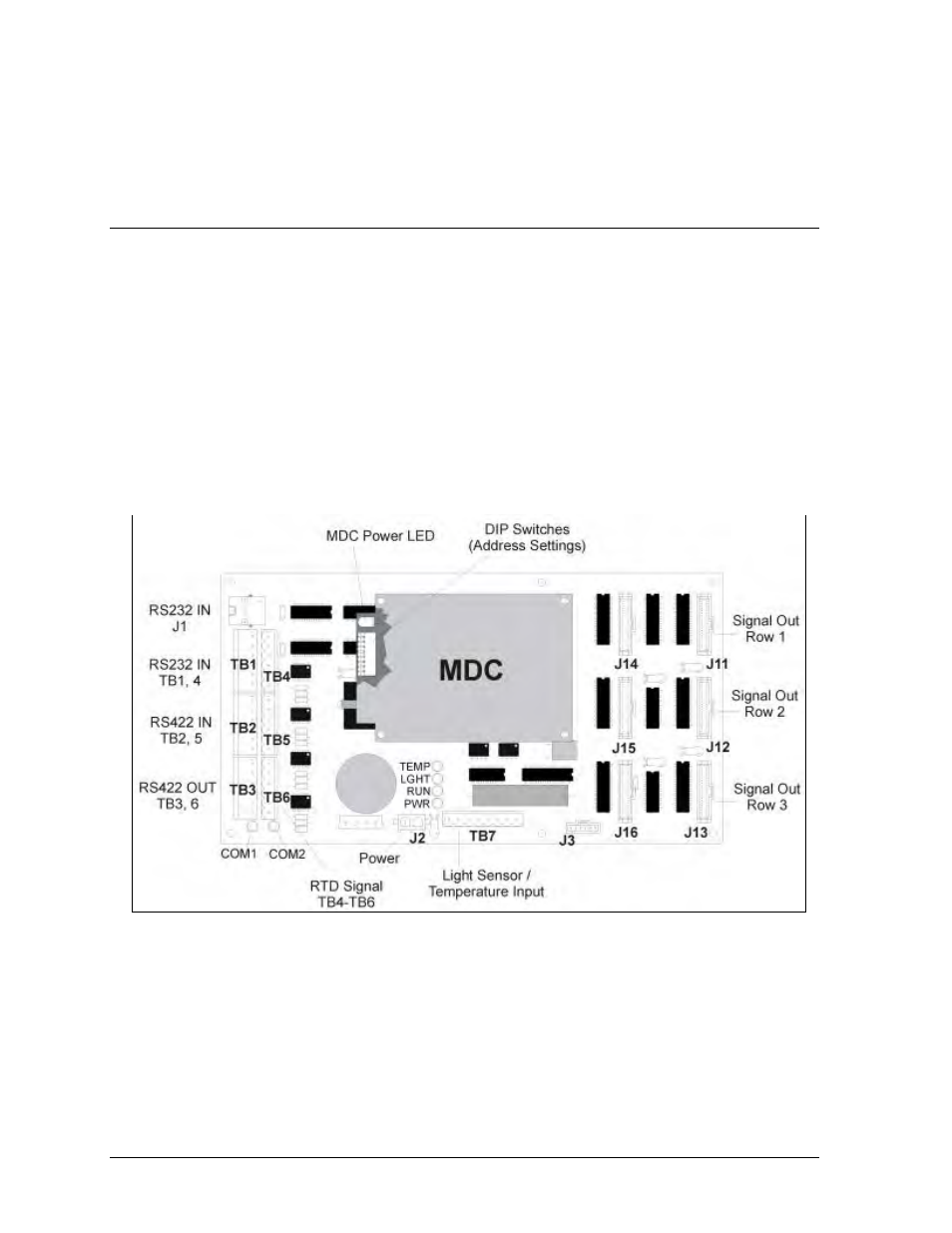
Introduction
1-4
sided stand-alone signs. They can become double -faced by mounting them back-to-back with a second
unit.
The Venus
®
1500 software controls the AF-3090 Galaxy display system. Refer to ED-12717 for
operation of the Venus 1500 controller.
1.4
Component Identification
The following illustrations and definitions depict some of the more commonly accessed Galaxy sign
components. Because Daktronics occasionally alters standard design to meet customer needs, the
actual sign design may vary slightly from the illustrations below.
This is only a brief overview. Refer to Section 4 for detailed information on maintaining and
troubleshooting various sign components.
Com Port: a connector on the back of the control computer. The COM port controls the sign through
either a 9- or a 25-pin serial connector.
Controller: The display’s controller is the “brains” of the display. The controller receives signal
information from the control computer, translates it, and activates the appropriate pixels on the display
accordingly.
Fiber Optic: a technology that uses glass (or plastic) threads (fibers) to transmit data from the
controller to the display. A fiber optic cable consists of a bundle of glass threads, each of which
transmits messages modulated onto light waves.
Galaxy
: Daktronics trademarked name for LED monochrome or tri-colored matrix signs.
Network: consists of multiple signs connected to each other.
Power Supply: converts AC line voltage from the load center to low DC voltage for one or more
module driver boards.
Figure 2: Controller
