Comtech EF Data CSAT-6070 User Manual
Page 8
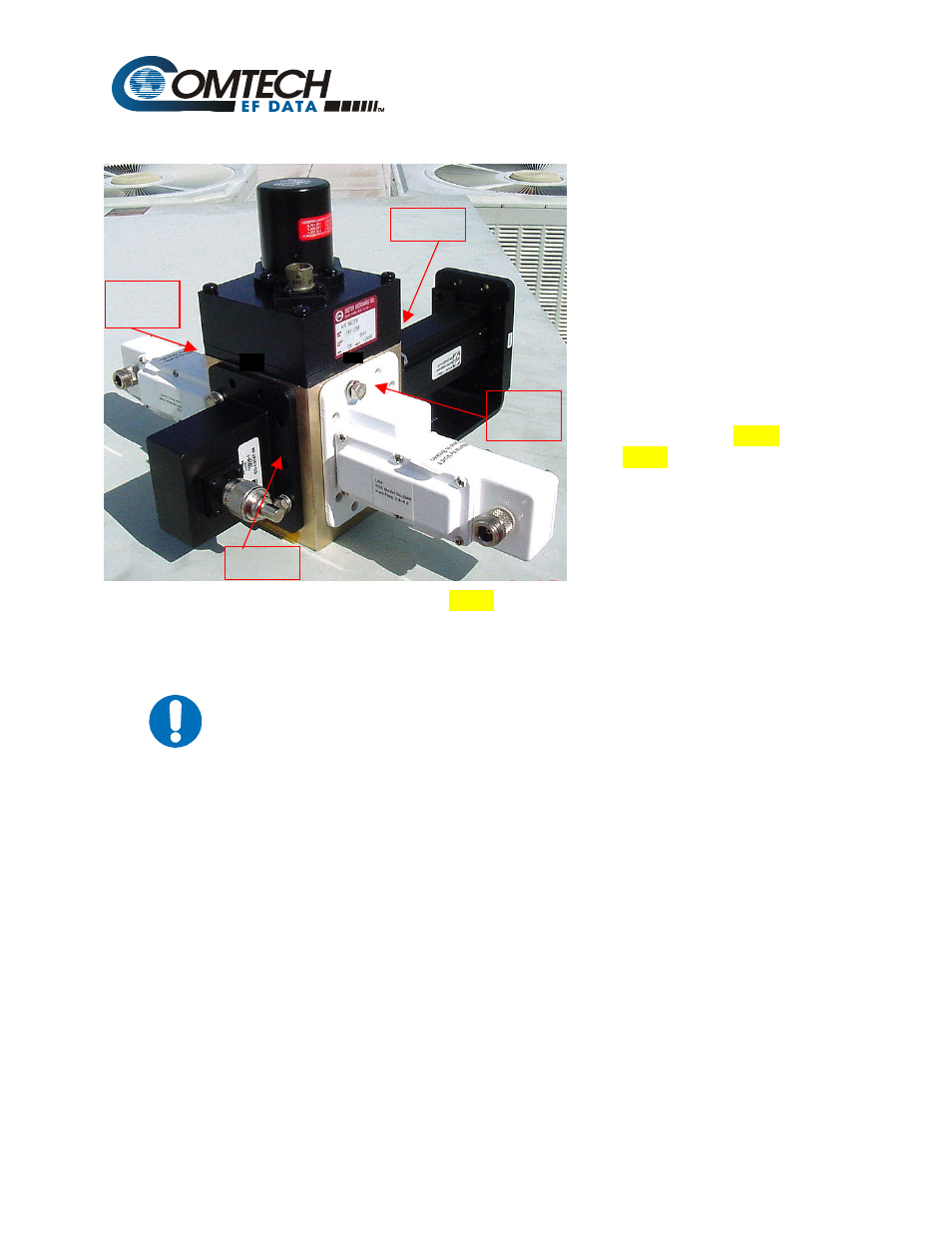
s:\tpubs\manuals\released_word\transceivers\csat6070-50w\errata\mn-c607050-ec0.doc
2
Figure 2-21. LNA Switch Kit,
AS/0438-1
1. Refer to Table 2-7, Figure 2-
11, Figure 2-12 and Figure
2-21
2. Remove all protective tape
from switch and keep it
clean.
3. Position Low Noise
Amplifiers (LNAs) and
gasket (11) on Port 1 and
Port 3 of switch (5).
4. Secure each LNA with 8
bolts (7), lock washers (8)
and flat washers (12). (See
Figure 2-21.)
5. Position adapter (3) and gasket (11) on Port 2 and secure with 10 bolts (7), lock washers
(8), and flat washers (12).
6. Place termination (10) on threaded part of Adapter (3)
IMPORTANT
Ensure that the OUTPUT flange of the filter is against switch (5).
7. Position filter (4), gasket (11), and Support Bracket (Figure 2-12, AS/0502) on Port 4 of
switch (5) and secure with 8 bolts (3), lockwashers (2), and flat washers (1) from AS/0502
kit, and use 2 bolts (7, Figure 2-11), lockwashers (8), and flat washers (12) from AS/0438-1
kit.
8. Set assembly aside for later installation.
Port 4
Port 3
LNA-A
Port 2
Port 1
LNA-B
