Telnet interface – Comtech EF Data CiM-25/9000 User Manual
Page 44
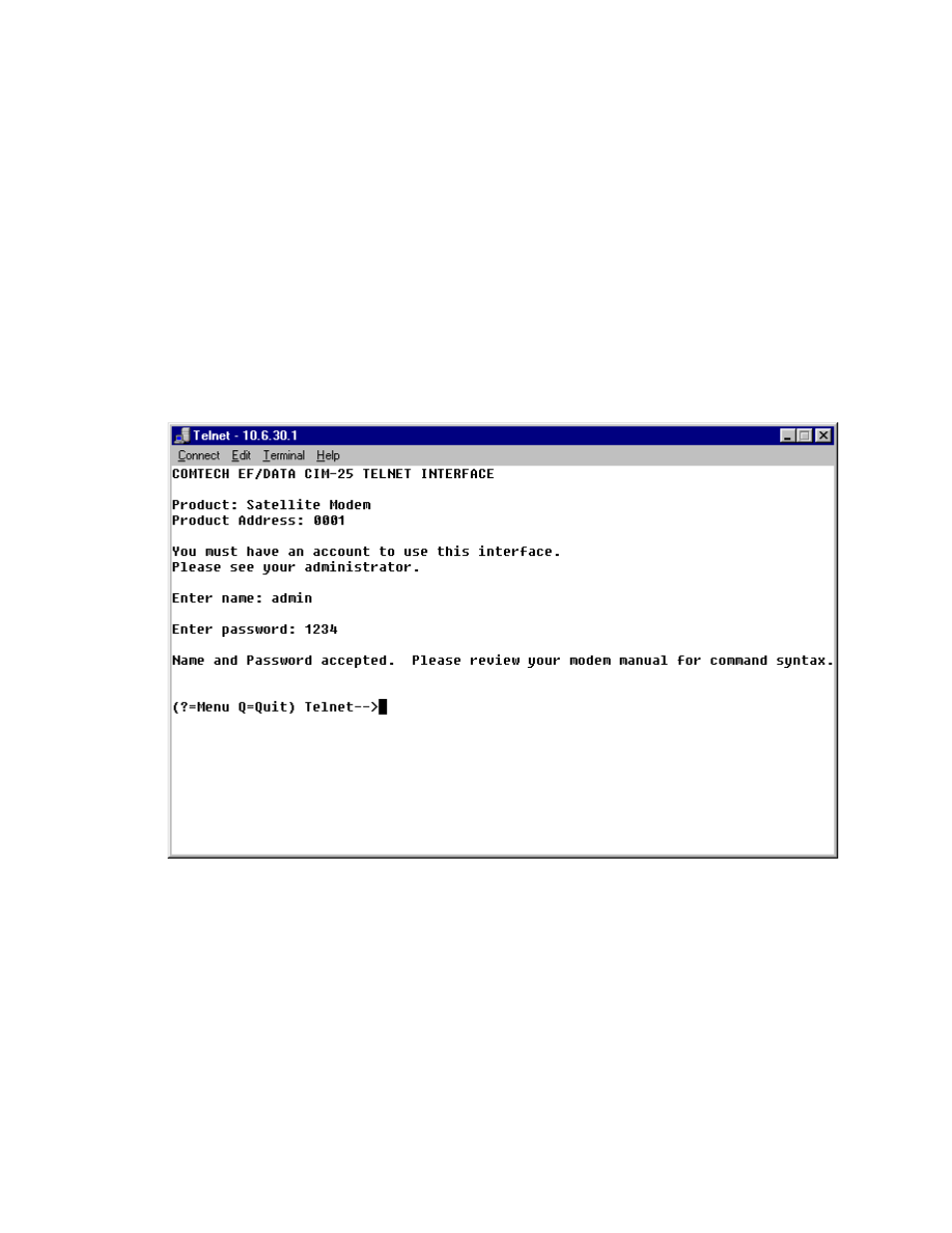
CiM-25/9000 IP Enabled M&C
Rev. 1
Operation
CD/CIM259000.IOM
26
3.5 T
ELNET
I
NTERFACE
The CiM-25 provides a Telnet interface for three primary functions:
System Administration.
Equipment M&C via the standard equipment Remote Control protocol.
Equipment M&C via Comtech EF Data PC based Monitor and Control applications.
The Telnet interface uses two (2) levels of user login, Administrator and Read/Write.
The screen dump below shows the login process.
Once logged into the CiM-25 Telnet interface as the Administrator the user can use the
built in menu function by typing a ? (question mark). This menu is only available to the
Administrator. The screen dump below shows the functions available via this menu
system. Entering any command without any data parameters will cause the CiM-25 to
respond with a message that provides the proper formatting requirements for the
individual command. Entering any command with a ? (question mark) as the parameter
will cause the CiM-25 to respond with the current Set value. Each command will be
explained in the following section.
