Comtech EF Data turboIP v4.0 User Manual
Page 55
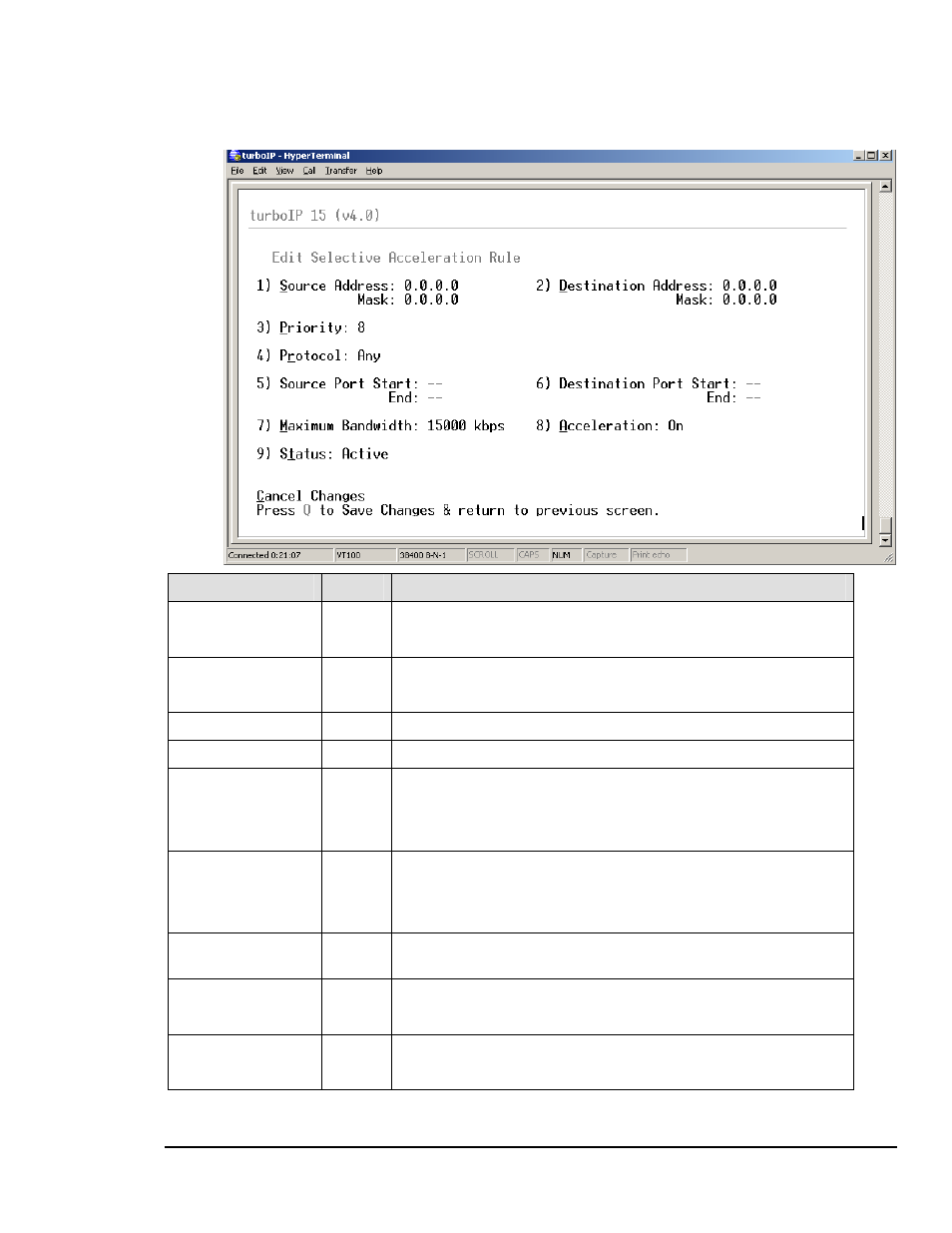
turboIPv4.0
Revision 6
Configuring turboIP
™
MN/TURBOIP.IOM
4–27
S
ELECTIVE
A
CCELERATION
I
NSERT
/E
DIT
R
ULES
M
ENU
Function
Select
Description
Source Address
Mask
1 or S
Default 0.0.0.0 (wild card – applied to any IP address)
Source Address
Mask
2 or D
Default 0.0.0.0 (wild card – applied to any IP address)
Priority
3 or P
Select 1 – 8 (1 being highest priority)
Protocol
4 or R
Select TCP, UDP or Any
Source Port
Start
End
5
Default __ (no entry = wild card – applied to any port)
Enter Start and End Port numbers for a range of ports.
Enter same port for Start and End for a single port.
Destination Port
Start
End
6
Default __ (no entry = wild card – applied to any port)
Enter Start and End Port numbers for a range of ports.
Enter same port for Start and End for a single port.
Maximum
Bandwidth
7 or M
Default 15000 kbps
Acceleration
8 or A
Select On to accelerate TCP traffic within this Rule.
Select Off to bypass acceleration for TCP traffic within this Rule.
Status
9 or T
Select Active for Rule to be applied.
Select Not in Service to have Rule not applied.
