Comtech EF Data turboIP v4.0 User Manual
Page 30
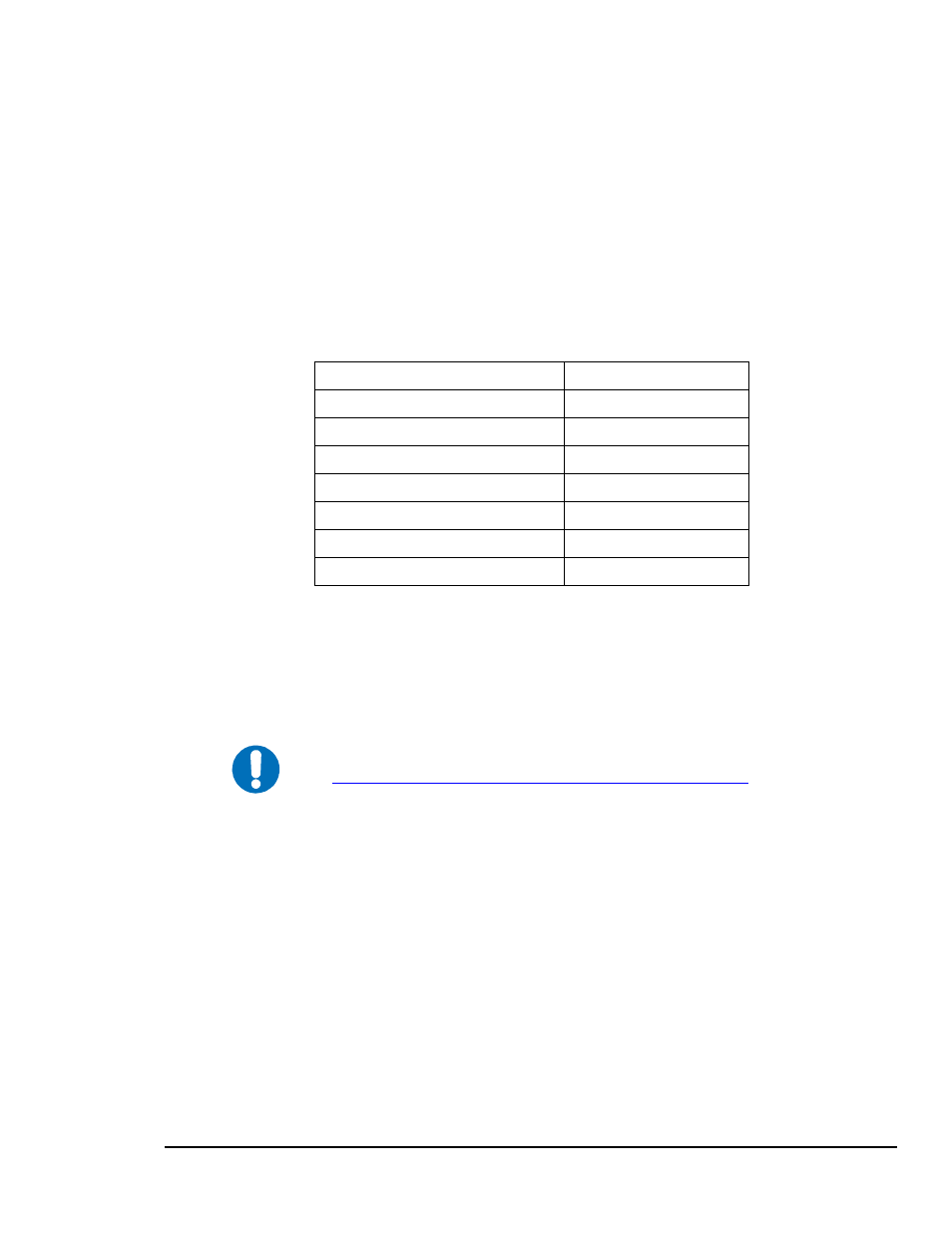
turboIPv4.0
Revision 6
Configuring turboIP
™
MN/TURBOIP.IOM
4–2
4.3 U
SER
I
NTERFACES
turboIP™ supports a basic menu-driven interface, which is accessible using the console
port, or a web-based graphical user interface (GUI). The interfaces contain the same
functionality, with one exception. The USERID and PASSWORD are only configurable
via the console connection, for obvious security reasons.
C
ONSOLE
S
ETTINGS
Baud Rate
38,400 bps
Data Bits
8
Parity
None
Stop Bits
1
Hardware Flow Control
None
Software Flow Control
None
Terminal Emulation
VT100/VT100J
Cable Configuration
Straight - Through
IMPORTANT
1. Entry of the numeric pad’s arrow keys when the NumLock is OFF
will work under Hyperterminal, provided that the client is running
Windows 2000, Service Pack 4. Microsoft has acknowledged a
bug for Hyperterminal shipped with Windows 2000 prior to Service
Pack 2 where the arrow keys were non-functional.
).
2. Web-based graphical user interface (GUI) CAN ONLY be turned on
in CLI. End-user is required to run Configuration Wizard for initial
setup or log into CLI Menu to ENABLE “Web User Interface.’
