Nms server installation – Comtech EF Data MIDAS 4 Software Installation User Manual
Page 43
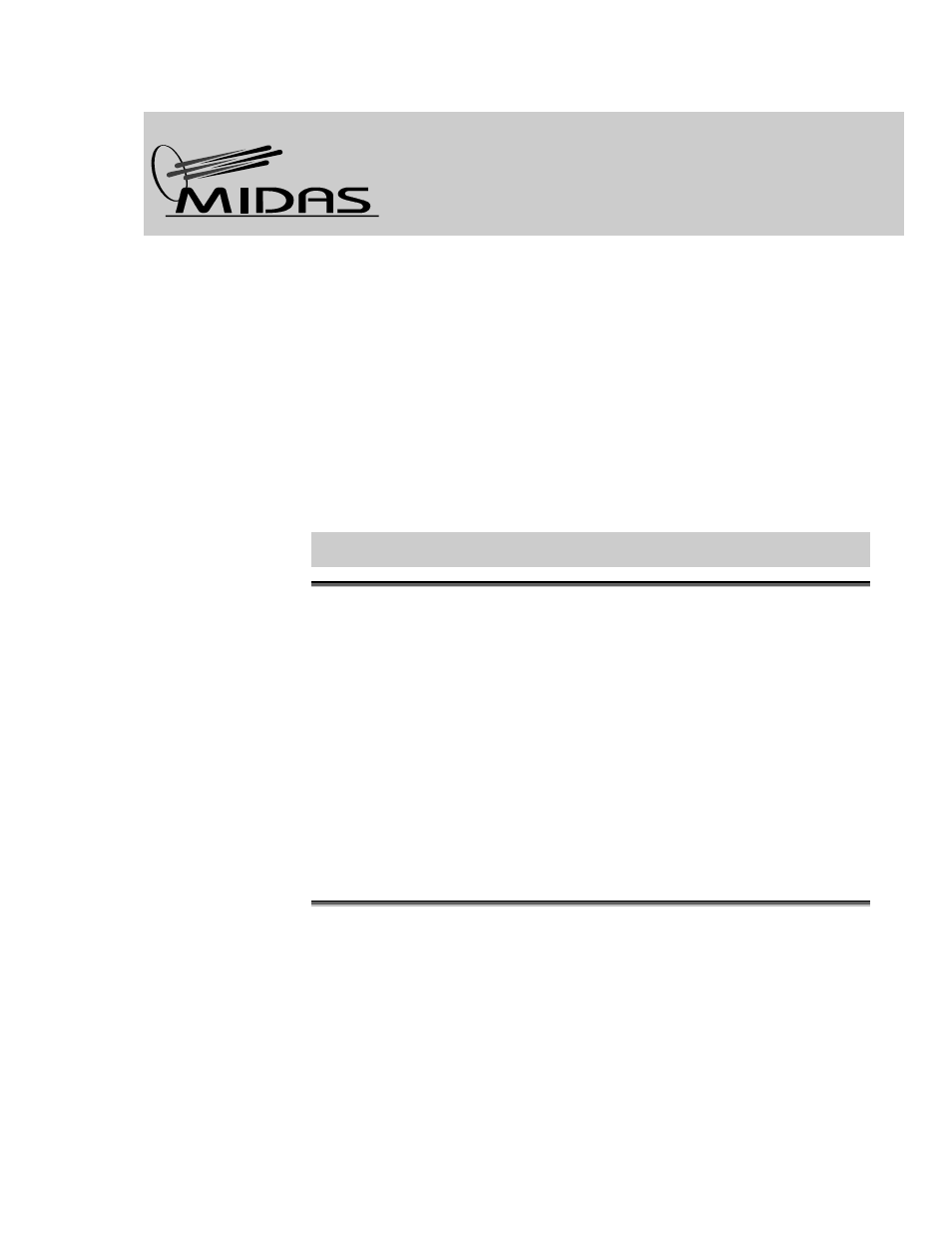
MIDAS 4 Software Installation Guide, Rev.4
NMS Server Installation
5-1
5
55
.
..
N
N
N
M
M
M
S
S
S
S
S
S
e
ee
r
rr
v
vv
e
ee
r
rr
I
II
n
nn
s
ss
t
tt
a
aa
l
ll
l
ll
a
aa
t
tt
i
ii
o
oo
n
nn
I
I
n
n
s
s
t
t
a
a
l
l
l
l
a
a
t
t
i
i
o
o
n
n
o
o
f
f
M
M
I
I
D
D
A
A
S
S
N
N
M
M
S
S
S
S
e
e
r
r
v
v
e
e
r
r
S
S
o
o
f
f
t
t
w
w
a
a
r
r
e
e
The MIDAS NMS Server Installation only applies to a Midas NMS Network Configura-
tion Type.
M
M
I
I
D
D
A
A
S
S
4
4
C
C
D
D
-
-
R
R
O
O
M
M
Install MIDAS 4 CD (MIDAS Installation, in MIDAS NMS Server). Follow Install Shield
instructions as they apply to MIDAS NMS Server configuration.
Versions 1.2x and 2.0x platforms will require equipment upgrades before installing Version 4. The
user shall determine if the current system requires MIDAS 4 equipment.
1. Select NMS Installation.
2. Select NMS Installation or Upgrade.
3. Enter IP Address of NMS, enter UDP Port (must be > 5000). Record UDP Port.
4. Enter IP Address of Controller.
5. Follow installation prompts for registration and file sharing. Installed CD, will then restart
HP OpenView.
6. Installation CD will prompt to ensure, JAVA Virtual Machine is installed.
7. From Control Panel/System/Environment, add variables, “CLASSPATH” with value:
C:\OPENVIEW\MIDAS\V1\LIB\JAVA
8. After installation is complete, launch Network Node Manager. An icon for “ALL MIDAS
SITES” should be displayed, when NMS connects to controller.
9. If NMS fails to connect, verify NMS and controller preparation and verification from
Chapter 2.
MULTIMEDIA INTEGRATED DIGITAL ACCESS SYSTEM
