Comtech EF Data MIDAS 4 Software Installation User Manual
Page 29
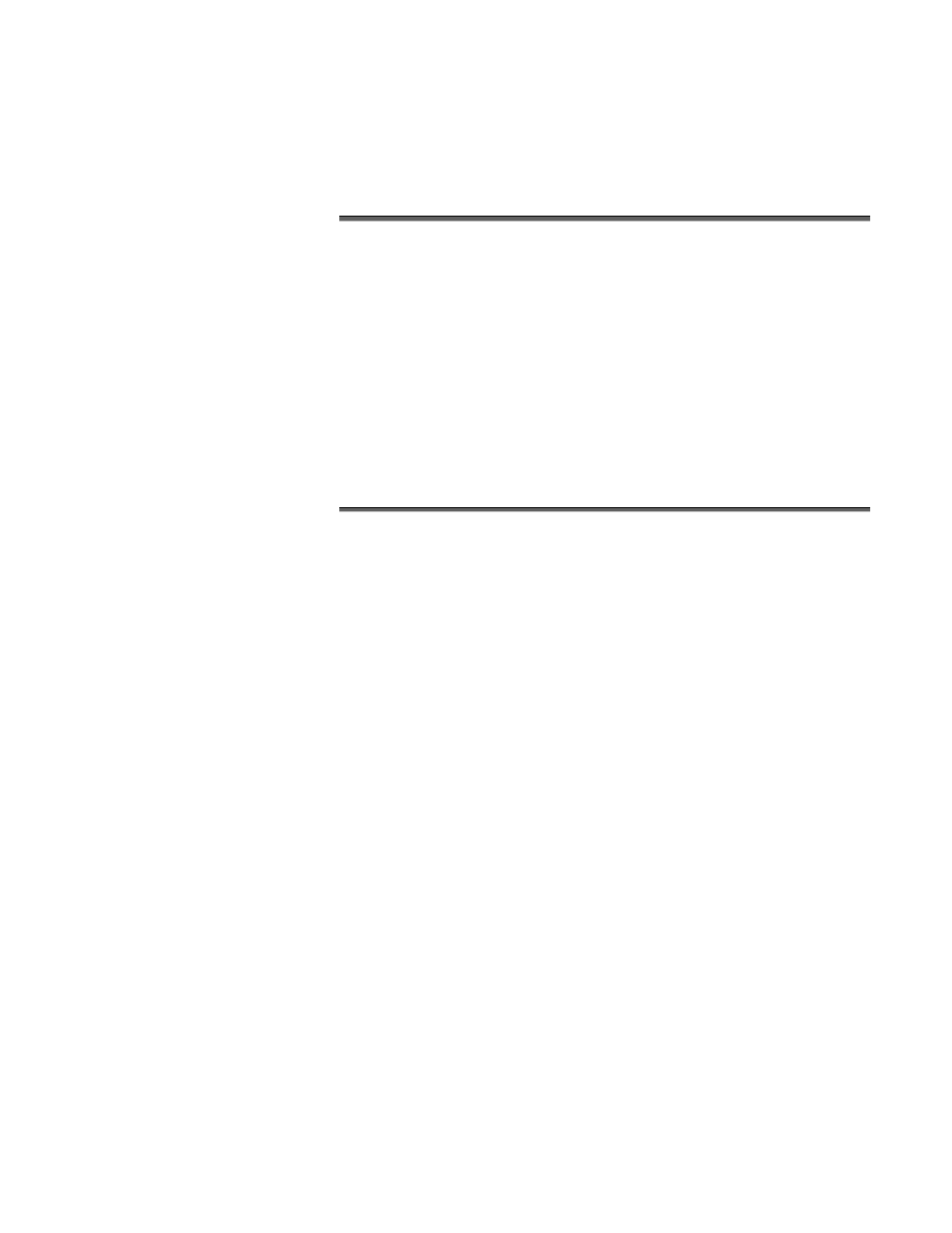
MIDAS 4 Software Installation Guide, Rev.4
System Preparation
2–9
I
I
n
n
s
s
t
t
a
a
l
l
l
l
a
a
t
t
i
i
o
o
n
n
o
o
f
f
H
H
P
P
O
O
p
p
e
e
n
n
V
V
i
i
e
e
w
w
1. Install HP OpenView Network Node Manager using the “Typical” configuration op-
tion (refer to HP OpenView Network Node Manager Installation Guide). Use
“C:\OPENVIEW” as the installation path.
Note: Ignore Warning regarding, Internet Information Service (IIS) or peer web
server, this is not required.
2. After installing HP OpenView Network Node Manager, re-installation of MS NT
Service Pack 6a or greater is required.
3. Check with Comtech EF Data for the latest patches for HP OpenView Network
Node Manager. Patches and corresponding loading instructions can be obtained
from HP at their OpenView Support Site:
http:support.OpenView.hp.com/cpe/patches/nnm/6.2/intelNT_4.x.html
4. WinNT service pack 6 must be reinstalled after installing HP Openview and all HP
OpenView patches.
5. Enable sharing on “C:\OPENVIEW”
M
M
I
I
D
D
A
A
S
S
R
R
e
e
m
m
o
o
t
t
e
e
N
N
M
M
S
S
W
W
o
o
r
r
k
k
s
s
t
t
a
a
t
t
i
i
o
o
n
n
P
P
r
r
e
e
p
p
a
a
r
r
a
a
t
t
i
i
o
o
n
n
This section only applies to a MIDAS NMS Configuration Type. The MIDAS
Remote NMS Workstation is a PC that meets the requirements of SP/9175.
Microsoft Windows NT Workstation 4.0 (
≥ Service Pack 6a) with SVGA
resolution must be installed as the operating system.
MS NT Workstation must be installed as a stand-alone server.
