System preparation – Comtech EF Data MIDAS 4 Software Installation User Manual
Page 21
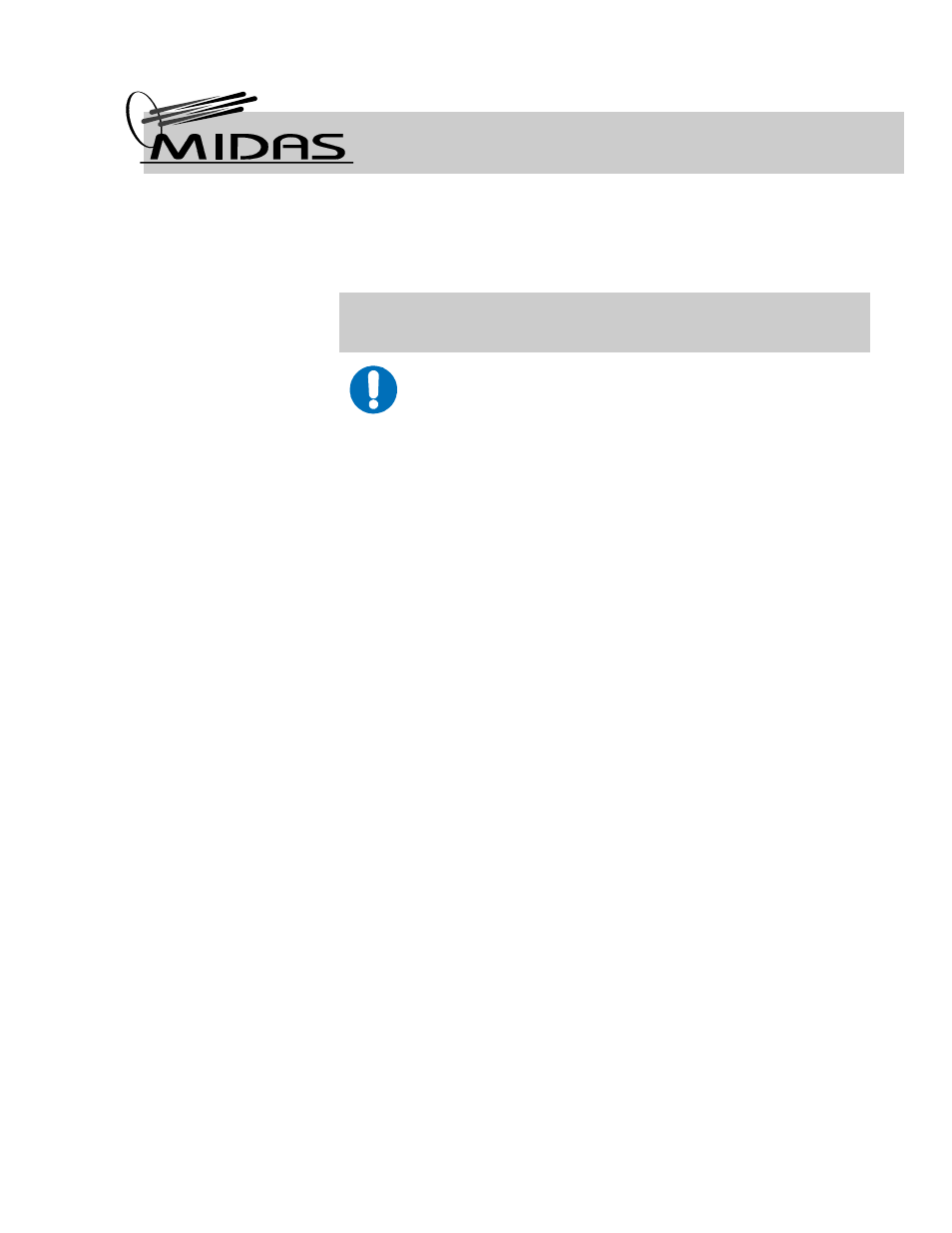
MIDAS 4 Software Installation Guide, Rev.4
System Preparation
2–1
2
22
.
..
S
S
S
y
yy
s
ss
t
tt
e
ee
m
m
m
P
P
P
r
rr
e
ee
p
pp
a
aa
r
rr
a
aa
t
tt
i
ii
o
oo
n
nn
S
S
y
y
s
s
t
t
e
e
m
m
P
P
r
r
e
e
p
p
a
a
r
r
a
a
t
t
i
i
o
o
n
n
While there may be variances from the specified setup that do not inhibit either the per-
formance or function of the MIDAS System, it is advisable to install only the required
components, services, and protocols during the initial installation process.
IMPORTANT
It is critical that all PC requirements defined by Comtech EF
Data Specifications, SP/8860, SP/8861, and SP/9175 be fol-
lowed.
It is recommended to set the Virtual/Actual Memory to at
least a 2:1 ratio for the MIDAS System to achieve maximum
performance.
After the system has been validated, install any variances that may be neces-
sary one by one.
Installing the variants one by one and re-testing the performance and function
of the system after each variant is installed will allow anomalies to be tracked
to a specific variant without the need for exhaustive troubleshooting activity.
M
M
I
I
D
D
A
A
S
S
C
C
o
o
n
n
t
t
r
r
o
o
l
l
l
l
e
e
r
r
S
S
e
e
r
r
v
v
e
e
r
r
P
P
r
r
e
e
p
p
a
a
r
r
a
a
t
t
i
i
o
o
n
n
The MIDAS Controller Server is a dedicated PC that meets the requirements
of Comtech EF Data Specification SP/8861. Microsoft Windows NT Server
4.0 (
≥ Service Pack 6a) is installed [as a stand-alone server, not as a primary
domain server] as the operating system.
This server should be dedicated to the MIDAS application. Unless a service or
function is explicitly defined as a MIDAS replacement, it should not be loaded
on the MIDAS Controller server.
MULTIMEDIA INTEGRATED DIGITAL ACCESS SYSTEM
