Local client workstation installation – Comtech EF Data MIDAS 4 Software Installation User Manual
Page 41
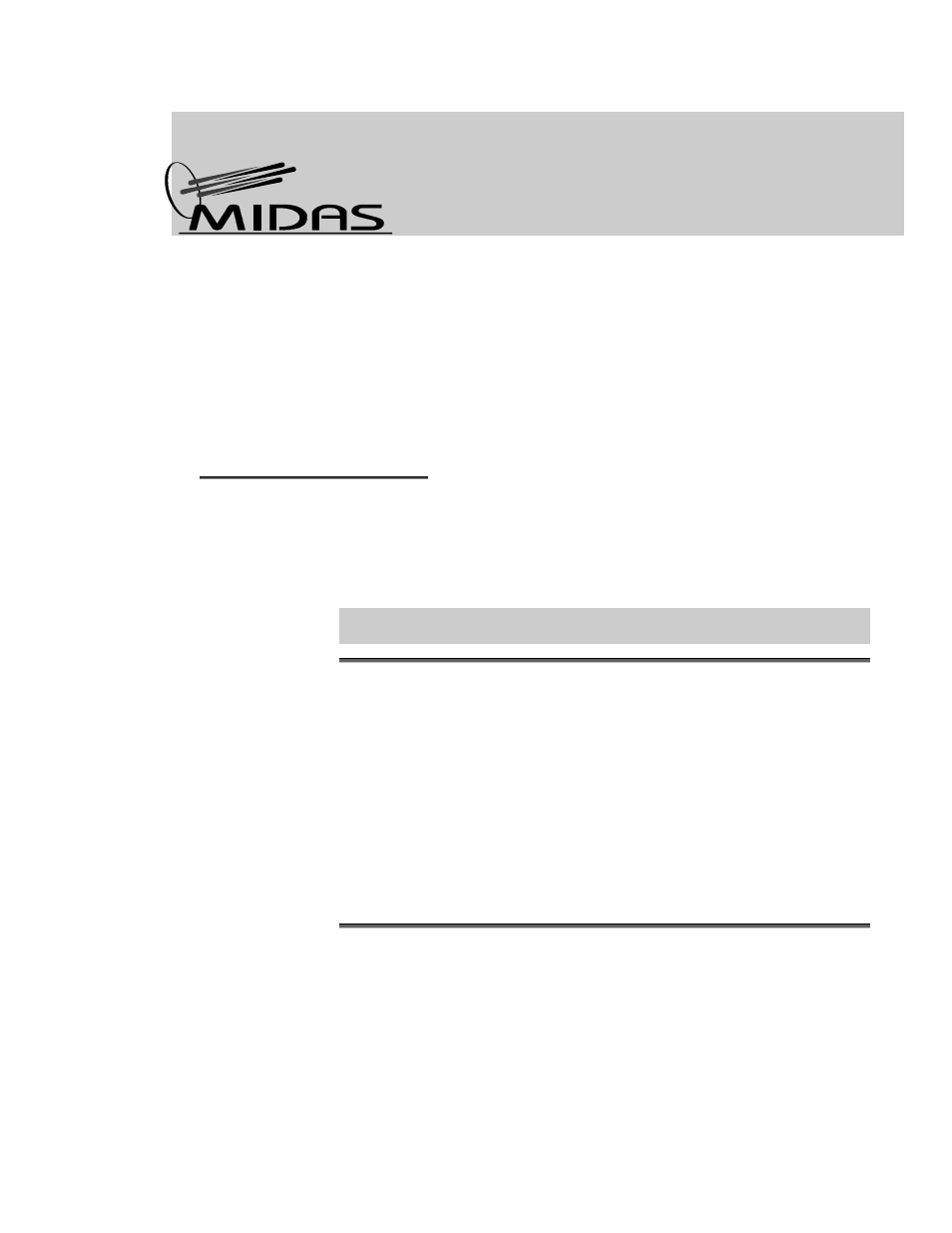
MIDAS 4 Software Installation Guide, Rev.4
Local Client Workstation Installation 4–1
4
44
.
..
L
LL
o
oo
c
cc
a
aa
l
ll
C
C
C
l
ll
i
ii
e
ee
n
nn
t
tt
W
W
W
o
oo
r
rr
k
kk
s
ss
t
tt
a
aa
t
tt
i
ii
o
oo
n
nn
I
II
n
nn
s
ss
t
tt
a
aa
l
ll
l
ll
a
aa
t
tt
i
ii
o
oo
n
nn
I
I
n
n
s
s
t
t
a
a
l
l
l
l
a
a
t
t
i
i
o
o
n
n
o
o
f
f
M
M
I
I
D
D
A
A
S
S
L
L
o
o
c
c
a
a
l
l
C
C
l
l
i
i
e
e
n
n
t
t
W
W
o
o
r
r
k
k
s
s
t
t
a
a
t
t
i
i
o
o
n
n
S
S
o
o
f
f
t
t
w
w
a
a
r
r
e
e
The MIDAS Local Client Workstation Installation applies to the Midas Basic Network
Configuration Type only. For the Midas NMS Network Configuration Type, proceed to
Chapter 5.
M
M
I
I
D
D
A
A
S
S
4
4
C
C
D
D
-
-
R
R
O
O
M
M
Install MIDAS 4 CD (MIDAS Installation, in MIDAS Local Client Workstation). Follow
Install Shield instructions as they apply to MIDAS Operator Workstation installation.
Versions 1.2x and 2.0x platforms will require equipment upgrades before installing Version 4.X.
The user shall determine if the current system requires MIDAS 4 equipment.
1. Select Installation Option, either New Software Installation or an Upgrade from a
previous version.
2. Select Primary Operator Workstation for Non-Redundant or Primary Redundant.
Select Secondary Operation Workstation for Redundant Secondary or View Only
Operator workstation.
3. Select destination folder.
Note: If loading Local Client on Controller; rename the Directory folder other than
what is in the Controller folder.
Example:
Controller folder = MIDAS 4.3.2
Local Client folder = LC4.3.2
4. After installation is complete, Installation CD will prompt for a system reboot.
5. Reboot system and remove CD
MULTIMEDIA INTEGRATED DIGITAL ACCESS SYSTEM
