3 terminal interface – Comtech EF Data CMR-5950 Manual User Manual
Page 38
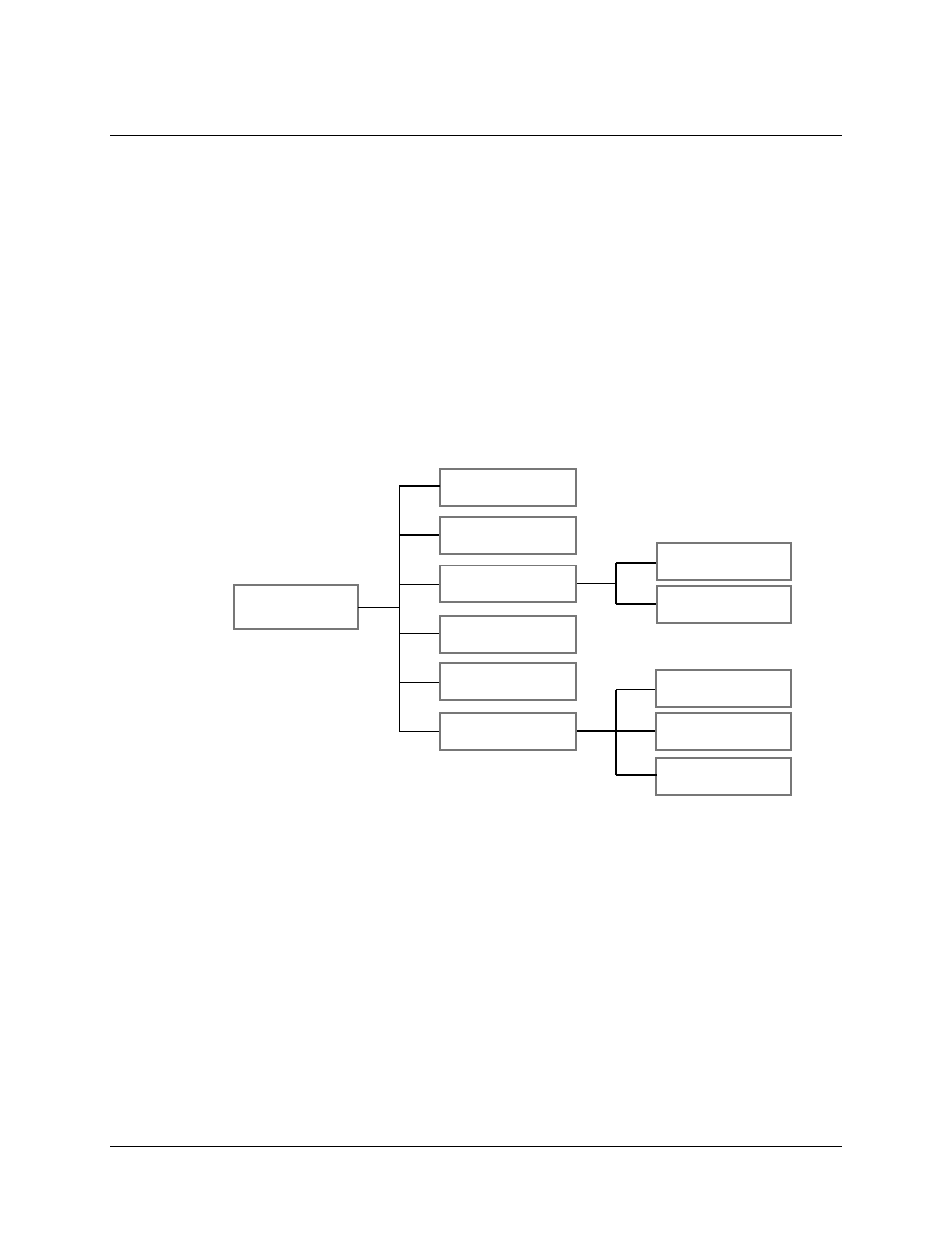
CMR-5950 Digicast Media Router Inline Scrambler (IS)
Revision A
Device Management via User Interfaces MN/INLNSCRDC.IOM
4.3 Terminal
Interface
The Terminal Interface provides the user with a textual configuration dialog for
configuring the IS. This method of configuration should be used for initial configuration
of the unit; i.e., configuring the network parameters for the unit but not for normal
operation. The Web (HTTP) Interface is recommended for operational management.
The Terminal Interface allows the entire unit to be configured and managed, but this
interface can only be used while a serial connection is present between the IS and a PC.
The same menu information is displayed via the Telnet interface as with the serial
interface – however, some specific features are available only via the the Terminal
Interface; these ‘serial interface only’ features are noted in this section. Detailed
information is provided about the menu features in Chapter 4.2 Web Interface.
Figure 4-13 shows the hierarchal structure of the Terminal Interface-based menus, and
the sections in this chapter which provide figures of these submenu pages.
Figure 4-13. Menu Hierarchy (via Terminal Interface)
Once the terminal interface is connected, as described in Chapter 2.4 Initial Configuration,
press the
key . The user should observe the the Main menu as shown in Figure
Main Menu
(4.3.1)
Administration
Menu (4.3.2)
BISS Service
(4.3.7.3)
CAT Generator
Config (4.3.7.2)
BISS Config
(4.3.7.1)
Stats Menu
(4.3.4)
Service Filter Menu
(4.3.6)
Inline Scrambler Menu
(4.3.7)
Egress Menu
(4.3.3)
Network Menu
(4.3.5)
Service Filter Stats
Menu (4.3.4.2)
Ethernet Stats Menu
(4.3.4.1)
4-14
