Esc z, Esc [ g, Selects 8 or 24 needle dot graphics mode. (ibm) – Compuprint 4247-L03 Programmer Manua User Manual
Page 58
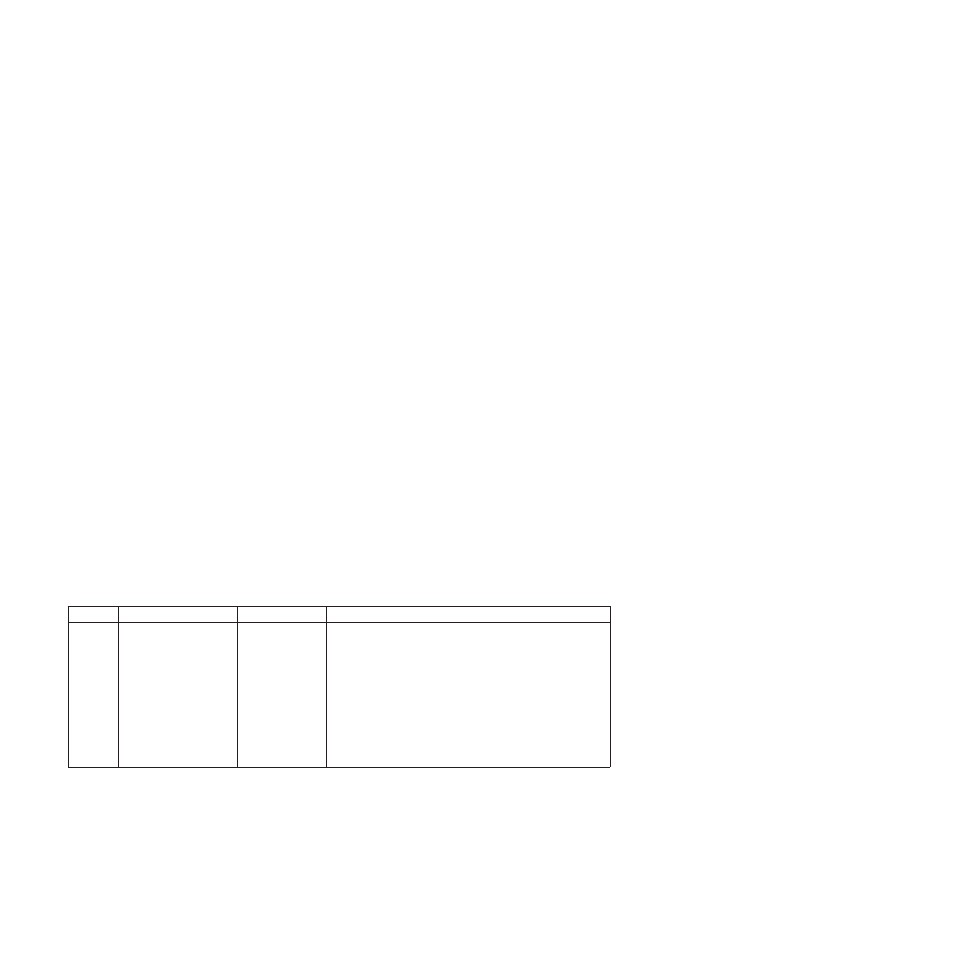
ESC Z
Quadruple density dot graphics printing (240 virtual dpi) (IBM/EPSON).
ASCII Code
ESC Z n
1
n
2
p
1
p
2
... p
x
Hexadecimal Value
X'1B' X'5A' n
1
n
2
p
1
p
2
... p
x
Decimal Value
27 90 n
1
n
2
p
1
p
2
... p
x
Range
0 ≤ n
1
≤
255
0 ≤ n
2
≤
31
0 ≤ p ≤ 255
Terminator code. This command prints dot graphics at 240 horizontal dot per inch by 180 vertical dpi.
The parameter values should be calculated as follows:
n
1
Remainder of the number of columns divided by 256.
n
2
Integer result of the previous division.
p
1
Sum of the values corresponding to the dots that should be printed in the first column of the
graphics pattern.
p
2
Sum of the values corresponding to the dots that should be printed in the second column of the
graphics pattern.
ESC [ g
Selects 8 or 24 needle dot graphics mode. (IBM)
ASCII Code
ESC [ g l h m n
1
... n
k
Hexadecimal Value
X'1B' X'5B' X'67' l h m n
1
... n
k
Decimal Value
27 91 103 l h m n
1
... n
k
This command selects dot graphics in 8 or 24 needle configuration. h*256+l represents the number of data
+ l. The m parameter represents the dot graphics modes as shown in the following table:
m
DENSITY
NEEDLE
FUNCTION
0
60
8
Same as ESC K (8 needles)
1
120
8
Same as ESC L (8 needles)
2
120
8
Same as ESC Y (8 needles)
3
240
8
Same as ESC Z (8 needles)
8
60
24
Same as ESC * (32)
9
120
24
Same as ESC * (33)
11
180
24
Same as ESC * (39)
12
360
24
Same as ESC * (40)
The n
1
, n
2
up to n
k
parameters are dot graphics data. If you select the 8 needle dot graphics mode, one
byte of data is needed for each column so that the formula h*256+l = number of columns + l is valid. If
you select the 24 needle dot graphics mode, three bytes of data is needed for each column so that the
formula h*256+l = number of columns *3−l is valid.
42
Programmer Manual
