Esc ( x n1 n2 a1 a2 a3, Esc │ n, Esc ( x n 1 n 2 a 1 a 2 a 3 esc │ n – Compuprint 4247-L03 Programmer Manua User Manual
Page 112: Esc ( x n 1 n 2 a 1 a 2 a 3, Defines a special printing effect
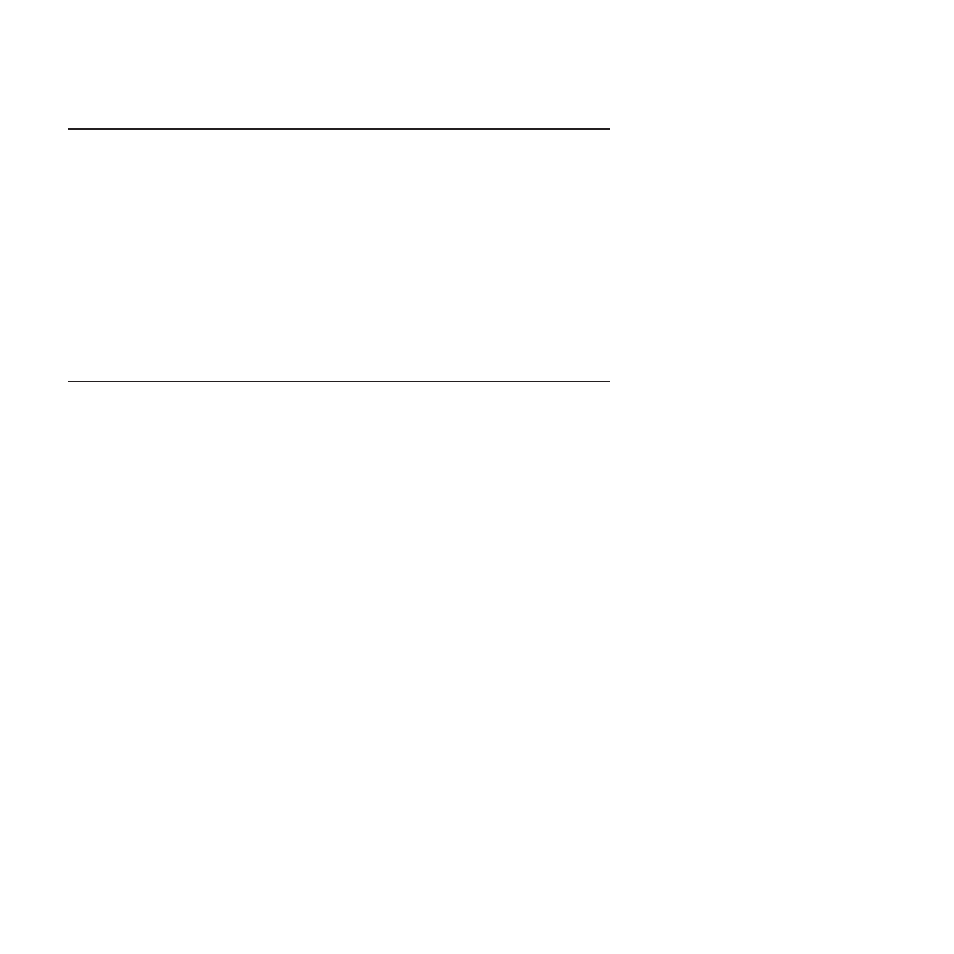
ESC ( X n1 n2 a1 a2 a3
Defines a special printing effect.
ASCII Code
ESC ( X
Hexadecimal Value
X'1B' X'28' X'58' ...
Decimal Value
27 40 88 ...
n=1
Fixed to 3.
n=2
Fixed to 0.
a=0
Applies the special effect externally to the characters.
a=1
Applies the special effect internally to the character (if the character is outlined) – function not
supported
a=0
Resets any special effect.
a=1
Reverse the print (white character on a black background).
a=2
Fills the area with light gray tone.
a=3
Fills the area with medium gray tone.
a=4
Fills the area with high grey tone.
ESC │ n
Sets – Resets double width and double height print modes.
ASCII Code
ESC │ n
Hexadecimal Value
X'1B' X'49' n
Decimal Value
27 73 n
This command sets and resets the following print modes as follows:
n=A
Resets double width and double height.
n=B
Sets double width.
a=C
Sets double height.
a=D
Sets double width and height.
96
Programmer Manual
