Compuprint 3056 User Manual
Page 55
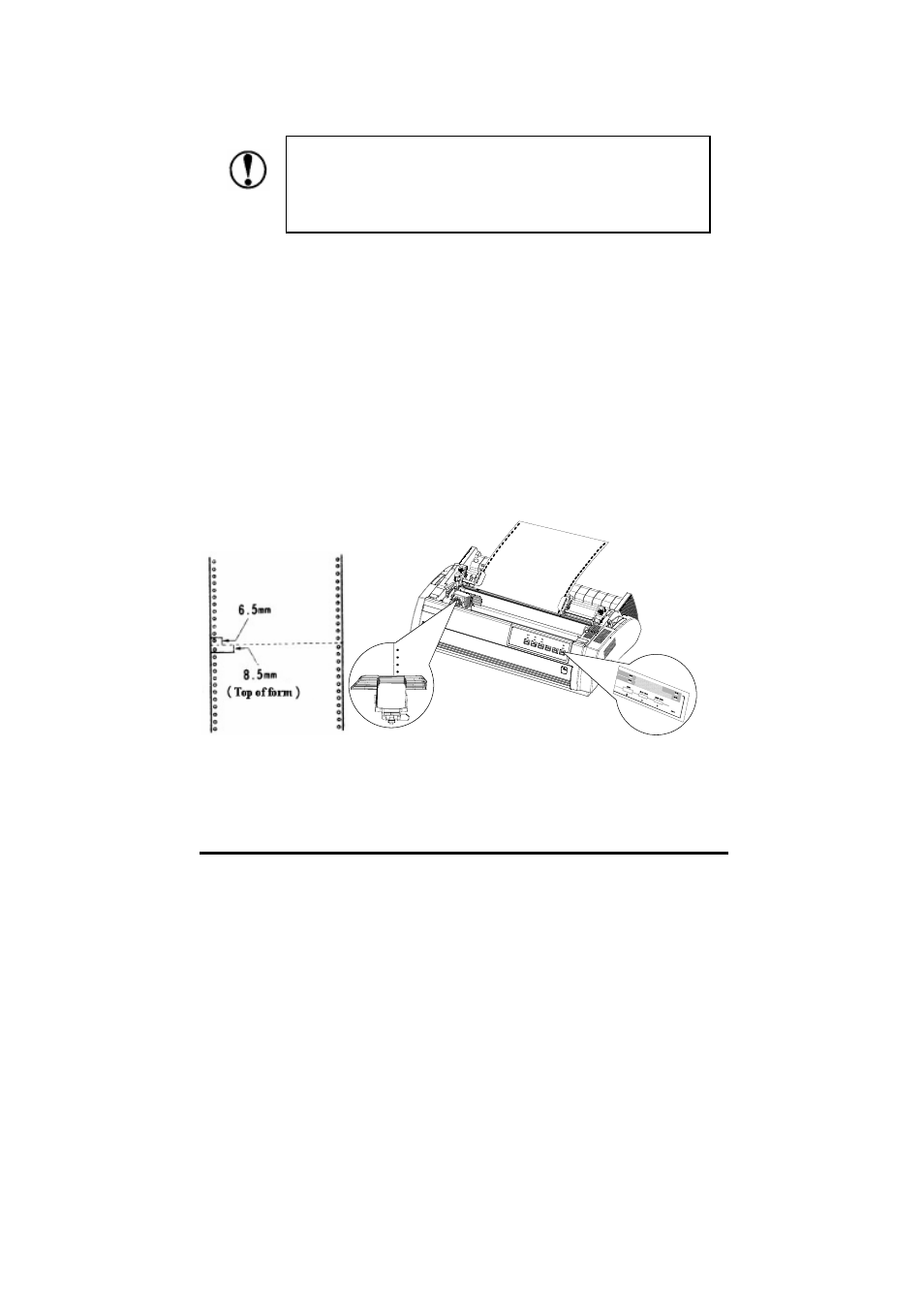
46
12. Close the front cover.
Setting top-of-form position
You may need specified top-of-form position to satisfy different format
printout.
For instance, set the top-of form position on the third line of paper. Mark the
position 6.5mm above from the perforation, then load the paper, align the mark
with the ribbon guide, as shown below.
The third line (8.5mm or 0.33inch) under the perforation is the top of form
position.
You may practice several times to get the ideal top of form position.
Do not use the platen knob on the left side of printer to feed
paper when the printer is powered on, or else, it may
change the top of form position or damage the printer.
This manual is related to the following products:
