Special functions – Compuprint 3056 User Manual
Page 28
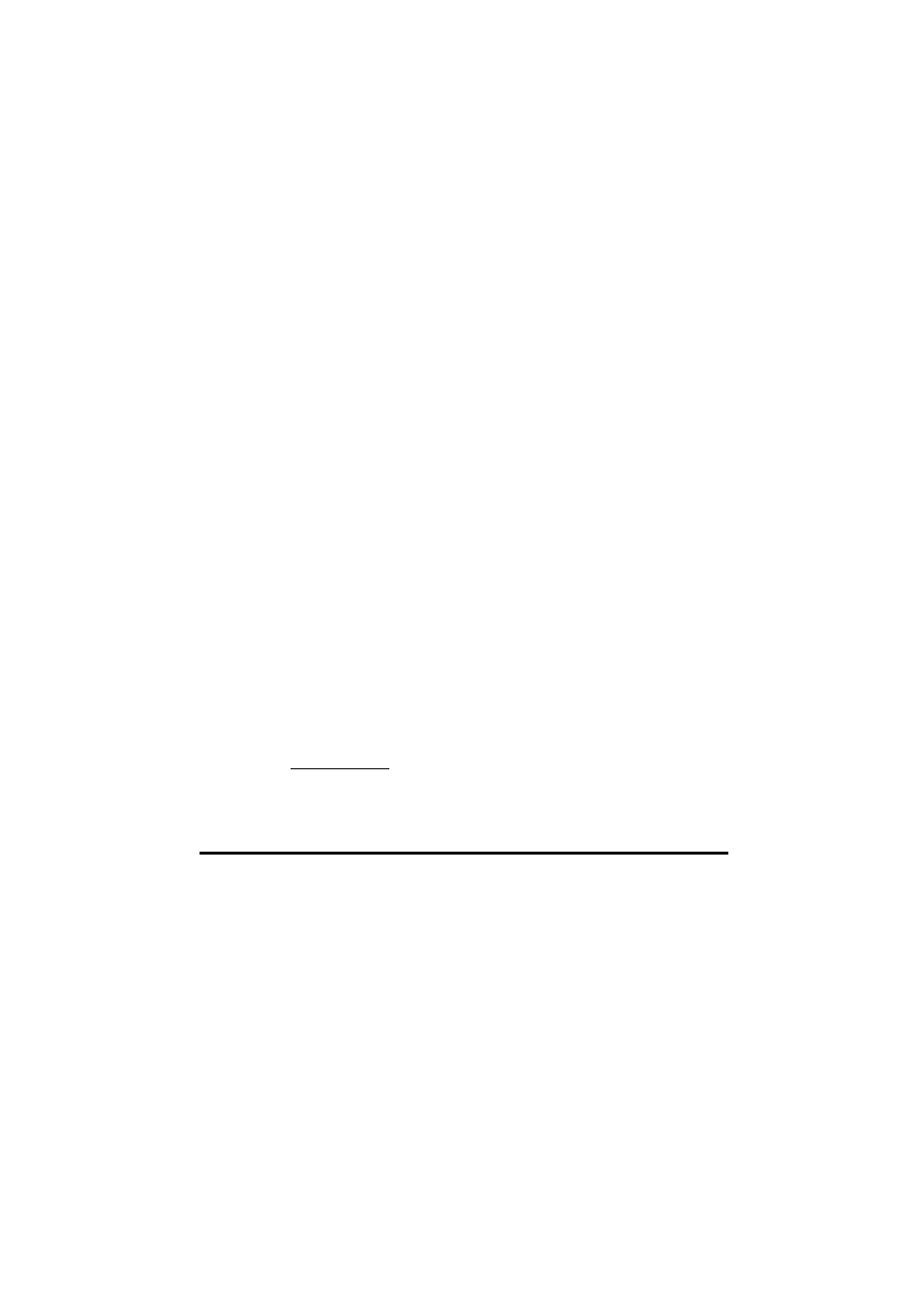
19
Clear buffer (Shift + Ready button)
Clears up data in buffer, and initializes the printer.
Micro adjustment function:
Shift + LF/FF button
Feed paper forward in 1/180 inch increment.
Shift + LOAD/EJECT button
Feed paper backward in 1/180 inch increment.
Font button
Press this button to choose LQ, NLQ, DRAFT, HSD printing mode. It can also
be realized through software command.
Tear button
When the printer is off-line and continuous paper is selected, press this button
to feed continuous paper forward to the tear-off position from the loading
position. Press it again will cause the printer to feed the paper backward the
top-of-form position.
Special Functions
To execute the following functions, hold down relevant button while turning the
printer ON. Don’t release the button until the print head starts to move.
Power-on self-test
Hold down LF/FF button while turning on the printer, the printer executes
self-test. This function can help you check if the printer operates correctly.
Refer to the “Test the printer” for the details
.
Bi-directional adjustment
While holding down Shift button, LF/FF button and LOAD/EJECT button
simultaneously, turn on the printer. The printer will enter into bi-directional
