Compuprint 3056 User Manual
Page 33
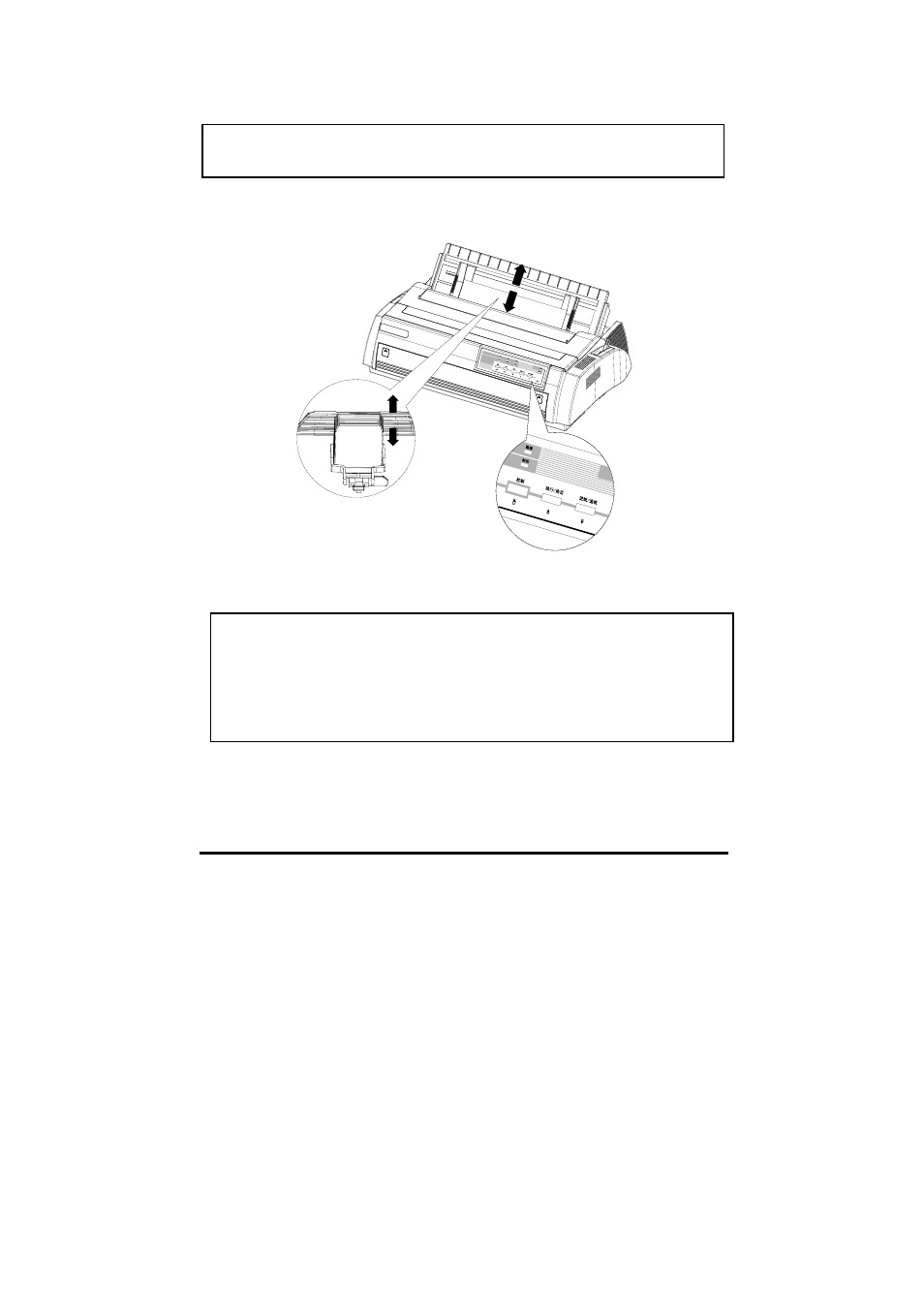
24
load the cut sheet).
3. Hold down the Shift button while pressing the LF/FF button to adjust the
position forward. Hold down the Shift button while pressing the
LOAD/EJECT button to adjust the position backward.
The newly adjusted loading position is automatically saved and the printer will
always feed the paper to this new position.
The Top of Form Position can be adjusted only when the paper has just
been loaded.
There is a limit (maximum and minimum) for the loading position. If you
exceed the limitation during adjustment, the printer beeps and stops the
adjustment.
During the adjustment, if the adjusted value meets the factory default
value, the printer beeps and stops for a moment. Base your adjustment on
the factory default value.
