Compuprint 3056 User Manual
Page 35
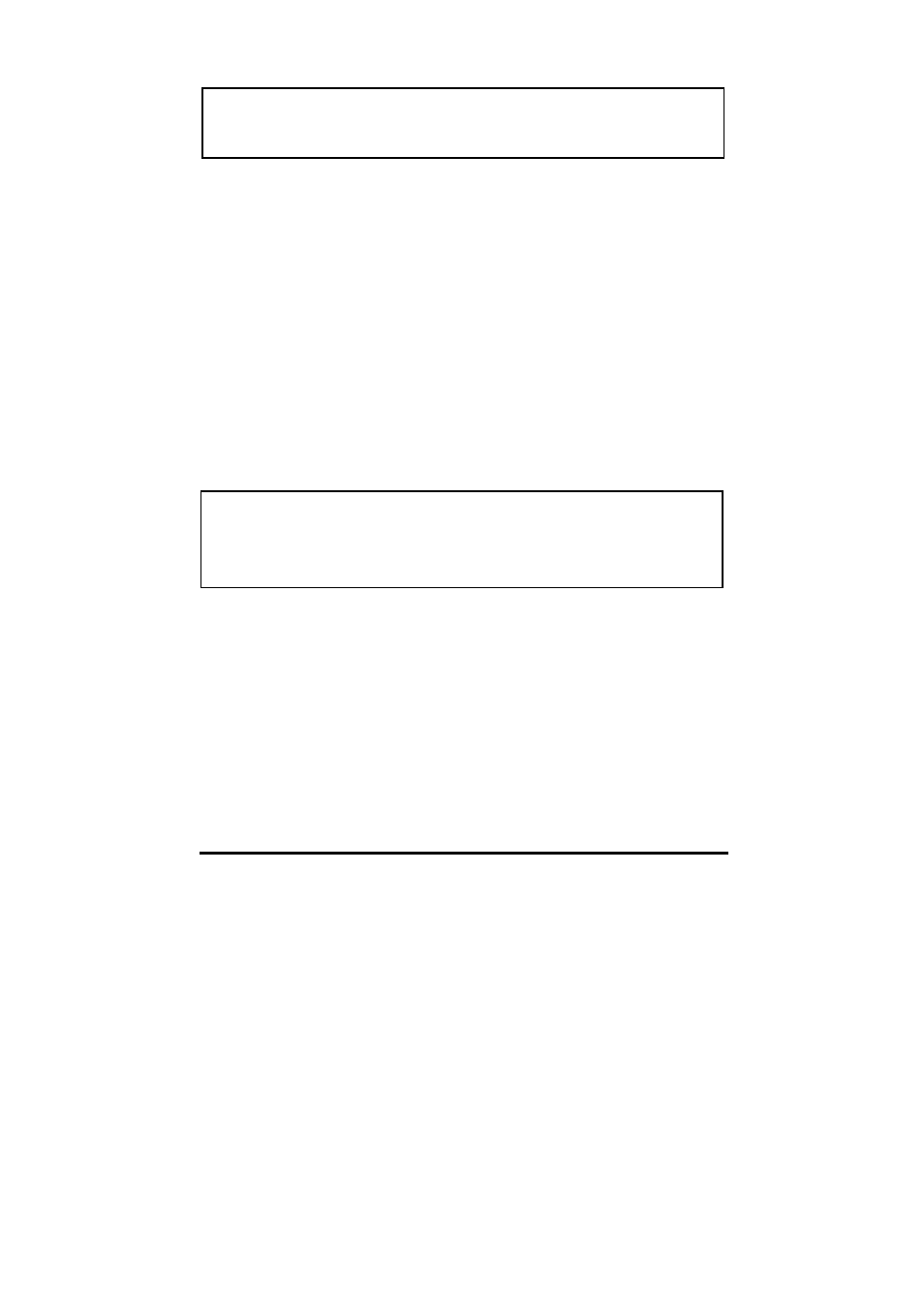
26
5. When the printer resumes printing, it will feed the continuous paper to the
loading position automatically before printing.
Using the Tear-off Button
Even if the tear-off function is set to Auto, this function can still be executed
using the tear-off button on the operator panel. Please follow the steps below:
1. Make sure that the printing has been finished, and press the tear-off button.
The printer will send the continuous paper to the tear-off position.
2. Tear off the printed continuous paper.
3. When the printer resumes printing, it will feed the continuous paper to the
loading position automatically before printing. Pressing the tear-off button
can also feed the continuous paper to the loading position.
Adjustment of the Tear-off Position
If the tear-off position is not in line with the tear-off edge, follow the steps
below to make adjustment.
1. Make sure that the paper has been set to the tear-off position.
If the tear-off position is not in line with the perforation, use the micro
adjustment function (refer to the micro adjustment function for details,
and to the front parts of this chapter).
If the tear-off position is not in line with the perforation, use the micro
adjustment function (refer to micro adjustment function for details).
