Zone outputs, Priorities, Mic-over-music priority mic 1-over-mic 2 priority – Cloud Electronics 46-50 User Manual
Page 19: High-pass filters, Slave mode (using output stages in parallel), Mic-over-music priority, Mic 1-over-mic 2 priority
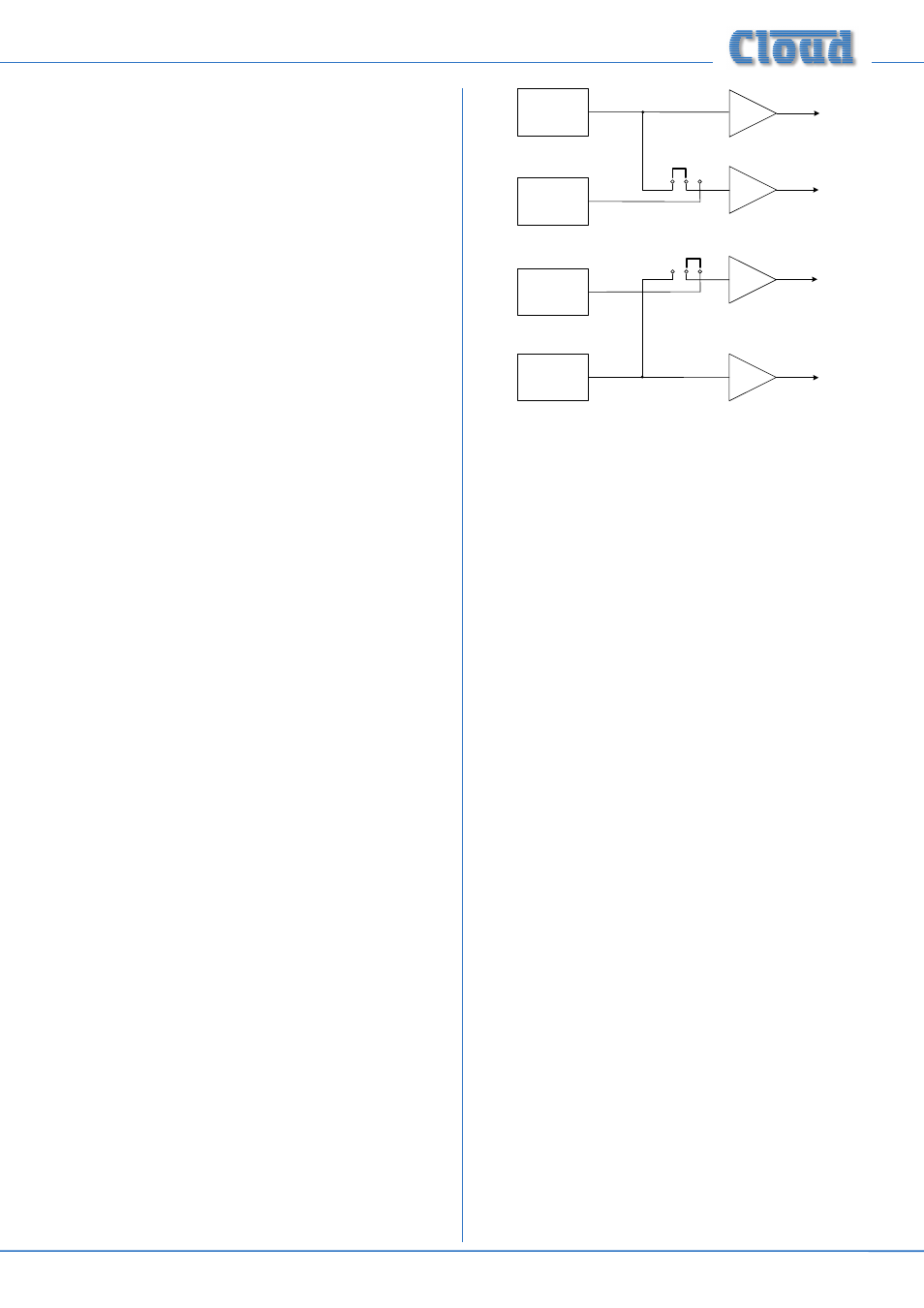
46-50 Installation and User Guide V1.0
19
Zone outputs
In normal operation, the music level in each zone will be
set by the front panel
MUSIC LEVEL control, or by a
corresponding control on a remote plate.
EQ
The various zones in a building often have different acoustic
properties, and may also have different models of loudspeaker
installed. The 46-50 is fitted with per-zone HF and LF EQ
adjustments for the music signal ([5] on page 11) to enable
the audio frequency response to be best matched to each
zone’s acoustics. The controls should be adjusted by listening;
up to 10 dB of cut or boost at 10 kHz (HF) and 50 Hz (LF) is
available. Note that these EQ adjustments do not affect the
frequency response of the microphone signal.
After the EQ has been adjusted during system commissioning,
the EQ presets may be made inaccessible by fitting the
security cover (one supplied with each Mixer Amplifier). See
page 23 for fitting instructions.
High-pass filters
When the 46-50 is used to drive 70/100 V-line loudspeaker
systems, either via an internal CXL-4160 module (as in the
46-50T) or via external CXL-40T transformers, there is a risk
of transformer saturation at high levels and low frequencies.
To prevent this, each of the 46-50’s four channels is provided
with a switchable 65 Hz high-pass filter. This should be enabled
for any channel being used to drive 70/100 V-line systems.
The filters are enabled by moving internal main PCB jumpers
J7 (Zone 1), J9 (Zone 2), J16 (Zone 3) and J18 (Zone 4).
See page 24 for locations of PCB jumpers.
In the Model 46-50T, the jumpers are set with the filters
enabled at the factory for all channels.
Slave Mode
(using output stages in parallel)
In some installations, a higher power output may be required
in a zone than the 50 W the 46-50 power stages are rated
at. To meet this requirement, the 46-50’s output stages may
have their inputs reconfigured so that the amplifiers driving
Zones 1 and 2 outputs are both driven by the signal in Zone
1. Similarly, the amplifiers driving Zones 3 and 4 outputs may
both be driven by the signal in Zone 4. (Clearly, using this
option reduces the overall number of zone outputs available.)
The diagram below illustrates the options available:
Z2
Zone 2 pre-amp
Z1
Zone 1 pre-amp
Z3
Zone 3 pre-amp
Z4
Zone 4 pre-amp
POWER
AMPLIFIER
STAGES
J15
J13
Selection of parallel operation is made by moving internal
main PCB jumpers J15 (Zones 1 & 2) and/or J13 (Zones 3 &
4) from their default setting. See page 24 for locations of
PCB jumpers.
Priorities
The 46-50 offers several options for determining what
happens to music signals when announcements are made.
Mic-over-Music priority
Fully automatic, voice operated priority is available for
the two mic inputs. This is selected by internal main PCB
jumper J12, which is set ON at the factory to enable priority
operation. When enabled, all music signals will attenuate by
approximately 30 dB when the microphone is used; after the
announcement, the music signals will restore smoothly to
their former level.
If it is necessary to disable the priority function, to allow full
mic/music mixing, J12 should be set to its OFF position. See
page 24 for locations of PCB jumpers.
Mic 1-over-Mic 2 priority
It may sometimes be desirable to ensure that one microphone
always has priority over the other. The 46-50’s priority
control logic can be changed to ensure that Mic 1 always takes
precedence over Mic 2, by ensuring that the presence of a Mic
1 signal attenuates the Mic 2 signal.
To enable Mic 1-over-Mic 2 priority, the 470R resistor R220
should be taken out of circuit by cutting one leg. Note that
enabling this priority is not something that is easily reversed!
The location of R220 is included on the PCB jumper location
diagram at page 24.
