Installation – Cetacea Sound Orbiter Owner's Manual User Manual
Page 6
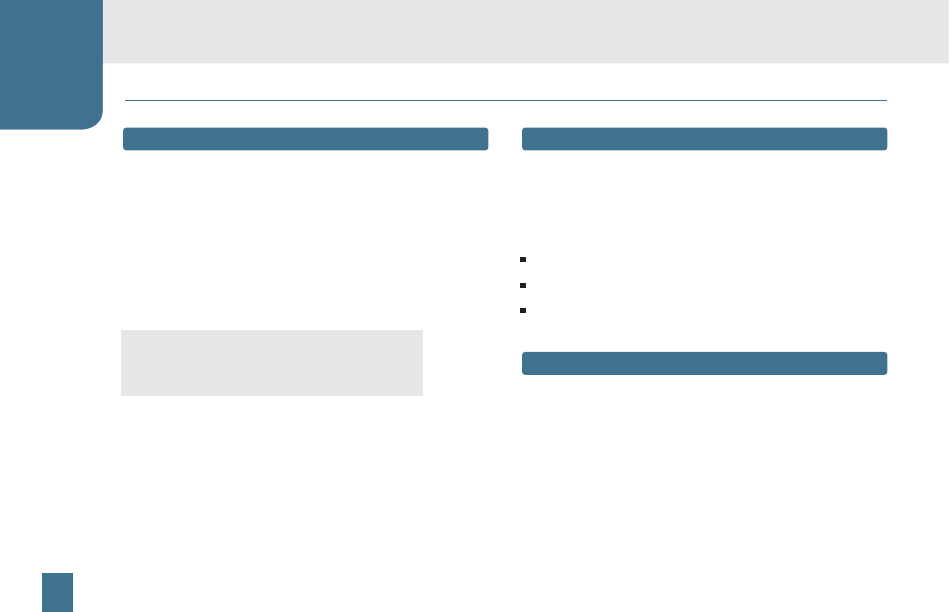
5
Installation
INSTALLER NOTES
C
Stereo Sources
Maximum input voltage should not exceed 300 mV per input
channel (1, 2, or 3). Do not use any multi-channel sources like
3-channel, Dolby Digital 5-channel, THX, or QSound.
Mono Sources
Maximum input voltage should not exceed 150 mV per input
channel (1, 2, or 3).
Line Level Sources
Connect to line-level sources only. Amplifi ed sources may
overdrive the system, causing premature failure and a loss in
warranty.
In addition, equalizers, bass boost, Surround Sound, QSound,
Spatializer, and other compression techniques are not necessary.
No tools are required to set up the Orbiter other than to
run a cable to the speaker / amplifi er. The following tools
and accessories may be of use depending on your specifi c
installation.
Clips, hangers, or hooks to run cables
Screwdriver, Phillips #2
Ladder to reach ceiling speakers or Astronaut (not included)
Cetacea Sound speakers
All Cetacea speakers are compatible with the Orbiter HD wireless
microphone. Each speaker has its own Quick Start Guide that
should be consulted before use.
Input source specifi cations (receiver)
Recommended assembly tools
IMPORTANT
Use source devices that offer a mono or stereo
line output instead of microphone level output.
C
