Installation – Cetacea Sound Orbiter Owner's Manual User Manual
Page 10
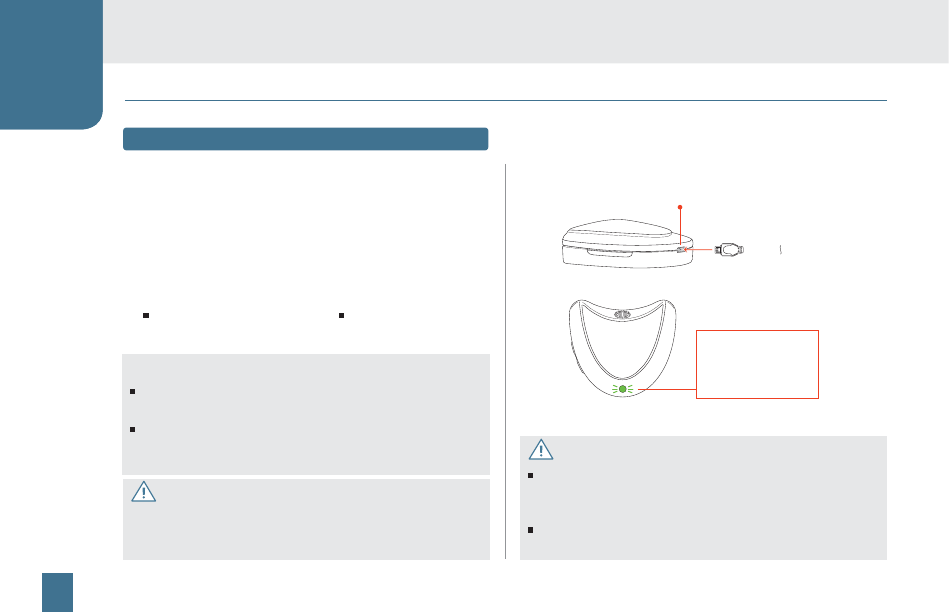
9
Installation
CHARGING THE TRANSMITTER
Prior to operating the Orbiter for the fi rst time, please allow a
couple hours to charge the transmitter. The Orbiter transmitter
charges like a cell phone.
1. Plug charger into power outlet.
2. Connect charger to transmitter base.
3. Transmitter LED will illuminate when charging.
Green blinking – charging
Green steady – charged
4. Please allow a couple hours for full charge.
Using the transmitter charger
CAUTION
Do not leave the transmitter connected to the charger
for more than a week. It may cause the degradation of
battery performance, such as a shortening of battery life.
When charging the battery, do not use any battery
charger not specifi ed by Cetacea Sound.
CAUTION
Observe the following safe operational temperature ranges:
Charge
0 °C / 32 °F to 45 °C / 113 °F
Storage (less than 90 days)
-20 °C / -4 °F to 35 °C / 95 °F
Diagrams
STATUS INDICATOR LED
On / mute – green steady
Charging – green blinking
Charged – green steady
Low battery – green blinking
CHARGER CONNECTOR
C
C
IMPORTANT
The Orbiter will not start up if the battery is insuffi ciently
charged. Charge it for at least an hour prior to operation.
The Orbiter will not connect to the receiver while charging.
Once charged, disconnect charger and operate pendant
as normal.
