Operation – Cetacea Sound Orbiter Owner's Manual User Manual
Page 18
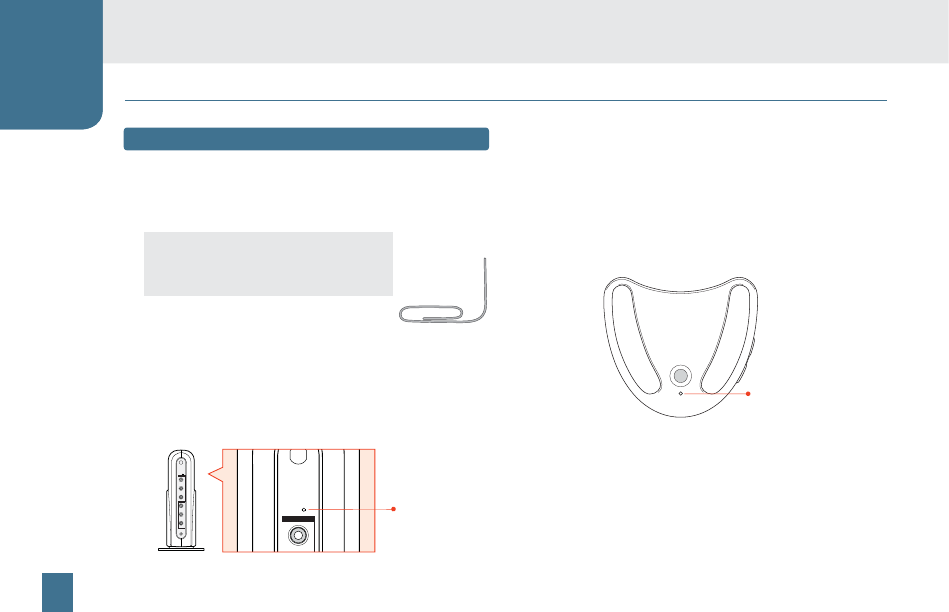
17
Operation
PAIRING THE ORBITER SYSTEM
1. Make sure the Orbiter pendant transmitter has been
properly charged and is NOT connected to the charger.
2. The transmitter and receiver must be ON in order to pair.
3. Straighten the end of a medium paper clip.
4. Insert the end of the paper clip approximately ¹/
16
" into the
pairing hole on the receiver. To prevent hardware damage
use light pressure when inserting the paper clip. The
receiver amber light will begin to fl ash indicating that it’s
in pairing mode.
5. Insert the end of the paper clip approximately ½" into
the pairing hole on the transmitter. To prevent hardware
damage use light pressure when inserting the paper clip.
Successful pairing will result in a solid amber light on the
front side of the receiver.
6. Receiver pairing mode lasts only a short time. If
unsuccessful, repeat steps 4 and 5.
Orbiter pairing instructions
NOTE
We recommend that the receiver is not
plugged into the speaker while pairing.
C
D
TRANSMITTER
PAIRING HOLE
1
EXT. ANT.
INPUTS
15V DC
PWR
VAR
LINE
1
2
3
ORBITER
EXT. ANT.
INPUTS
OUTPUTS
RECEIVER
PAIRING HOLE
