Renew ip address on client pc – Dynalink RTA770 User Manual
Page 32
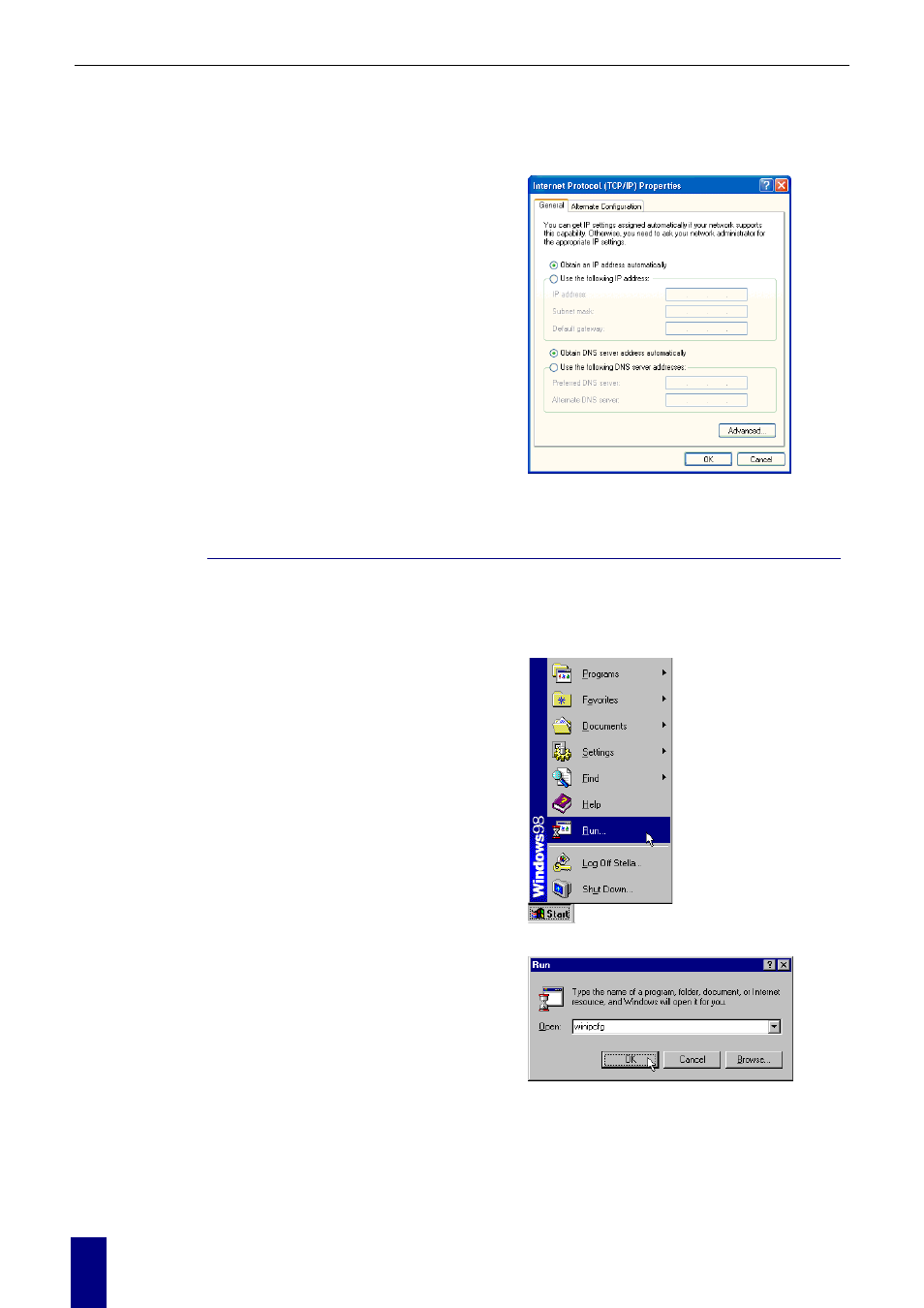
ADSL Router User Manaul
20
For Windows XP
On the IP Address tab, select Obtain an IP
address automatically. Then click OK.
Renew IP Address on Client PC
There is a chance that your PC does not renew its IP address after the ADSL Router is on line and
the PC cannot access the Internet. Please follow the procedures below to renew PC’s IP address.
For Windows 98ME
1. Select
Run from the Start menu.
2. Type
winipcfg
in the dialog box and
the click OK.
This manual is related to the following products:
