8for windows 98 – Dynalink RTA770 User Manual
Page 20
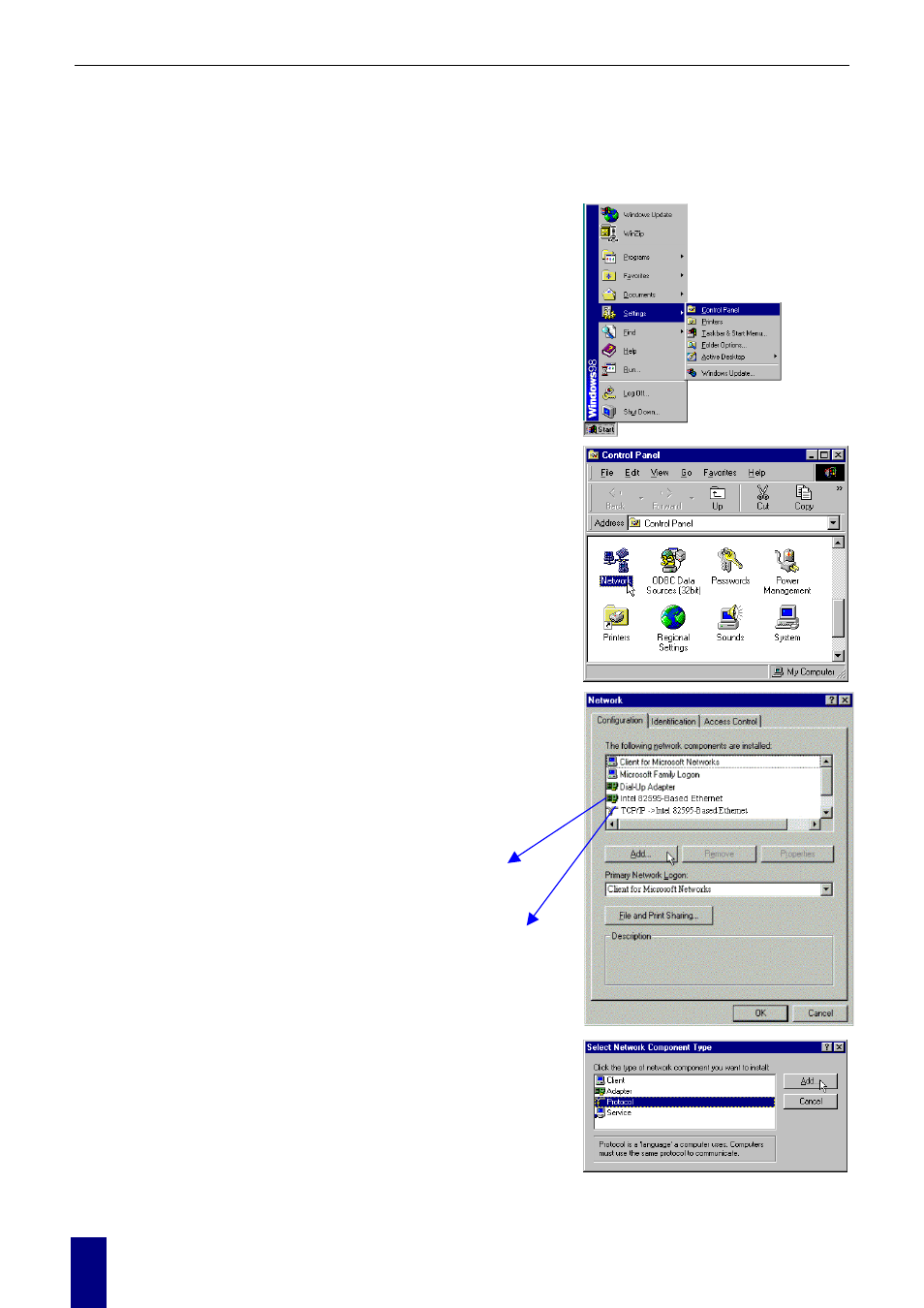
ADSL Router User Manaul
8
For Windows 98
1.
Click on the Start menu, point to
Settings and click on Control
Panel.
2. Double-click
the
Network icon
3. The
Network window appears. On the
Configuration tab, check out the list of
installed network components.
Option 1: If you have no TCP/IP protocol,
click Add.
Option 2: If you have TCP/IP protocol, go to
Step 6
4. Highlight
Protocol and click Add.
Your network
interface card.
Check out if TCP/IP
for your NIC is
installed or not.
This manual is related to the following products:
