Controlling relays, Sensors, Controlling relays sensors – Deutsche Telekom Octophon F400 User Manual
Page 71
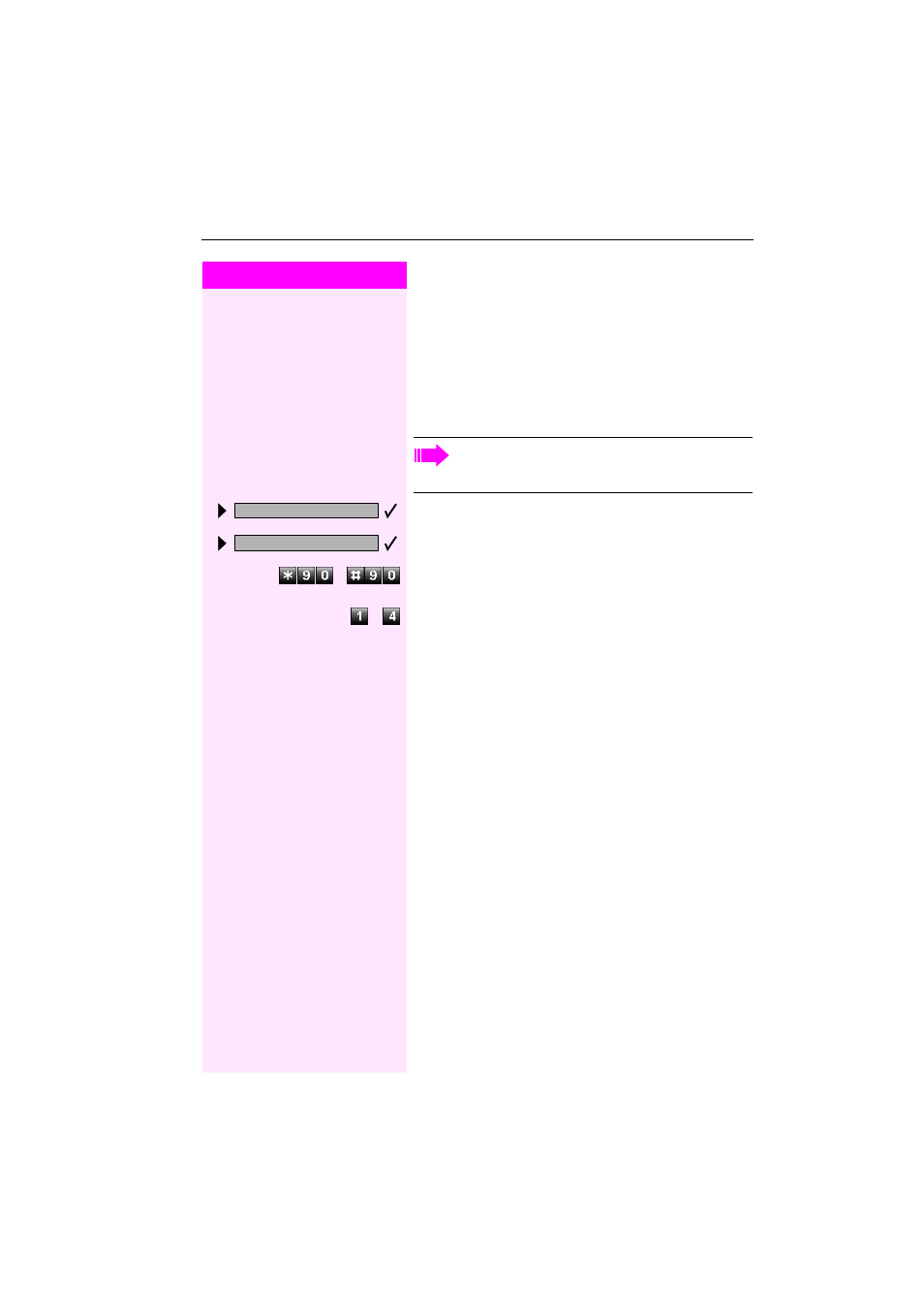
Using Other Functions
71
Step by Step
Controlling Relays
If this function has been configured (contact System Support), you
can turn up to four relays on and off to control different facilities (such
as a door opener).
Depending on how they are programmed, you can switch the relays
on and off or switch them on and have them switched off automati-
cally after a timeout.
Select and confirm.
or
or
or
or
or
or
or
or
or
or
or
or
Enter the code for "on" or "off".
...
...
...
...
Enter the relay.
Sensors
If this function has been configured (contact System Support), sen-
sors detect signals, causing your phone to ring and a message to ap-
pear on your screen.
Special features must be taken into consideration if your tele-
phone operates with T-Octopus F Server (system networking
via PC network) (
*90=Control Relay On?
#90=Control Relay Off?
